Telegram US Group List 73
-
Group
 302 Members ()
302 Members () -
Group

Туры по Крыму: экскурсии и отдых в Крыму
723 Members () -
Group

Harley Quinn
517 Members () -
Group

🌟dark shop🌟
990 Members () -
Group

🌹#وطن_الذكريات🌹
511 Members () -
Group

جوطهةة كلام 💜🌸🍂
658 Members () -
Group
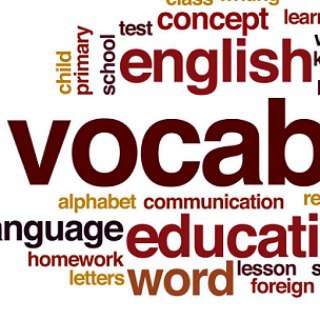
گرامر و لغات آیلتس
568 Members () -
Group
-
Group
-
Group

PANDA MODS
554 Members () -
Group

يوميات سمراويه 👱🏿♀🤎
610 Members () -
Group

- sиαĸє | ℝ𝕀𝕆 .
315 Members () -
Group

غارت خیام
369 Members () -
Group

Special Girl 21+ 💎
653 Members () -
Group

Игровые боты | Боты для игр ⌨
937 Members () -
Group

Official AirRaid Token Community AirRaiders ONLY!
629 Members () -
Group

کاظمیه
547 Members () -
Group

Games Education
513 Members () -
Group

Animehub Community(◍ ´꒳` ◍)
342 Members () -
Group

減肥谷 @hktgb
850 Members () -
Group

💎_عَلَى خُطَىٰ السَّلَف_💎
608 Members () -
Group
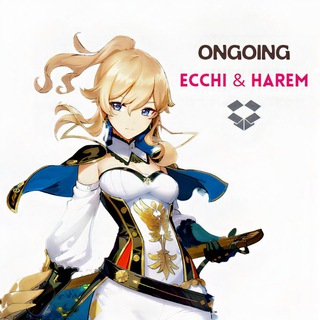
Ongoing Ecchi , Harem & Romance
884 Members () -
Group
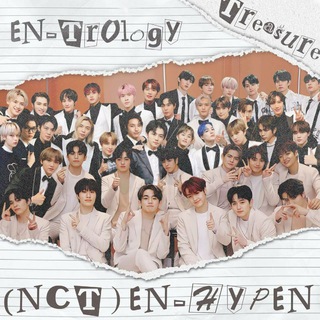
𝗘𝗡𝗧𝗥𝗢𝗟𝗢𝗚𝗬.
342 Members () -
Group

حِٰـِۢدقِٰـِۢ آلِٰـِۢعِٰـِۢيِٰـِۢﯛ̲୭نََ ˖💜🤍꒰
878 Members () -
Group

𝐌𝐫 𝐌𝐨𝐧𝐞𝐲
568 Members () -
Group

英國陪月/保姆/家務助理👶幫緊你HelpingU💛
519 Members () -
Group

Лига РПЛ
567 Members () -
Group

Pubg HACKS
958 Members () -
Group

Wanna Be The Strongest In The World
705 Members () -
Channel
-
Group

سجادیه
678 Members () -
Group

카카오 게임즈
817 Members () -
Group

مدارج التلقي
498 Members () -
Group
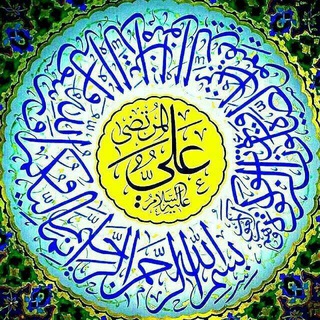
نشرفضائل اهل بیت علیهم السلام
498 Members () -
Group

صيد الكاريكاتير - Caricature Hunting
659 Members () -
Group

╁̶͟҉♡╀ ᷟ▸͞͞✚.ɠαρԃσɾҽԋαɱι. َِِ ╁̶͟҉♡҉╀ ᷟ▸͞͞✚
564 Members () -
Channel
-
Group

🗣Pᥱssoᥲs Tóxιᥴᥲs
874 Members () -
Group

Ezaz chat
539 Members () -
Channel
-
Group

11:11
318 Members () -
Group

حسنیه
844 Members () -
Channel

𝕊𝕒𝕧𝕠𝕚𝕣 𝔻𝕦 𝕄𝕠𝕟𝕕𝕖.🌍
713 Members () -
Group

C15N2H10OBrCl
982 Members () -
Group

Reutovsos 💣 Реутов Chat
517 Members () -
Channel

♡حًآلآتٌ وٌآنِاَشُيَدٍ جّهّآدٍيَةّ♡
738 Members () -
Group
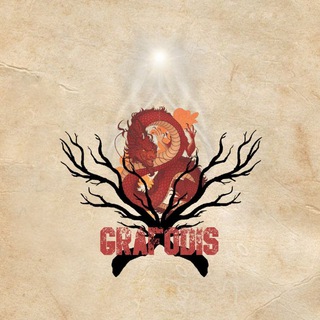
GRAFOUND OSIS
448 Members () -
Group

Психология
363 Members () -
Group

“ ꐐꐐ ٫ 𝐌ou𝐆arten 𝐆alery⋆
383 Members () -
Channel

Лайфхак хитрости жизни!
674 Members () -
Group

Consagración a San José
708 Members () -
Channel

Тасису ат-Такдис Имама ар-Рази
301 Members () -
Channel

kåłšĥ photography😉
545 Members () -
Group

SFS MAIN ACC 𝐒Ç∅𝐑𝐏𝐈𝐋È𝐎𝐍🇦🇱
735 Members () -
Channel
-
Group
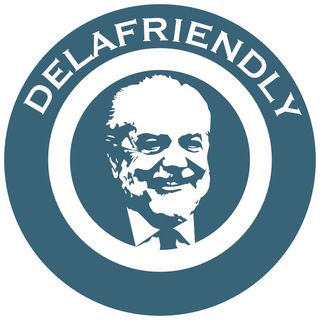
NapoliMania
840 Members () -
Channel

CATLY PROMOTE
304 Members () -
Group

كلام من ذهب✨🌹
748 Members () -
Group

𝑳𝒂𝒔𝒕 𝒏𝒊𝒈𝒉𝒕.🌛✨
544 Members () -
Group

منوعات إبي🇾🇪
315 Members () -
Channel
-
Group

XYLON WUFFIES
352 Members () -
Group

IOS App Sec
604 Members () -
Channel

Vladimir Vysotsky
306 Members () -
Group

Разгадки историй
411 Members () -
Channel

محافظ لینک PSNCLUB
383 Members () -
Group

پوشاک سایز بزرگ عمده گل سرخ
360 Members () -
Group

بشتنةه،ه🎃🍁#الحصةوطن
490 Members () -
Channel
-
Group

Advanced PT Practice
424 Members () -
Group

ناقلة العلم الشرعي
923 Members () -
Group

استثنائي 🖤🖤
743 Members () -
Group

Всё для визуала✨
409 Members () -
Group

Путь Ильи Валеева 📈
689 Members () -
Group

MUZA🔹️ШАБЛОНЫ🔹️
442 Members () -
Group

🌷شرح المنتجات🌷
714 Members () -
Group
-
Group
-
Group

🔎 ᴄᴜʀɪᴏꜰʟ🌻ᴡᴇʀ 🔍
516 Members () -
Group

🇮🇹 Mushoku Tensei: Isekai Ittara Honki Dasu〢AG
489 Members () -
Group

MUZA🔹️КЛИПАРТЫ🔹️КОЛЛЕКЦИИ
566 Members () -
Group

مسلسل أسمها زهراء - Adı Zehra
942 Members () -
Group
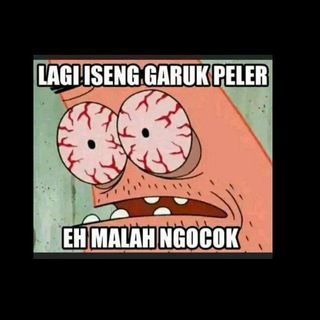
FakecezGroup
579 Members () -
Group

ነባብያነ ግእዝ
966 Members () -
Group

Gun Point 2 Hotshots Garmi Triflicks
627 Members () -
Group
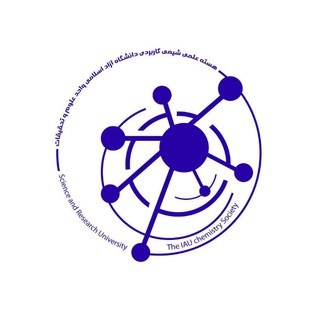
هسته علمی شیمی جابر بن حیان
394 Members () -
Group

Taco Finance 🌮
509 Members () -
Group

𝑾𝒆𝒂𝒅 𝑨𝑶𝒉𝒆𝒃𝒂
431 Members () -
Channel

مذكرات مصطفى 🖤
338 Members () -
Group

BINS & Cuentas & VIP
505 Members () -
Group

SocialClub😎🤙🏻
718 Members () -
Group

Lɪᴛᴇʀᴀʟʟʏ Mᴇ
304 Members () -
Group
-
Channel

BonusHunt
716 Members () -
Group

❤️رنگــاٰٰٖٖـٰٰٖٖ℘رنـَ۪ٜ۪ٜ۪ٜ۪ٜ۪ؔٛٚؔ͜͡✾ـگ💐
677 Members () -
Channel

Ameli Achaemenes
709 Members () -
Group

🦋Řõmĩ😘M.ÿ🦋
862 Members () -
Group

Frases para ti
719 Members () -
Group

lovee valentine
686 Members () -
Group

Muslim AudioBook
675 Members ()
TG USA Telegram Group
Popular | Latest | New
You can download the app for free from the Google Play Store via the button below — give it a try with a pal if you’re keen. The best way to decide if it’s right for you is to try it for yourself. To use a proxy server in Telegram, open Settings > Data and Storage > Proxy Settings. Enable Use Proxy and you'll need to fill in all the required information to add it. You can find server info for this online if needed. CLICK HERE FOR MORE
Speaking of multiples, Telegram allows you to upload additional profile photos. While the latest photo is the profile picture your contacts will see, they can swipe to see the rest of your pictures. Use Hashtags to Organize Your Chats Telegram is one of the feature-packed messaging services out there, armed with some neat perks that can put rivals like WhatsApp and Signal to shame when it comes to functionality. While basic Telegram features like the ability to edit messages after sending them are well known, here are some lesser-known, yet incredibly useful things the app can do that could come in quite handy. To do this, head over to Telegram settings and choose ‘Folders’. Here you can create as many folders as you want and add both personal chats as well as groups and channels to any of the folders. You can also order the folders you just created, but note that the default ‘All chats’ folder will always be the first one.
In fact, Telegram offers many more features rather than other Messaging apps in the same market. The contributions of premium subscribers will help improve and expand the app for decades to come, while Telegram will remain free, independent and uphold its users-first values, redefining how a tech company should operate. App Customizing Options and Themes To upload new profile images, open Settings. On Android, tap on the camera icon at the top-right. On iPhone, tap the Edit button and choose Set New Photo or Video.
In Telegram, you can adjust the color and background. If you like, you can even set up your own custom theme to make Telegram look exactly the way you like. Telegram now allows you to add people who are near you. If the person on the other side has made his/her profile visible, you can see his/her name in the search. Just tap on the name to exchange contact info.
Warning: Undefined variable $t in /var/www/bootg/news.php on line 33
US