Telegram YE Group List 3
-
Group
 359 Members ()
359 Members () -
Channel

قسم Physiology للدفعة 39
351 Members () -
Group

× لہِ إيـࢪين .
440 Members () -
Group

𝐄𝐥𝐞𝐮𝐭𝐡𝐞𝐫𝐢𝐚.
980 Members () -
Channel

S E V O سيفو
2,430 Members () -
Group
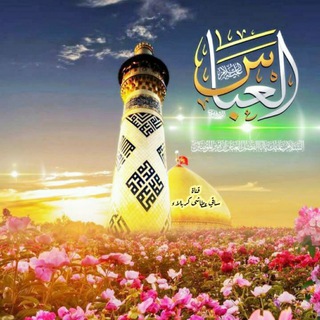
🚩 ساقي عطاشى كربلاء 🚩
1,221 Members () -
Group

خوآطر مُـغرِّديـن 🕊
1,332 Members () -
Group
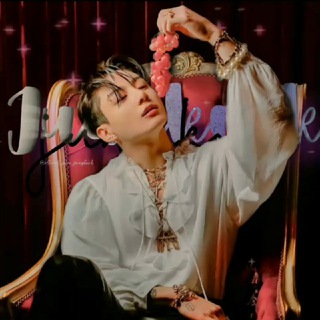
جَونغِكوُك١٩٩٧.
456 Members () -
Group

- ألعُنَقاء .
796 Members () -
Group

𝐅𝐎𝐑𝐌𝐘𝐒𝐄𝐋𝐅𖠷
309 Members () -
Channel

Сохранёнки🥵
862 Members () -
Group

نيج وقصص عراقيه
360 Members () -
Group
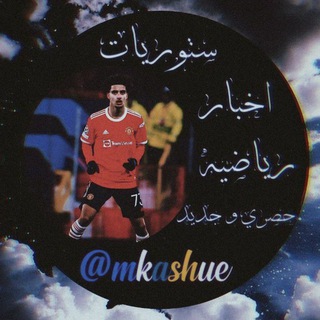
اخبار وستوريات رياضية 🖤🖤
2,567 Members () -
Group

حالات وتساب انصارالله🔥🎬
3,842 Members () -
Group

🌟TOPIK TEAM🌟online school
639 Members () -
Group
-
Group

مسلسل The Walking Dead The Ones Who Live | ريك
76,490 Members () -
Group

ارزانسرای جانان
13,696 Members () -
Group

الفريق المفاوض
8,534 Members () -
Group

اخبار المسلسلات التركية 🇹🇷
8,473 Members () -
Group

افلامكم هنا 🔞
67,249 Members () -
Group

◥⃟🔥◤꯭Ꮋστ Ͳємρτατiσท◥⃟🔥◤꯭
553 Members () -
Channel

مـًسـآمَـڔ عَـڜـگ 🦋.
15,660 Members () -
Group

Aparna appuz leaked video
516 Members () -
Group

بيـت...شـ؏ـر✨|
2,383 Members () -
Group

Girls naked
4,924 Members () -
Group

لـ فَرفُورَتـي❤️"
4,352 Members () -
Group

قناة الساحات الفضائية
2,032 Members () -
Group
-
Group

غريب الأطوار.
8,812 Members () -
Group

The lion .
144,519 Members () -
Group

فَٰ͒ـُـٰٓرفَٰ͒ـُـٰٓشَٰـُـٰٓة 😌🌸
622 Members () -
Group

مُنتَـدى الطب المخبري 💉🔬
8,505 Members () -
Group

دراسات عليا- جامعة الأميرة نورة✨.
1,551 Members () -
Group

قناة المسيرة القرانيه
2,179 Members () -
Group

أحِٰـﮧِۢآسِٰـﮧِۢيِٰـﮧِۢسِٰـﮧِۢ
530 Members () -
Group

ســـ✧ــٰٖٜ۬ري الـٰٖٜ۬༅ـــحـٰـــلـو໑🖇️🥺❤️
613 Members () -
Group

متجر بيع ميقا
5,515 Members () -
Group

تطبيقات - OMAR
1,317 Members () -
Group

Code Developer
3,113 Members () -
Group

.
474 Members () -
Group

الإدارة العامة للأنشطة الطلابية - جامعة صنعاء
1,386 Members () -
Group

قناة مسيرة الحــق الرسمية🇾🇪✌️
546 Members () -
Group

مبادرة علم غيرك الخط العربي
474 Members () -
Group

منصة صدق اليمنية
36,614 Members () -
Group

شقحات صنعاني ᴗ̈.
12,263 Members () -
Group

SIM-UNLOCKER SUPPORT
7,559 Members () -
Group

alwamid company
3,030 Members () -
Group

🎶وٌجَـٱعَے عَـشّےـٱقَ🎶
1,971 Members () -
Group

طلاب وطالبات كليات التمريض
4,690 Members () -
Group

أقوى النكت اليمنية 2022
1,635 Members () -
Group

إبدأ مشروعك الآن (ريادة الأعمال حقيقة لا خيال)
3,897 Members () -
Group

نكت وفقرات تموت ضحك😂💔
4,466 Members () -
Channel

قناة الساحات الفضائية
785 Members () -
Group

سات يمن لايت Sat Yemen Lite 📡
616 Members () -
Group

تصوير وشروحات البرامج[ FATMA
1,473 Members () -
Group

شغفتني حُبًّا ' عندليب &
27,601 Members () -
Group

عبايات سُوماGE
9,401 Members () -
Group

واتس عمر تحميل واتس عمر ، تنزيل واتس عمر الإصدار الاخير
134,579 Members () -
Group

🔥 لهفة عہٰ۫شہقۧ '🤍❤️
4,357 Members () -
Group

افلام السهره الاصليه
63,044 Members () -
Group

محور المقاومة
1,561 Members () -
Channel
-
Group

خربشات ملاك الشراعي 🖤🌿
3,874 Members () -
Channel

رُوحْ _ ꜱᴏᴜʟ🖤🌻
1,462 Members () -
Group

مقاطع مضحكة - فيديوهات رياكشن 💔🤣
5,694 Members () -
Group

متجر بيع ميقا
2,837 Members () -
Group

غدر الزمان
303 Members () -
Group

أوَجْــاْع 💔 كِــاتْب
7,823 Members () -
Group

الحب لايُفهم من الڪلام
21,976 Members () -
Group

ملتقى طلاب طب الأسنان❤️ عالمياً
1,372 Members () -
Group
-
Group

احاسيس يمانيه | خلفيات اليمن |🇾🇪
2,610 Members () -
Group
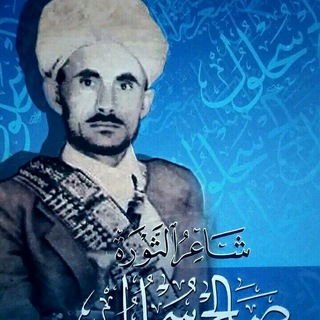
الشاعر صالح سحلول
609 Members () -
Group
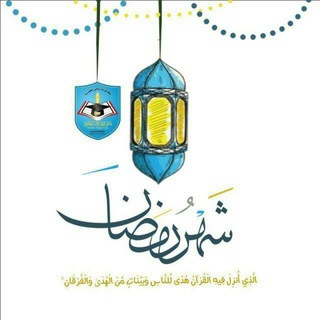
كلية الصيدلة جامعة صنعاء | USF
2,718 Members () -
Group

افلام السهرةه ✔️
53,437 Members () -
Group
-
Channel

هديل خالد.
646 Members () -
Group

المؤسس عثمان 3
1,918 Members () -
Group

اختبارات تجريببة - المستوى الأول
2,530 Members () -
Group
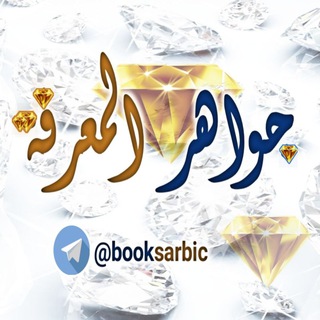
جواهر المعرفة 💎
1,025 Members () -
Group

🖤
2,512 Members () -
Group

مشــاعر مْبُعٌثُرة 😴🌸✿⇣
312 Members () -
Group

بــوح تـــعزي♛⇣🐰☄️₎✦
10,037 Members () -
Group

كلُامُ 💬💬💬مُنَ الُقًلُبُ❤❤
3,775 Members () -
Group

Переходник
4,138 Members () -
Group

عقارات اليمن صنعاء شارع عمران
624 Members () -
Group

روقان | القصيد☕️
2,145 Members () -
Channel

دكتورة المستقبل
929 Members () -
Group

ياحُلماً ما هَان۫ يوماً 🌻
1,936 Members () -
Group

💖عشاق القصص والروايات💖
3,918 Members () -
Group

شخبط لـَ خبيطُ.
7,390 Members () -
Group

كبرياء يمني
640 Members () -
Group

: لارڤـيـن .
4,624 Members () -
Group

♻םــ๛ـتـنْډاټ وﺑَراםـﺞ🎮
1,453 Members () -
Group
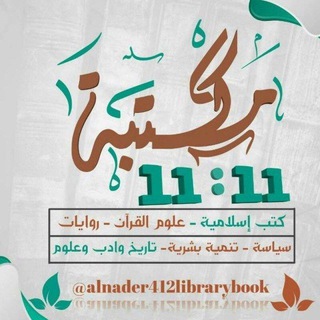
مكتبة 11:11 📚 الثقافية
51,101 Members () -
Group

𝗠𝘂𝘀𝗶𝗰 ♪.
4,409 Members () -
Group

البيان العلمي لضلالات الحجوري وأتباعه أصحاب المنهج الغوي
5,949 Members () -
Group

التدريب والتأهيل جامعة 21ســـبــتمــبــر |USF|
1,604 Members () -
Group

توییت سراسری
29,935 Members ()
Hide Your ‘Last Seen’ From Certain Users If you want to add a second number instead of migrating, Telegram also lets you use multiple accounts at once. For Android, on the left sidebar, tap your contact info to expand the account switcher and choose Add Account. On iPhone, tap Edit on the profile page and choose Add Another Account. Migrate Phone Numbers, or Add a Second Number
To edit photos/videos, click on the “attach file” and select a file from the gallery, or capture a new one from the camera. Once you do that, you will see various options to edit the file before sending it. You can crop the picture, adjust colors, exposure, contrast, and add emojis and text to videos. Adaptive (Android) or Automatic (iOS): The mode will automatically switch based on the light level around you; you can define the threshold. Generic Telegram emojis on the Honor View 20 on a table. Secret Chats
Do you know that Telegram offers a handful of readymade app icons so that you can change the look of the icon depending on your home screen layout? Ever since I stumbled upon this hidden Telegram hack, I have been using it to amp up the home screen customization game. If you are also in the same boat, you would find it pretty cool as well. When multiple users share their live location within a group, they’re displayed on an interactive map. To use this feature, choose “location” from the attachment menu and tap on “Share my location for…” Learn more To do this, head over to Telegram’s settings by sliding over the hamburger menu from the left of the app. Here, choose ‘Settings’ and then click on ‘Chat Settings’. In this menu, you will see a number of themes and colour options to choose from. Further, you can also change the curve on message boxes and font size.
Chat Folders To terminate all active seasons, go to “Settings”, select “Privacy and Security”, and then click on “Active seasons”. It will show you all active sessions along with your device info. Select the one you want to terminate or terminate all of them in one go.
Warning: Undefined variable $t in /var/www/bootg/news.php on line 33
YE