Telegram YE Group List 3
-
Group
 992 Members ()
992 Members () -
Channel

حَيث الحياة┊生活 🦴.
308 Members () -
Group

نكت 🤣 طازجة 🤣
720 Members () -
Group
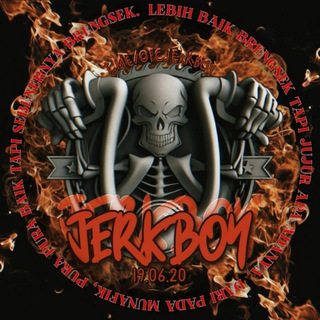
LPM JERKBOY
799 Members () -
Group

مصمم_يمني✒️✨💞/مغلق
483 Members () -
Group

ABOOD STORE
728 Members () -
Channel

لستات اعلان القنوات
383 Members () -
Group

هندسة حاسبات / المرحله 1-2-3-4
949 Members () -
Group

تحضيرات اختبار القبول طب بشري 2021
717 Members () -
Group

مرني أخر طيف 🤎❗️
931 Members () -
Group

إليك امضي!
617 Members () -
Group

Med_notes
923 Members () -
Channel

medical lecture
591 Members () -
Group
-
Group

Yoka Amai Channel
808 Members () -
Group

OZ|🎥👑
467 Members () -
Group

هذيان كاتب ..!
536 Members () -
Group
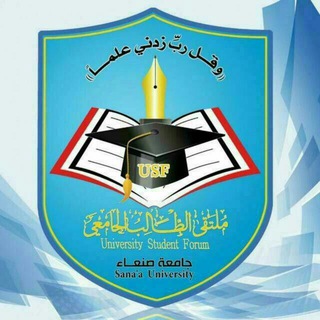
⚖اللجنة الثقافية كلية الشريعة⚖️
933 Members () -
Group

شبوانيات.
453 Members () -
Channel

دورة خط الرقعة
558 Members () -
Channel

عاشقةَ الورد💕🌸
455 Members () -
Group

αяαвтεcн | عرب تيك
741 Members () -
Channel

🔥 Dinadody7 🔥
619 Members () -
Channel

𝑚𝑦 𝑐𝒉𝑎𝑛𝑛𝑒𝑙𝑠́.
363 Members () -
Group
-
Group

Сборка фактов
415 Members () -
Group

Six
586 Members () -
Channel

Шура's Gay Shit
648 Members () -
Channel

شيلات ابوشهاب الخبجي
737 Members () -
Channel

Для твоих сториз)👼🏻
534 Members () -
Channel

الدِّينُ الْخَالِصُ
921 Members () -
Group

Tutorial
855 Members () -
Group
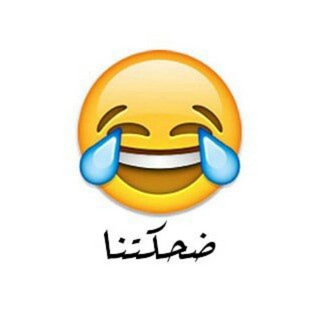
ضحكتنا
365 Members () -
Group

الشهيد الحاج / ابو عمار القدمي
460 Members () -
Group

سوق صنعاء للسيارات | Sanaa Cars
434 Members () -
Group

سوبر المملكةة𖤍♚
614 Members () -
Channel

مُخْتارات.
495 Members () -
Channel
-
Group

سيمفونية شــعور
979 Members () -
Channel

Freak || مَسخ
991 Members () -
Channel

ارشيف نكت ذماريه
895 Members () -
Channel

نبض الوطن الاخباريه
405 Members () -
Channel

يولا
600 Members () -
Group

لـ أسراء
478 Members () -
Group

ريمه مـوطــن الــجــمـال
849 Members () -
Group

◯▄〖مركز ومكتبة الماجد للطباعه】▄◯
693 Members () -
Group
-
Channel
-
Channel

التعلم النشط في محافظة العلا
905 Members () -
Channel

مۧدِمۧــ☻ـنٖ صِصّنٖعٰاﺂنٖـ➯ــي✘
436 Members () -
Group

El embarcadero - @movtvha
454 Members () -
Channel

كلية العلوم الادارية-USF جامعة إب
879 Members () -
Channel

الچوكر _ Ęļ Ĵòķèŗ
407 Members () -
Group

اسامه حمزه الاحصاء
427 Members () -
Group

الرياضيات للجميع
773 Members () -
Channel

قٌلُِبَ آبَڪآة آلُِقٌدِر💔❥ ₎
465 Members () -
Group
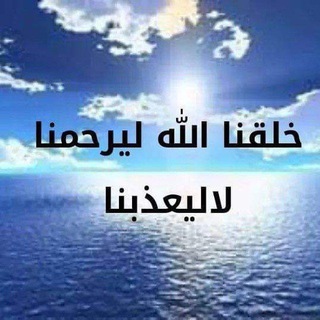
الشيخ جاسم الحسناوي
615 Members () -
Channel

Learn Hacking
577 Members () -
Channel
-
Group
-
Channel

قناه المنشد عبدالله ال فروان
585 Members () -
Group

هـمســــات🌿🌾🌸
712 Members () -
Channel

@suzita_crazy_tiwn👑
473 Members () -
Channel

خربشات تعزيه 💜🍃
744 Members () -
Group

قناة. أمين حمزة | محمد ابوعلي الرسمية
711 Members () -
Channel
-
Group

قناة الحسن ع للشاعره ام ليث المالكي
725 Members () -
Channel

جًــــٰرحٓ 🐺🖤
432 Members () -
Group

دَڶــــٓــعٖ َ, ~صٖنعٖٲٳني🥰♥️ ؛
460 Members () -
Channel

- SKADO4 -
318 Members () -
Channel

ئاڵوودەم🖤🐚!
683 Members () -
Channel

- مدمَوزيِل٫حناطهةة .
897 Members () -
Channel

𝙁𝙍𝙀𝙀 𝙁𝘼𝙆𝙀 𝙈𝙐𝙈𝘽𝙀𝙍𝙎 "🖤⚡
374 Members () -
Group

˼ ششڠف ᓄـراهقۑن⚚.ء ˹
849 Members () -
Group

⛓️👑⛓️الزعيم لدردشه⛓️👑⛓️
799 Members () -
Group
-
Channel
-
Channel

Babylon ☆ †
872 Members () -
Group
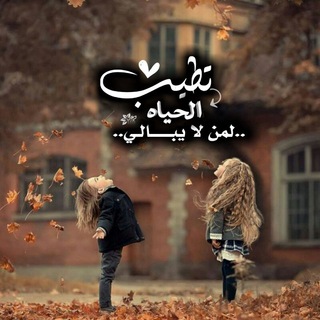
🌹كلمات رائعه في الحب🌹
793 Members () -
Channel

.𖤐ذ̀كر̀يآ̀ت.𖤐‘
825 Members () -
Channel

ڒٍۅجـ,ـــــةّ أسـ,ـــــــــيـ,ـر💔
756 Members () -
Channel
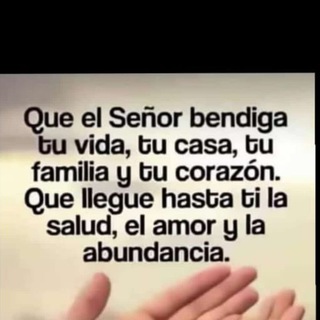
مملكه الارقام والتطبيقات
612 Members () -
Group

English Club
386 Members () -
Group

بّـﻣ̲ﻓ̲ڔدّيَ 𖢕
416 Members () -
Channel

"❥نــبــ💗ــض💓 قـلـمــي✍🏻❥"
367 Members () -
Channel

عالم البوتات والتطبيقات والأرقام
468 Members () -
Group
-
Channel

هايلات 💗بايوو ☁️اختصارات ☁️زغرفه
741 Members () -
Channel

🌸 بوتيك تومي 🌸
448 Members () -
Channel
-
Channel

ليتك تقرأ.:"
637 Members () -
Channel

Cosplay | Anime
747 Members () -
Group

آربَڪتني عٍينآڪ🤤❤️• 🐼🌿﴾ֆ
546 Members () -
Group
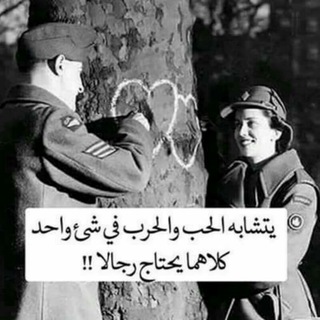
قُبلة حياة💙
474 Members () -
Group

ڣــڔٰا̍غ ✨🖤
683 Members () -
Channel
-
Group
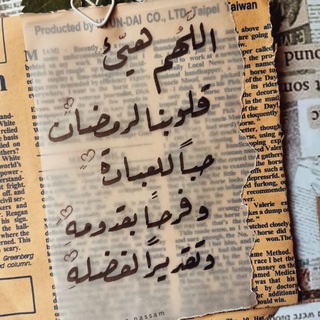
سُـوهانا 𐩺𐩣𐩬
654 Members () -
Group

"لَا نـهَـايـة."
976 Members () -
Group
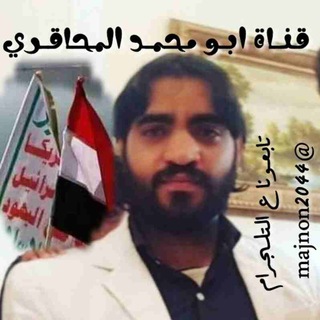
قناة ابو محمد المحاقري ✍
925 Members () -
Group
{} On Android, tap the three-dot Menu button in the top-right of any Telegram chat and choose Mute notifications. On iOS, tap the contact or group name at the top of the screen and choose Mute. Then you can choose to mute the chat for various periods of time, or forever. Just press and hold on the message you want to change and then tap the “edit” button. From there, you can modify the message and resend it. Telegram will put an “edited” label on the message to let recipients know of the update.
Doubled limits for almost everything in the app Furthermore, you can view how much Mobile or WiFi data you have consumed so far. Just tapping on “Data Usage”, and it will show you “Bytes sent” and “Bytes received” of individual file types. While you can receive/send files irrespective of their type and size, you can disable automatic media download and auto-play media to save mobile data. This way, you can also avoid downloading unnecessarily large files. If you want to use Telegram in a region where it's blocked, you'll appreciate the Telegram function that allows you to connect via a proxy server. Most of the time, it's better to use a VPN on your phone, but a proxy can still help you get around regional restrictions.
If you prefer keeping the sensitive content of your chats limited to yourself and avoiding it from being intercepted by a hacker or the authorities in your country or region, this Telegram trick is for you. While normal chats in Telegram are user-to-server encrypted and cannot be read unless someone breaches Telegram’s servers, Secret Chats take it to a new level by providing user-to-user encryption. These chats are meant to be short-lived and not stored on Telegram’s servers. Even better, thanks to Cloud Themes, you can share your custom themes (or try themes created by others) using a link. If the owner updates the theme, everyone using it through that link will see the changes. Long-press on a theme and choose Share to make it available to others. 5 Cool Telegram Messenger Tricks You Should Know After the recent update, it seems Telegram is not just a messaging service, but an all-encompassing utility to solve all your problems. It already has a powerful photo editor and now the company has brought some advanced tools to edit videos as well. Here is how you can use it. Just open a chat and select the desired video that you want to send. After that, tap on the tuning icon to open the new video editor. Here, you can adjust saturation, contrast, exposure, and more. There is even an RGB curve which is just amazing. I would say if you want a video editor for color correction and enhancing the look then Telegram has you covered with this awesome trick.
Better Bots Lock Your Conversations
Warning: Undefined variable $t in /var/www/bootg/news.php on line 33
YE