Telegram CN Group List 10
-
Group
 1,079 Members ()
1,079 Members () -
Group

Genshin leaks {Avocado} gc
2,691 Members () -
Group

Daily Dose of Red Panda
406 Members () -
Group

该群已死
1,057 Members () -
Group

عٍّــاإلم خــ✯͜ ٍــياإلي💜
495 Members () -
Group

Shortcuts
4,616 Members () -
Group
-
Group
-
Group

机场吃瓜群众 🅥
6,808 Members () -
Group
-
Group
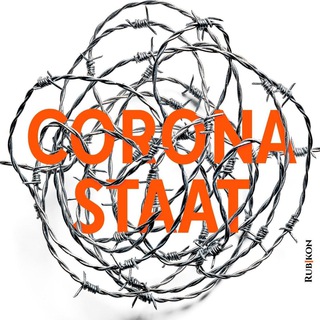
❌Dr. Alexander Christ - Anwalt für Grundrechte & Demokratie
24,592 Members () -
Group

Gen. Michael Flynn
27,321 Members () -
Group

ЗАКОНДЫРИН
5,240 Members () -
Group
-
Group

Galgame同好会
1,699 Members () -
Group

Telegram中文新手指南
1,315 Members () -
Group

꧁༒☬قلب شیشه ای☬
521 Members () -
Group

欧宝招商部-西门
1,693 Members () -
Group

Redmi 6 Pro Community || Sakura
1,090 Members () -
Group

Horizon_Networks
515 Members () -
Group
-
Group

✨🦄S1 美少女 相簿🦄✨
9,553 Members () -
Group

阿里云盘资源分享群
10,935 Members () -
Group

阿里云盘资源发布频道
13,856 Members () -
Group

菲妹游乐园聊天交流群
1,463 Members () -
Group

新闻视频群🌈
534 Members () -
Channel

CrossX Cloud News 频道
1,007 Members () -
Group

كتابات انجليزيه
6,570 Members () -
Group
-
Group
-
Channel

Digital Exodus
2,100 Members () -
Group

斗罗大陆
763 Members () -
Group

صور كتب ( المنارة)
952 Members () -
Group
-
Channel

🔞丝袜|鉴黄|国产|麻豆|福利|美女|SWAG🌸
23,509 Members () -
Group

UC小屋-UCXW.ORG
869 Members () -
Group

✈️GC AIRLINES 商品總覽頻道✈️
443 Members () -
Group

沃草 Watchout
388 Members () -
Channel

中国新闻|新闻爆料|中国悲剧档案频道|China News|China Story
2,613 Members () -
Group

聞西波馬免費AV心水交流討論區
7,662 Members () -
Channel

FREEDOM⚔ FIGHTERS 🌏
1,452 Members () -
Group

Ivanka Trump
14,444 Members () -
Group

Health Ranger
80,973 Members () -
Group

酷云V2机场 可免流直连机场
1,236 Members () -
Group

山Spa 🏔好評區🎎
345 Members () -
Group

浦镇青年
944 Members () -
Group

HOMESCHOOLING WORLDWIDE
416 Members () -
Group
-
Group

ڪلام من ذهب
7,576 Members () -
Group

V1 Blog 科技|生活|主机评测|Apple
3,616 Members () -
Group

消防隊目(控制) (SFn(C)) 討論區 | CSRADAR
1,337 Members () -
Group

CHAT 鏈新聞 -ABMedia
1,605 Members () -
Group

ناقلة العلم الشرعي
900 Members () -
Group
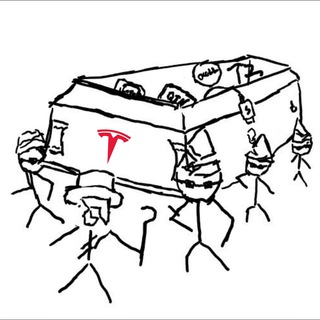
灵车漂移 ~ 拓速乐 ver. ~
1,179 Members () -
Group

四库全书视频库讨论组
323 Members () -
Group

VmShell VPS Channel
821 Members () -
Group

破破烂烂的交流群
1,151 Members () -
Group

TG中文搜索频道🔥搜群神器🔥导航群
2,197 Members () -
Group

治愈 | 美图 | 艺术
1,419 Members () -
Group

搶註冊頻道
341 Members () -
Group

云雀云larkyun IDC
824 Members () -
Group

虚妄猫IDC
1,940 Members () -
Group

极客|电影|电视剧(Movies|Teleplay)
11,591 Members () -
Group

淫妻乱交研究所04号
828 Members () -
Group

JoinUs加我吧!
1,780 Members () -
Group

Alan Fountain - FountainOfTruthMedia
13,136 Members () -
Group
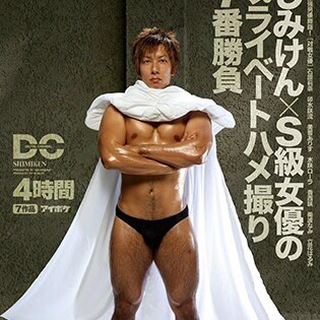
燈水健屌波av谷
641 Members () -
Group

电影快放 @guiyangmc
3,196 Members () -
Group

轻音乐*休闲派☣️
316 Members () -
Group

🦊狐言狐语 | 中文 汉化 群组
6,023 Members () -
Group

Just The News
17,679 Members () -
Group

博彩交流群-菲阅不可新闻👍
19,836 Members () -
Group
-
Group

纵横加速公告通知-www.okvpn.cc
718 Members () -
Group
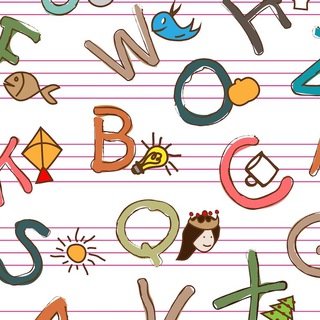
英文讨论桌
1,021 Members () -
Group

傻叉诈骗广告号收容中心
4,685 Members () -
Channel

Unwind SPA好評
4,362 Members () -
Group

斯故の月抛灵车 频道
767 Members () -
Group

Science News
1,039 Members () -
Group

聚分享资源交流群
1,484 Members () -
Group

比特学院
1,427 Members () -
Group

Telegram主题美化(1OVE Theme)
1,785 Members () -
Group
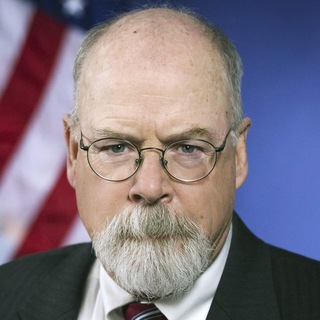
John Durham
43,584 Members () -
Group

AscendEX顶峰中文官方社区
8,715 Members () -
Group

推特讨论
524 Members () -
Group

VIP520🤴 🤴🤴菲妹修车看图群
1,815 Members () -
Group

牛牛jclub錢莊
2,725 Members () -
Group
-
Group

HireMe請我吧!
1,680 Members () -
Group

两性知识分享频道
5,434 Members () -
Group

Nyacloud Offical🔔~| 喵云ฅ家的小黑板
826 Members () -
Group

〖环球体育〗
438 Members () -
Group

腾百万体系cpa/cps/cpt/cpc 收量群
2,913 Members () -
Group

傻佬跑團
377 Members () -
Group

bbv体育官方招商部,直招合作代理,行业最高扶持接迪拜、菲、柬团队。体育/电竞/真人/棋牌/彩票/电子一站式代理。推广
1,429 Members () -
Group
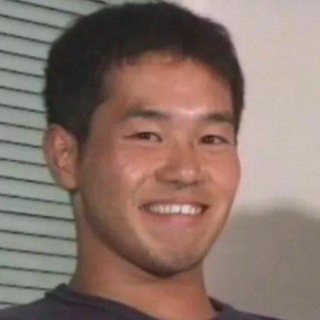
下北沢红茶店 - NOC.log
1,116 Members () -
Group

⏰ 闪购提醒
1,566 Members () -
Group
-
Group

山东潍坊修车
826 Members () -
Group

军事频道
746 Members ()
TG 电报群组 Telegram Group
Popular | Latest | New
Custom Folders Quiz Mode: They have one correct answer and can power anything from public service exams to trivia games. There are a lot of cool things you can do with Telegram, and we have included some of the best ones on this list. You can check out the table of contents below to get an overview of the tricks we have mentioned and jump ahead to whichever Telegram messenger trick you want to learn more about.
Possibly the biggest disadvantage Telegram has over more popular messages is simply that: popularity. Despite its hundreds of millions of fans, Telegram is still leagues behind WhatsApp, Facebook Messenger, and WeChat in active monthly users. New icons are available that premium users can add to their Home Screen to better match their personality or wallpaper. Choose from a premium star, night sky, or turbo-plane. On Android, simply slide out the left menu and choose New Secret Chat to start a new one. On iPhone, open a chat, tap the contact's name at the top, choose More, and then hit Start Secret Chat. Turn Off Notifications for Individual Contacts 2b Telegram Messenger Tricks
Public groups can now enable join requests – allowing group admins to review new members before approving them to write in the chat. Users who open the group can tap Request to Join, adding their request to a list that only admins can access. Doubled limits for almost everything in the app Custom Theme Your Telegram 3b Read: 7 Best Facebook Alternatives That Keep Your Data Private | 2020 Edition
The feature is available to Premium users starting today. To set emoji statuses, tap the Premium badge at the top of your chat list or go to Settings to change status. Press and hold an emoji to set a status for a specific duration. There are times when we know our close ones studying, sleeping, or attending meetings, but we want to send some messages without disturbing them. Well, there is a feature called Silent Messages on Telegram. Basically, you can send messages and it will not make any sound or vibration even if the recipient has not turned on DND. That’s great, right? So to use this feature, type out your message and then tap and hold the “send” button. Here, choose “Send without sound” and you are done.
Warning: Undefined variable $t in /var/www/bootg/news.php on line 33
CN