Telegram DE Group List 6
Warning: file_put_contents(aCache/aDaily/2024-05-16/list/de-latest/6.html-6.txt): Failed to open stream: No such file or directory in /var/www/bootg/function.php on line 103
-
Group
-
Channel

Rap новинки
431 Members () -
Group

اخبار الميدان اليمني
19,208 Members () -
Group
-
Channel

مسلسل السلطان عبد الحميد
11,368 Members () -
Channel

#عاجل_الآن
2,044 Members () -
Group
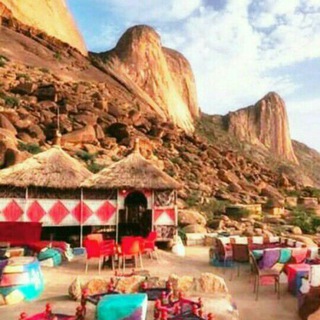
احببتڱ سرآ😍❤
3,389 Members () -
Channel

Arabic listening
416 Members () -
Group
-
Group

🌴واحة عبير رشدي🌴
13,213 Members () -
Group

English Life Quotes & Facts
53,634 Members () -
Group

Sweet princess
46,928 Members () -
Group
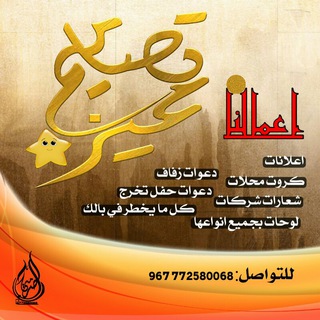
💯 تصاميم مميزة💯
462 Members () -
Group
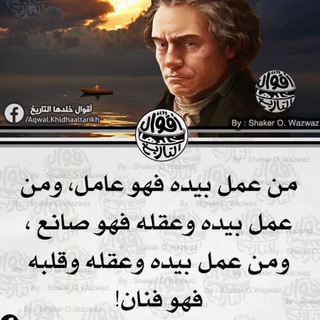
⩥┋ﭑدِمۧۘاﺂنٖ ٰفيلٖس̫ـسوف┋⩤
640 Members () -
Group

غيمة إبداعية ☁🔶
2,419 Members () -
Group

خالد الرويشان
5,514 Members () -
Group

TechnologyCN
832 Members () -
Group
-
Channel
-
Channel
-
Channel

Good to Know
816 Members () -
Channel

اقرأ لي كتاب 📖🎧
9,643 Members () -
Group

الاعجاز العلمي في القرآن الكريم
4,034 Members () -
Group

Euroradio
36,463 Members () -
Channel

رًّاٍّعَّيٌّ اٍّلَّقِّصُّيٌّدٌّ 💥♥
2,080 Members () -
Group
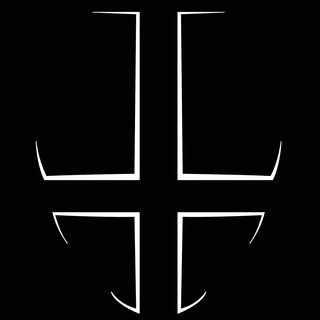
Heretic Camp
3,677 Members () -
Group

Конгресс народов (ДКН РФ)
734 Members () -
Group
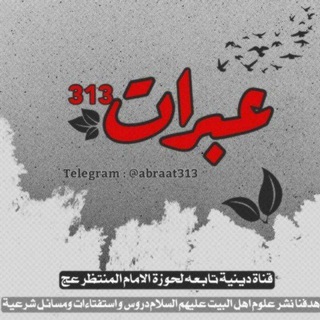
♠️ 🦋 عَبَـ313ـرَاتٌ 🦋♠️
763 Members () -
Group

AltLeft
598 Members () -
Group

رﻣزيات محجبات🌸🌿
1,311 Members () -
Group

БРЕНДОВЫЕ ТОВАРЫ ВЫГОДНО 🖤 13:37
5,384 Members () -
Group

فتاةة رماديةة
873 Members () -
Channel

WINA PICTURES
777 Members () -
Channel

🕊𝐀𝐛𝐮𝐉𝐮𝐰𝐚𝐢𝐝𝐚
402 Members () -
Group

Ludena Protocol (LDN)
23,633 Members () -
Group

Роз'яснення питань ПДР
9,445 Members () -
Group
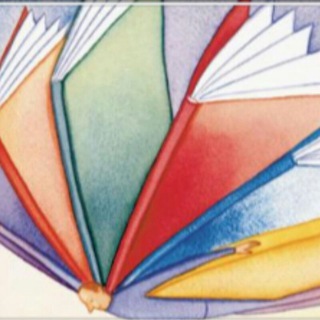
♦️درر التــــــنموية♦️
2,372 Members () -
Channel

صدای ارتش ایران
7,830 Members () -
Group
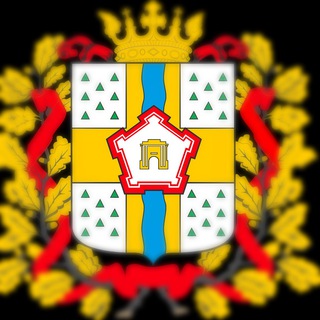
Предприниматели Омска
853 Members () -
Channel

إﺳ̭͠ لَٱميِّٱت،"(🔐💜 ء
471 Members () -
Group

⚕️NEET PG Study Material™
1,235 Members () -
Group
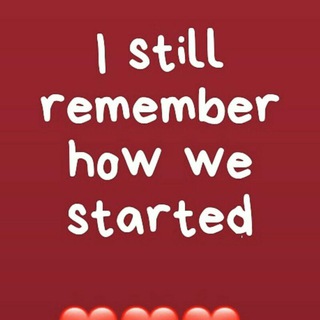
اقتباسات مترجمة || Toleen
2,259 Members () -
Group

پـــــروفــایــݪ دخترونه💕🍃
10,068 Members () -
Group

قروب المجلس اليمني
911 Members () -
Channel

Anime Master Design
885 Members () -
Group
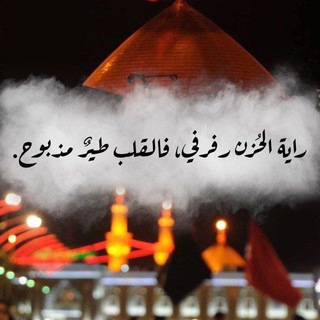
اشراقات نورانيةً
1,015 Members () -
Group

خبری اطلاع رسانی تحقیقات
2,887 Members () -
Group

CHARA ROLEPLAY
1,767 Members () -
Group

ᬼ༅ŁØƬƬ€ŘS🕷ĐËNUNℂⅈË༅ ᬼ
8,298 Members () -
Group
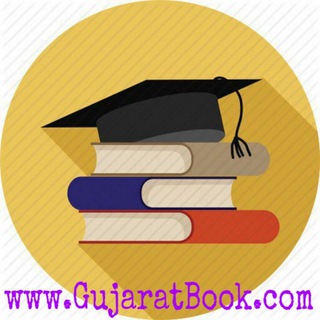
Daily Gk Quiz
671 Members () -
Group

ابومالك سفيان-AboMalekSofain
581 Members () -
Group
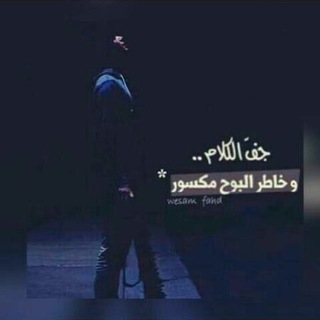
❥.......... لـــتر مــــن الــــدمـــــوع ........❥
307 Members () -
Group

Emoji feelings🦋
699 Members () -
Group

🌸🌸قيثارة 🎻القمر🌸🌸
545 Members () -
Group
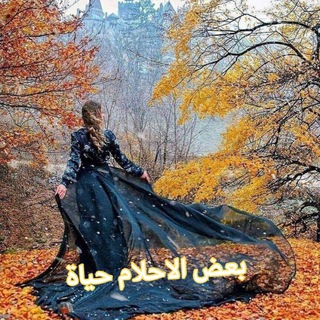
بـعـض💓الاحـلام🌸حـيـاة️
3,119 Members () -
Group

🔊 کتاب صوتی سلام صدا
26,790 Members () -
Group

• نـفــس ۦۧ
1,223 Members () -
Group
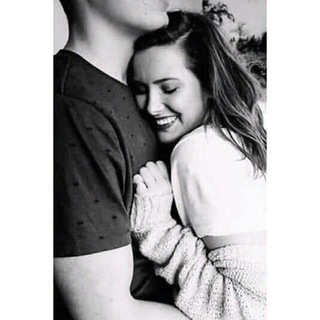
رويدة رمضـان
1,161 Members () -
Channel

قيامة ارطغرل
1,603 Members () -
Group

棋牌 狗推/刷子交流群
507 Members () -
Channel

Объективист
326 Members () -
Group

🎈 متع ذهنگ🎈
47,736 Members () -
Group
-
Group

ازهار الربيع.
2,009 Members () -
Channel

Quotes World
6,005 Members () -
Channel

منوعات حصرية
542 Members () -
Group

Folha de São Paulo
4,012 Members () -
Group
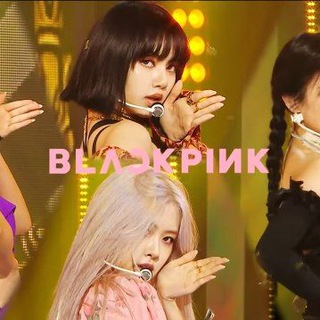
أرض الحب 🎆bghdad
651 Members () -
Group

Avrest - Mobile Game Cheats
3,596 Members () -
Channel

Свисток как оружие
1,452 Members () -
Group
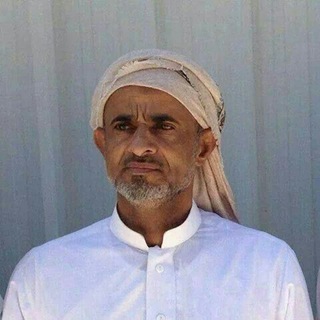
ملتقى شعراء الزيدية
680 Members () -
Channel

GooayeCHAT
2,623 Members () -
Group

فن😍ون العشاق
1,277 Members () -
Group
-
Channel

- سَمّـرّٰاَ .
1,036 Members () -
Channel

💯 『غــرائـب وعـجـائب』💯
15,222 Members () -
Group
-
Group

دمعة امل 💔
729 Members () -
Group
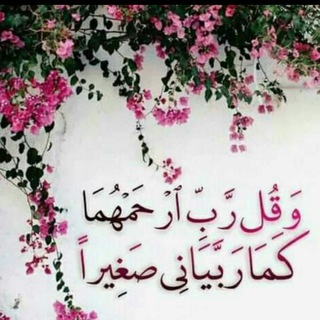
🌹أمي و أبي🌹أغلا مافي حياتي
498 Members () -
Group
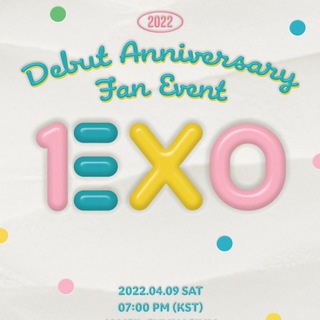
#1ΞX0 EXO 🏴 ETHAERIES
1,283 Members () -
Group
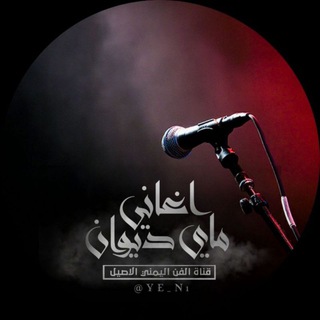
اغاني ماي ديوان 🎶 يمنية
25,091 Members () -
Group
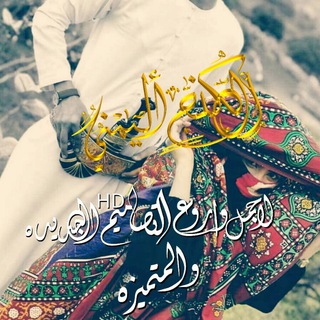
الكنج اليمني_ حالات وتس أب
306 Members () -
Group

👑 ملکه ایران نور پهلوی 👑
722 Members () -
Group

☂ ابن وصاب للمسلسلات التركية ❍ |
5,077 Members () -
Group
-
Group

قناة تيليجرام
58,523 Members () -
Group
-
Group

﮼حنين١٩٩٦ءَ
443 Members () -
Channel

Карты, камни, два кольца.
782 Members () -
Group
-
Group

مدينة أحلامي💛
462 Members () -
Group

أ̲୭راق تُـﺩا؏ـب ﻗﻟﺑــ♡ـي •˛♥️🍂⇣˝ء
1,164 Members () -
Channel

- رٌوِأُيـْأُتٌـي📖📚
329 Members () -
Group
-
Group

iBeta 尝鲜派 | 官方群
13,977 Members () -
Channel

کْربًــلَأّء عٌــأّصّـمًةُّ أّلَسِـمًــأّءِ
1,432 Members () -
Group

قهـــوة وداع
6,284 Members () -
Channel

💞داستانک های زیبا💞
5,342 Members () -
Channel
-
Group
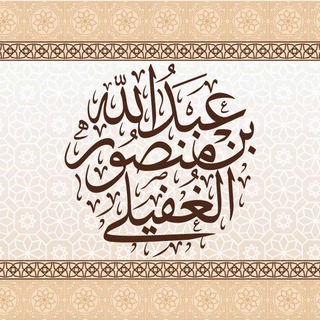
قناة د.عبدالله الغفيلي
6,453 Members ()
Faster and Stronger Whether you no longer want to let redundant chats clutter the precious storage of your device or wish to shield your personal chats, the auto-delete timer is for you. When you set an auto-delete timer for a specific Telegram chat, all of its content including images, videos, and documents are automatically deleted after the timer expires. For maximum privacy, you can create secret chats that use end-to-end encryption. These aren't stored on Telegram's servers, so you can only access them with your specific phone. If one party deletes a message, it disappears on both devices. And you can specify a self-destruct period for all media if you like.
Now tap on Notifications and mute the contact for either a custom period of time or forever. I generally leave it for forever. Telegram has a feature that not only lets you send messages at a particular time but also on a particular date. Just hold the “send” button in any chat and choose “Schedule Message” to automatically send content at a specified time in the future. This feature also works in your “Saved Messages” chat, turning your planned messages into reminders. In fact, Telegram offers many more features rather than other Messaging apps in the same market. Telegram allows you to classify all your chats into various folders. This lets you deal with a group of chats at a time and avoid others when they are not important. For instance, you could set a group to include all chats from your work colleagues and another to manage your personal social circle.
When you turn on that feature, the app automatically switches to dark mode. Go to Settings > Chat Settings and toggle on Auto-Night Mode. Telegram is all about privacy and security, and it isn't beholden to larger companies like Facebook. To use this feature, head over to the hamburger menu by swiping right and choose Contacts. Choose ‘Find People Nearby’ and here you will see a list of contacts who have chosen to be visible. You can also scroll down to see all nearby groups and the option to create your own. Users who wish to be discovered by this feature can turn it on in the hamburger menu/People Nearby/Make myself visible. Edit and replace pictures while sending
After that, hit the More button (triple-dot icon) and choose Enable Auto-Delete in the popup menu. Next, choose the desired period of time like 1 day, 1 week, or 1 month. If you would rather want to go with a custom period of time, tap Other and then adjust the time. Read also: WhatsApp vs Telegram vs Signal: Which messaging app should you use?
Warning: Undefined variable $t in /var/www/bootg/news.php on line 33
DE