Telegram DE Group List 6
-
Group
 444 Members ()
444 Members () -
Group

Luxurious Space ⚙️
309 Members () -
Group

💋🙈Sticker Love
453 Members () -
Group

قَوَائِم السُّلطَان الإسلاميَّة ✔
779 Members () -
Group
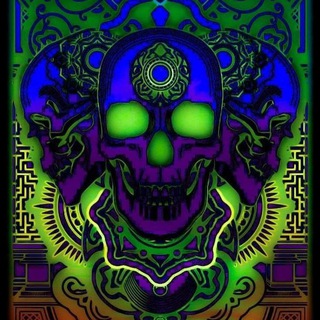
ℂ𝕒𝕟𝕔𝕚𝕠𝕟𝕖𝕤 𝕀𝕟𝕠𝕝𝕧𝕚𝕕𝕒𝕓𝕝𝕖𝕤 🤩
301 Members () -
Group

LAPAK PROMOTE LVC
569 Members () -
Group
-
Group

Moda, belleza y arte
394 Members () -
Group

LAVON SCHOOL
892 Members () -
Group

𝟮𝟭𝟳𝟳.
987 Members () -
Group
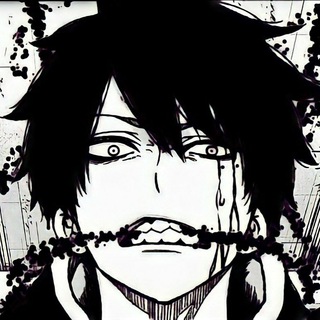
Konek$! is done.
356 Members () -
Group
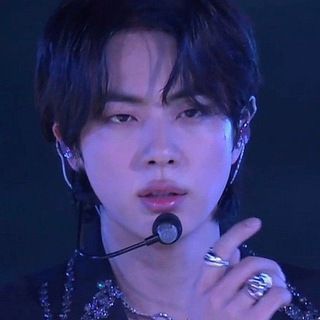
𝐊𝐈𝐌 𝐒𝐄𝐎𝐊𝐉𝐈𝐍
738 Members () -
Group

GENESIS- (G M)
537 Members () -
Group
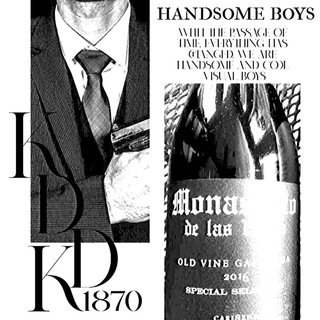
MEMORIES.
522 Members () -
Group

Mr. Ghost's Gallery
435 Members () -
Group

Album 🇩🇪 Musik 💎
925 Members () -
Group
-
Group

أولـيفـيـا♡︎
378 Members () -
Group
-
Group
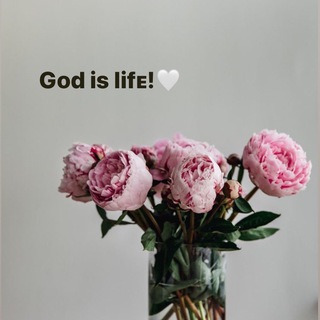
God is life!🤍
364 Members () -
Group
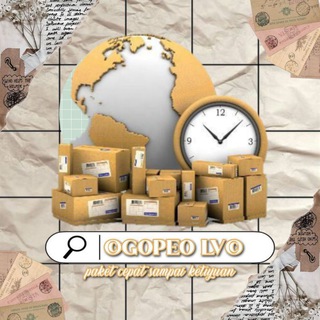
•𝐆𝐎𝐏𝐄𝐎 𝐋𝐕•
357 Members () -
Group

حتى لا يهجر ❤️
580 Members () -
Group

الشيخ عباس الكناني
791 Members () -
Group

~نَبْضُـ💗ـالحَيـاة~
454 Members () -
Group

Hack_Room
480 Members () -
Group
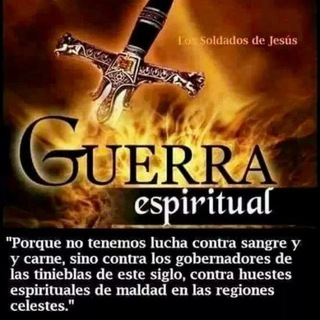
💂🏻♀️Guerra Espiritual Mundial💂🏽♂️
543 Members () -
Group

𝑹𝒆𝒇𝒆𝒓𝒆̂𝒏𝒄𝒊𝒂𝒔 𝙎𝙖𝙢𝙖𝙚𝙡'𝙨 𝙎𝙩𝙤𝙧𝙚 7 𝑪𝑯𝑨𝑻
527 Members () -
Group

Ghost_In_The_Lib
473 Members () -
Group
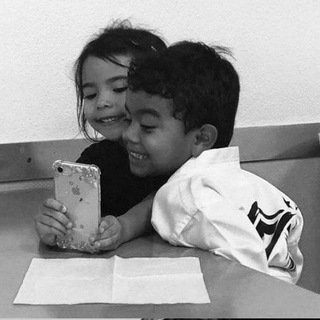
أقتبّـٱسٱت منوعة𓆩❶𓆪
321 Members () -
Group
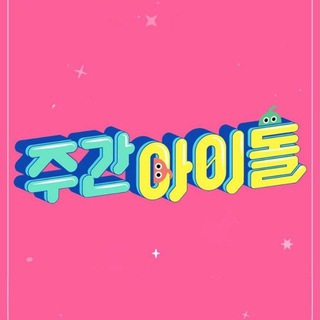
Weekly Idol [Backup]
301 Members () -
Group

Anarchistisch Libertär FREIE LINKE
302 Members () -
Group

TomandoUnCafe
502 Members () -
Group
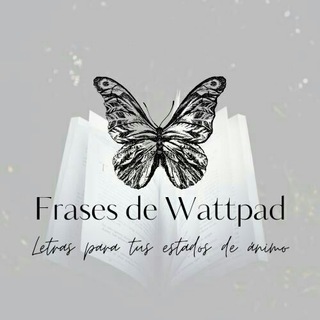
Frases de wattpad🌪
693 Members () -
Group

فیزیک کنکور
874 Members () -
Group
-
Group

بحث صنایــع غذایــے
646 Members () -
Group
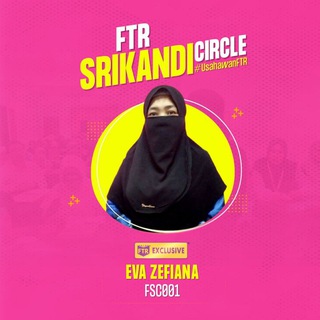
#MutiaraILMUTurnBackToAllah
653 Members () -
Group

م.محمد القراحي
354 Members () -
Group
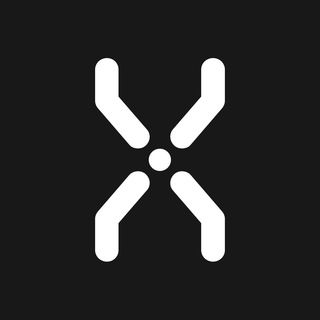
DumprX Dumps
412 Members () -
Group

﮼دڵیے﮼ڕەش🖤•
778 Members () -
Group

Für Telegram-Neulinge 🖌
483 Members () -
Group

Desi Albums & Videos
781 Members () -
Group

Daily Sports TV
848 Members () -
Group

دِيسَمْبِر .
700 Members () -
Group
-
Group

Crazy Daddy Comics™
497 Members () -
Group
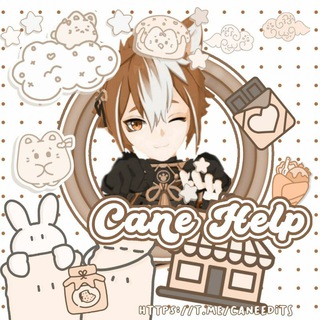
🍪ꔛ 𝐂αиɛ 𝐄dιтѕ𖥧 🐕𖧧
431 Members () -
Group

⊹ 𝗖𝐚𝐟𝐞 𝗔𝐫𝐭 ༊*·˚
371 Members () -
Group

🇨🇺 CUBA🇨🇺 PARA CRISTO OFFICIAL ✝️
895 Members () -
Group
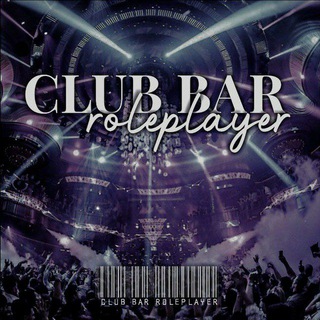
CLUB BAR RPRL
542 Members () -
Group

Red de Botoneras Cristianas en Telegram
584 Members () -
Group
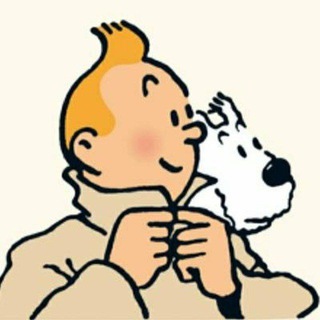
Karl T's Bitcoin Backyard BBQ
863 Members () -
Group

Bewusstkritisch
441 Members () -
Group
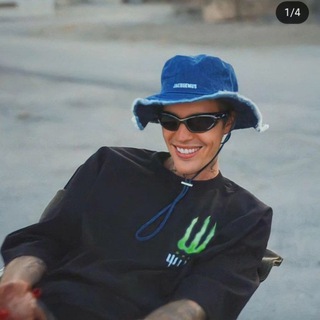
Justin Bieber💜🤴🏼✨
782 Members () -
Group

بێ ئومێد مەبە
424 Members () -
Group

SR DEPORTES ⚽️⚽️
829 Members () -
Group

أَڤرِيل.
795 Members () -
Group

آموزش منابع انسانی" آریاز"
387 Members () -
Group

بايثون بالعربية | Python in Arabic
308 Members () -
Group
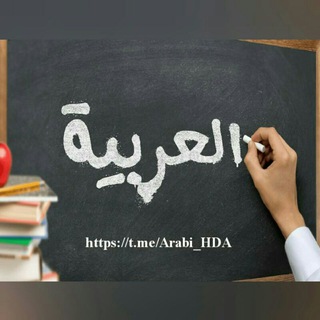
„ بانک تست عربی حسین دهقان علمداری(بابل)“
662 Members () -
Group

🇨🇺Apex Legends Mobile Cuba🇨🇺
607 Members () -
Group

𝐀𝐧𝐢𝐦𝐞 𝐑𝐨𝐨𝐦
370 Members () -
Group

⋋ 𝔸ℕ𝔻ℝ𝕆𝕀𝔻 ℙℝ𝔼𝕄𝕀𝕌𝕄 ⋌
461 Members () -
Group

All HD Movies Point ❤️ 🇮🇳
407 Members () -
Group

Alexanderplatz -🕊 Wir zusammen
302 Members () -
Group

ﻟﹻﯿﺘﻪ ﻣﹻۧۦﭑ ڪۦﭑﭑن إلا ﺣﹻﹻﻠﻤﭑًۛ
619 Members () -
Group

ملجأُ روحي
899 Members () -
Group
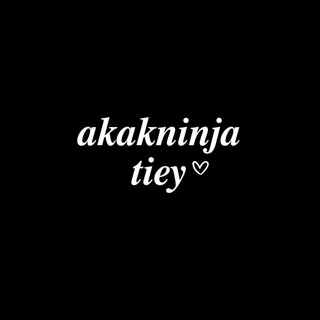
𝒂𝒌𝒂𝒌𝒏𝒊𝒏𝒋𝒂_𝒕𝒊𝒆𝒚
801 Members () -
Group
-
Group
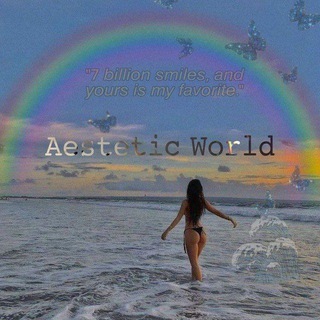
𝙰𝚎𝚜𝚝𝚑𝚎𝚝𝚒𝚌 𝚆𝚘𝚛𝚕
328 Members () -
Group

Adele Portal 🎉🎰
633 Members () -
Group

Active Club Canada
492 Members () -
Group
-
Group

ARSANI HOSPITAL
784 Members () -
Group

{ بتنفس"غرامكـ }🎼🎻
371 Members () -
Group

༄ᶦᶰᵈ᭄✿😍همسات◇ملڪٜـۿٰٕہِٰ۬ۛ࿐
578 Members () -
Group

أرض الجنتين 🇾🇪🇾🇪
321 Members () -
Group

درر الشيخ علي المياحي
797 Members () -
Group

Natürlich Gesund
698 Members () -
Group

إقتِـباسات مُـترجمة ☁️🌱
487 Members () -
Group

撸天下(美图鑑赏,工口致上)
644 Members () -
Group

老司机们爱开车车
480 Members () -
Group

راهنمای دستورات ربات
621 Members () -
Group

[公海]東區 - 西灣河/筲箕灣
919 Members () -
Group
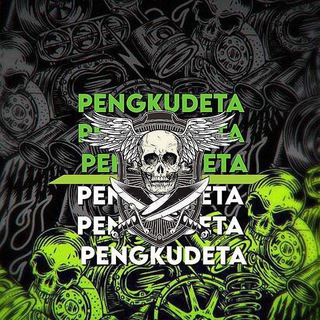
PK OPMEM
345 Members () -
Group

One of aKind Links 🔗
308 Members () -
Group

Nomiswap | СНГ
822 Members () -
Group

Научпопик
301 Members () -
Group

ماساژ در منزل
902 Members () -
Group

کنکور مدیریت مالی
596 Members () -
Group

Mitski Music Discography and Media
423 Members () -
Group

❥︎ᴍᴀɴᴛʀɪᴍᴀʟʟ ᴘʀᴇᴅɪᴄᴛɪᴏɴ❦︎
390 Members () -
Group

🔥🔹Hurtworld ᏟᏌᏴᎪᶜʰᵃᵗ 🇨🇺
478 Members () -
Group
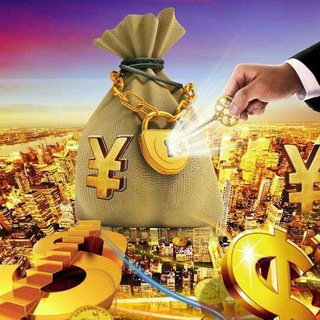
الوفرة و الحرية المالية مع الكوتش هدى
826 Members () -
Group

𝗀𝖾𝗉𝖾𝗇𝗄 𝗉𝗋𝗈𝗆𝗈𝗍𝖾
307 Members () -
Group

Coin98 Labs
634 Members () -
Group

BLACKPINK Weverse Brasil
622 Members () -
Group

Wallpaper & Music Hybe Labels
301 Members () -
Group

APKFolks Pro [Group]
465 Members () -
Group

هلوسات || Hlosat
776 Members ()
Telegram New Theme One of the nagging issues I have with WhatsApp is its extremely limited text editing features. For example, if someone sends a message, you can’t select a part of text from the message. You will have to copy the whole message and then edit it out in the small text field which frankly is very annoying. However, Telegram has brought a great way to select and copy a part of a message. Tap and hold on a message to select it first and then again tap and hold to select your part of the message. That’s ingenious, right? Do you know that Telegram offers a handful of readymade app icons so that you can change the look of the icon depending on your home screen layout? Ever since I stumbled upon this hidden Telegram hack, I have been using it to amp up the home screen customization game. If you are also in the same boat, you would find it pretty cool as well.
Verification Badges in Chats Under the App Icon section, you should see a handful of pre-defined app icons such as Aqua, Sunset, Mono Black, Classic, Classic Black, Filled, and Filled Black. Now, choose a suitable app icon and you are all set! Polls and Quiz Mode As mentioned above, the use of usernames instead of phone numbers means your account isn’t tied to just one phone. This makes it easier to log in on other devices, allows you to have multiple accounts on the same device, and makes it so you don’t have to share your phone number with someone to add them as a contact in Telegram.
Telegram has a feature that not only lets you send messages at a particular time but also on a particular date. Just hold the “send” button in any chat and choose “Schedule Message” to automatically send content at a specified time in the future. This feature also works in your “Saved Messages” chat, turning your planned messages into reminders. With the latest updates, Telegram also allows users to have multiple accounts. This is great for people like me who like to keep their work and personal accounts separate. To add a new account, tap on the arrow beside your name and tap on Add Account. To do this, choose the items you want to send and tap on the three-dot menu. Now select “send without compression”, and you are good to go. Advanced Chat Options
The option to automatically save media to Gallery is back with renewed vigor: saving media can now be enabled and disabled separately for chats with users, groups or channels. The standard emojis on Telegram can be presented in an animated avatar to further enhance their emotional value. These are different from GIFs you send in the app. To enable animated emojis, head over to Settings/Chat Settings/ Large Emojis.
Warning: Undefined variable $t in /var/www/bootg/news.php on line 33
DE