Telegram GB Group List 21
-
Group
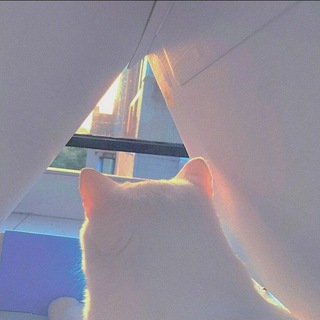 11,656 Members ()
11,656 Members () -
Group

Il Confessionale™ ✞
15,949 Members () -
Group

بادبان( شتابدهنده تخصصی دریایی)
423 Members () -
Channel

🖥 LAST IPTV 🖥
3,486 Members () -
Group
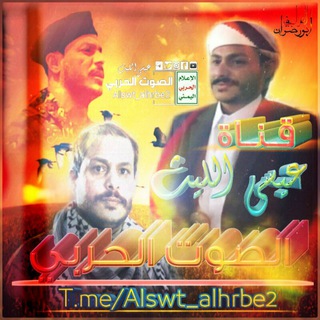
الصوت الحربي عيسى الليث
842 Members () -
Group

Free Courses
27,241 Members () -
Group

Туры с AllTrip
384 Members () -
Group

Archived | CNBlackListR Appeal
1,194 Members () -
Group
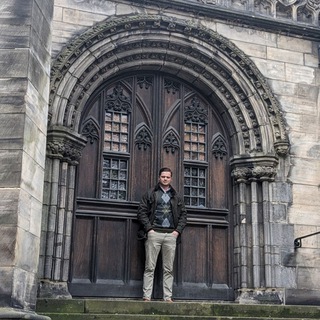
Vinnie Sullivan
5,076 Members () -
Group

电视电影视频美图资源
2,196 Members () -
Group

Чат. Регіоналіті
386 Members () -
Group

Design Inspiration & Drops
6,380 Members () -
Group
-
Group

澳洲交流群🇦🇺
1,461 Members () -
Group

Trading Forex Coach
5,917 Members () -
Group
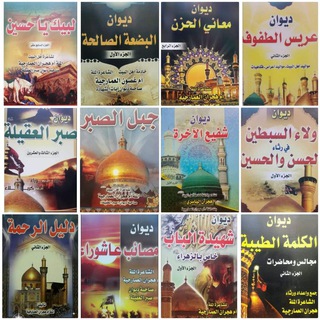
الشاعرة الملة ام هجران العمارچية
1,277 Members () -
Group

江湖中文官方发布
20,589 Members () -
Group
-
Group

اقتباسات جميلة 💜
1,285 Members () -
Group

تعرفه تبلیغات نوردیده
351 Members () -
Group

Dorama BR 『 잔향 』
159,842 Members () -
Group

DTM Andijon viloyati bo‘limi
441 Members () -
Group

طبخات ولا أسهل
6,938 Members () -
Group
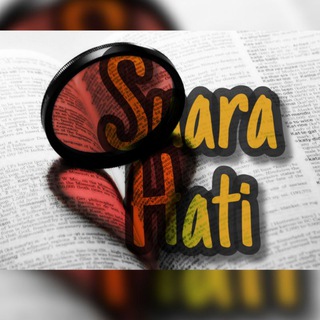
💞 UKIRANCAHAYAHATI 💞
3,015 Members () -
Group

تنمية و إبداع📖
7,072 Members () -
Group

👨( ازواج 💑 ولكن )👩⁉️
4,800 Members () -
Group

Обыкновенный Курганист
551 Members () -
Group
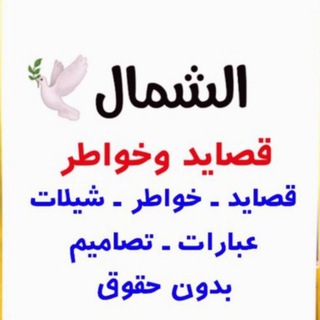
الَشَمَالَ🕊 قَصَايَدَ وًّخَوًّاطَرَ⚡️♛ֆ₎
7,971 Members () -
Channel

Laughing C
468 Members () -
Group
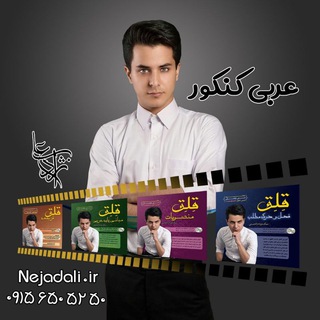
عربی نژادعلی
34,309 Members () -
Group
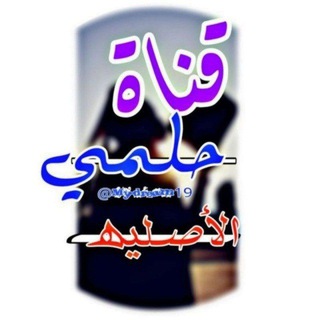
رحلتي في الأدب
6,418 Members () -
Group

Ross Vadas
3,035 Members () -
Group
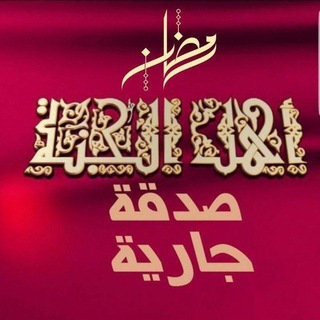
الحمـــ لله ـــد حتى ترضى صدقة جارية
9,364 Members () -
Group

Humor Pet 🐾😁
2,280 Members () -
Group
-
Group

Плине кача
5,228 Members () -
Group

وكالة الأنباء العراقية (واع)
302,622 Members () -
Group
-
Group
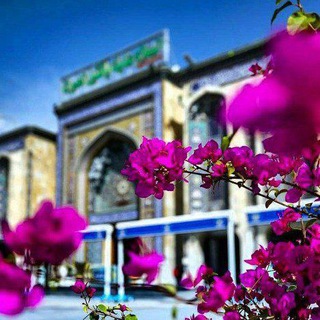
رَبٰٰـيٰۦڪنْ مـۤعـيِٰ ⁞ ✿
913 Members () -
Group

🦊羊毛神价🦊跟踪小分队 (淘宝京东拼多多影视资源)
2,089 Members () -
Group

B A O N T l🌛💛.
1,023 Members () -
Group

سلمان العودة
369 Members () -
Group
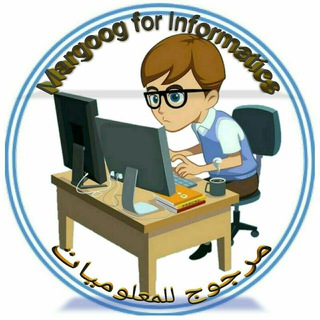
مرجــوج للمعلوميـــات
3,385 Members () -
Group

مثيل جبار الزيدي (القصائد الدينية)
330 Members () -
Group
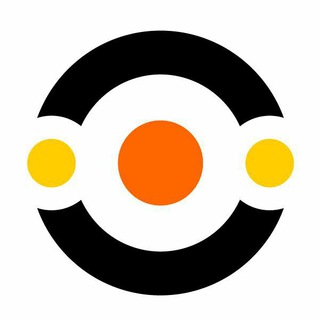
TeamCore | Blockchain News & Services
450 Members () -
Group
-
Group

ايـــــــّلول ° ♛′∆
677 Members () -
Group

شِعْرٌ فَصِيْحٌ وَ أَدَب♥️
5,709 Members () -
Group

zrj766的频道 - 羊毛 搞鸡 PC硬件
7,014 Members () -
Group

RAHSIA EMAS(JUALBELI EMAS)
629 Members () -
Channel

大埔哨兵及資訊站
11,719 Members () -
Group
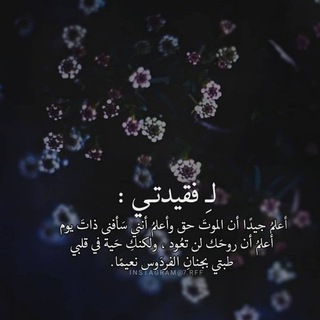
صدقة جاريه لفقيدتي.🍃
1,646 Members () -
Group
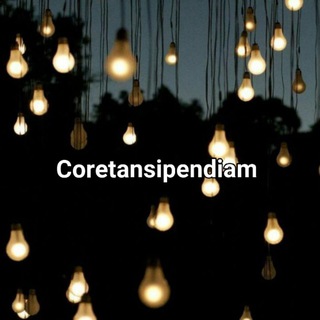
CoretanSiPendiam😶
1,415 Members () -
Group
-
Group

🎺星空瞭望
822 Members () -
Group

茶館一號群
3,990 Members () -
Group

Okko Спорт
20,919 Members () -
Group

طلاب محششين 😂✌🏻
486 Members () -
Group

بطاقات مُصلِحُون
11,400 Members () -
Group

نمونه تدریس رضا آرش نیا
6,100 Members () -
Group

برخط نانو، دورههای سایت آموزش فناوری نانو
2,678 Members () -
Group

UN KNOWN🖤"
1,773 Members () -
Group

أبني شخصيتك معنا 🌺
1,042 Members () -
Group
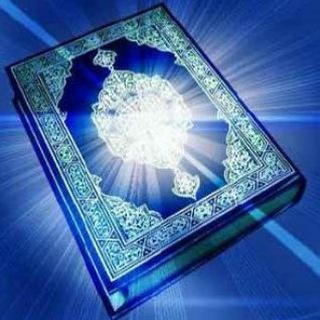
🌏مَوسُوعةُ الْإِعجَـاز الْعلمِـي
2,333 Members () -
Channel

🌏 眾志國際channel
8,625 Members () -
Group
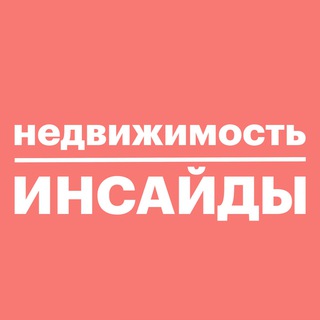
Недвижимость инсайды
62,848 Members () -
Group

Soliq xizmati xabarlari - Rasmiy kanal
55,925 Members () -
Group

Behzad Mehrani- بهزاد مهرانی
2,638 Members () -
Group

Mundo Anime (Brasil)🇧🇷
826 Members () -
Group
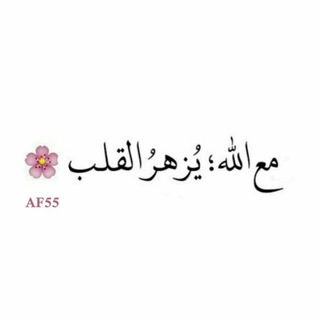
مع الله يزهر القلب🌸
3,302 Members () -
Group

Computer Engineers
10,386 Members () -
Group

News Exclusive
1,132 Members () -
Group

Никита Кричевский
83,559 Members () -
Group

القارئ إسلام صبحي
22,375 Members () -
Group
-
Group

👌ٲحَلــĐσńᶤαـى😋ﺩُنيـẠℏℓαـاَ✌
5,890 Members () -
Group

❤️آلَحًےـبّےـ آلَصِےـآدُقَےـ❤️
1,132 Members () -
Group
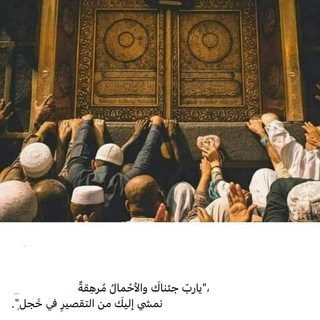
آليكَ ربي:$🌻|💛
1,331 Members () -
Group

امــيـﮯ 💜
635 Members () -
Group

CholloManía 🥇
4,820 Members () -
Group

🔥Hot TikTok 🔵
37,512 Members () -
Channel

ᕼᗩᑢᖽᐸ ᕼᑘᗷ™
2,939 Members () -
Group

نشر کرگدن
1,724 Members () -
Group

الفهرس الشامل
220,902 Members () -
Group
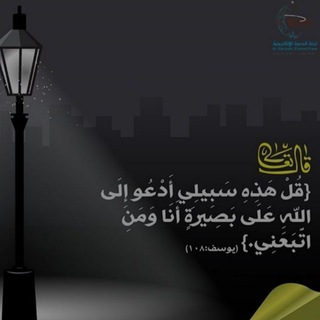
🌴🌴 { هذه سبيلي }🌴🌴
2,704 Members () -
Group
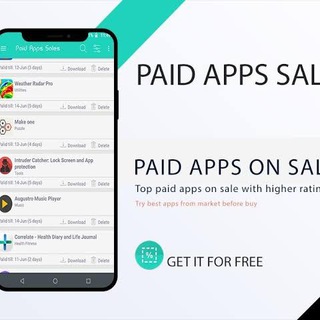
Pro Apps
2,286 Members () -
Group
-
Group
-
Group

Типичный Борисов
4,194 Members () -
Group
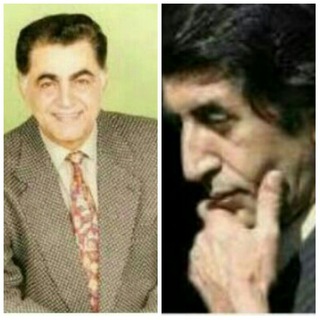
رضا فاضلی و بهرام مشیری
1,564 Members () -
Group
-
Group
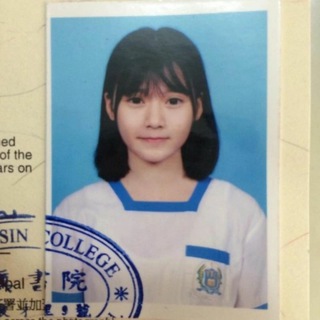
🇭🇰學生妹佛堂(以防封谷,大家join 埋)
12,047 Members () -
Group

مسابقه بزرگ میدون
1,729 Members () -
Group
-
Group

تهران فوری 🏙
51,859 Members () -
Group

Loving Yourself💕
471 Members () -
Group

Jom Sihat Rohani & Jasmani
366 Members () -
Group

مـْفُہٳركُہ مـْحہٻً 〄💖‘
1,097 Members () -
Group

كلية الهندسة جامعة صنعاء |USF
6,246 Members () -
Group
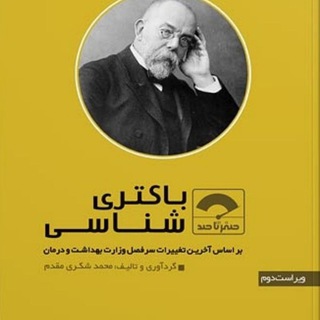
صفرتاصد میکروب ارشد ۱۴۰۲- میکروهاب
4,011 Members ()
TG UNITED KINGDOM Telegram Group
Popular | Latest | New
To get going, open the Telegram app on your device. Then, head over to a chat and tap on the name of the chat at the top. If you’re a particularly private person and troubled by news reports regarding online security and privacy breaches, you should absolutely consider using Telegram with secret chats enabled. You will have largely the same experience as with more popular messaging apps, with greater peace of mind. Color-theme of the app
Digital Stickers allow you to express yourself better and in a more fun way. Since they are bigger, more detailed, and frequency animated, they make up for the expressiveness and gesture that can get lost in text conversations. Telegram features: Telegram Bots 2020 Perhaps the most important and the best feature of the Telegram app is its security. It is based on the MTProto protocol that is built upon time-tested algorithms. It enables high-speed, reliable message delivery on weak connections. New icons are available that premium users can add to their Home Screen to better match their personality or wallpaper. Choose from a premium star, night sky, or turbo-plane.
If you don’t want to go through the hassle of customizing your own theme and still want to theme your Telegram, you can do that too. To do that, tap on the search icon and search for the word Themes. In the results, tap on Android Themes Channel. The channel houses the list of all the themes that people create and share. Just scroll to find the one you like. Once you find a theme that you like, tap on the download icon. Once it’s downloaded, tap on it again and then tap on the Apply button. After that, hit the More button (triple-dot icon) and choose Enable Auto-Delete in the popup menu. Next, choose the desired period of time like 1 day, 1 week, or 1 month. If you would rather want to go with a custom period of time, tap Other and then adjust the time. Is Telegram free? One of the things that I love about Telegram is that the service gives me an easy way to change my phone number attached to my account without making me lose all my previous chats. If you also want to switch your Telegram number, it’s pretty easy to do. First, tap on Settings and then tap on your mobile number.
Take Advantage of Telegram Chat Tools Edit Videos
Warning: Undefined variable $t in /var/www/bootg/news.php on line 33
GB