Telegram GB Group List 23
Warning: file_put_contents(aCache/aDaily/2024-05-19/list/gb-popular/23.html-23.txt): Failed to open stream: No such file or directory in /var/www/bootg/function.php on line 103
-
Group
 5,023 Members ()
5,023 Members () -
Group

反送中已核實資訊頻道
70,727 Members () -
Group

ВТП | ВТатарстанеПоймут
13,127 Members () -
Group

القرآن الكريم
753 Members () -
Group
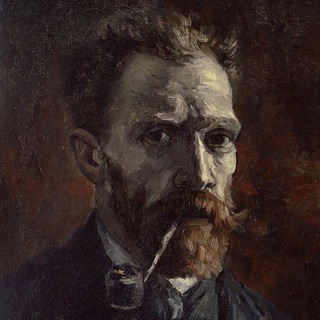
Polotno
17,758 Members () -
Group
-
Group

كيبوردات للراقيين فقط☶❰
1,168 Members () -
Group
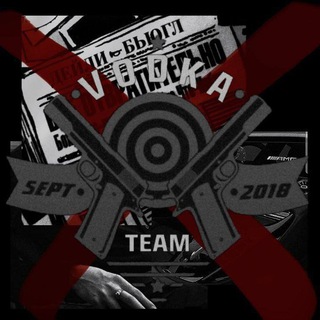
TXT DARI VODSOY
499 Members () -
Group

Princess SPA💝💗
11,170 Members () -
Group

Проект Сноб — Общество
35,862 Members () -
Group

ПенZенская Хунта🇷🇺
2,325 Members () -
Group

مدونة شباب الأهواز
4,779 Members () -
Group

وزير القائد - صالح محمد العراقي
132,683 Members () -
Channel

#منوعات فيديو
1,297 Members () -
Group

خيري الصفراني
908 Members () -
Group

【 المصمم هارون 】
2,226 Members () -
Group
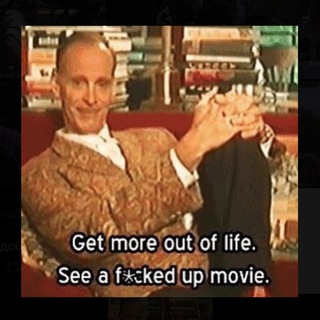
Cekсуальнaя твaрь
2,514 Members () -
Group
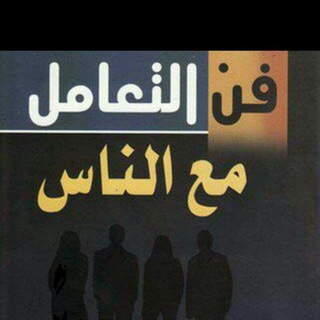
فنون التعامل مع الناس💚💛 وفنون الدعوة إلى الله
49,004 Members () -
Group
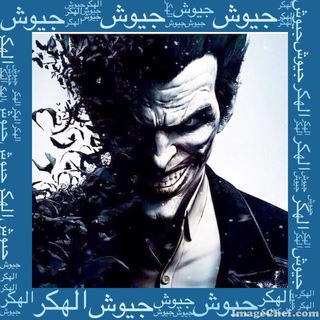
جيوش الهكر
1,732 Members () -
Group
慈雲山資訊公佈
2,133 Members () -
Group

运动美女云集足球NBA
1,836 Members () -
Group

moke 的 日常分享、吐槽和动态
2,062 Members () -
Group

designer hagar🌸🕊️
432 Members () -
Group
-
Group

𝒯𝓇𝓊𝓂𝓅𝑒𝓉 𝒸𝓇𝑒𝑒𝓅𝑒𝓇
421 Members () -
Group
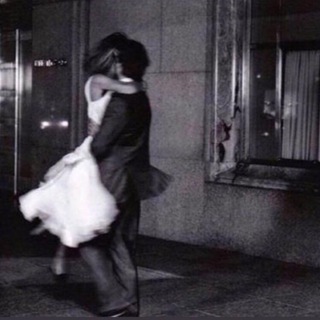
11:11 ∞
4,768 Members () -
Group
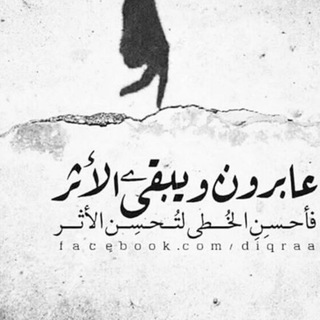
عاَْبرونَ ولّاَْ يِبقيِ اَْلّأ جُمٌيِلّ اَْلّآثَر ♡~
372 Members () -
Group
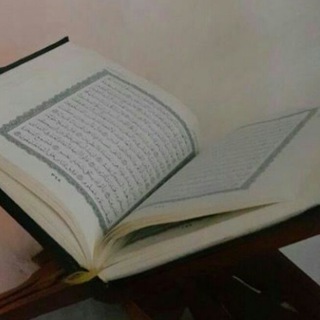
🍃🌹شرح متشابهات القرآن 🌹🍃
41,185 Members () -
Group
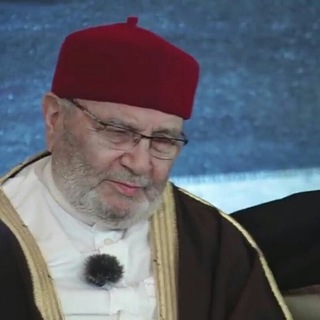
درر الدكتـور محمـد راتــب النابلســي
3,528 Members () -
Group

شهـگـة عـشـﮩــگ⇓💔
817 Members () -
Group

Кунс Одобряет!
1,870 Members () -
Group
-
Group

Relatos y Confesiones Homoeróticos [2-Spirits]
30,115 Members () -
Group

قناة فن التطريز | بشرى المشاري
2,254 Members () -
Group

𝐵𝐴𝑁𝐺𝑇𝐴𝑁𝐵𝑂𝑌𝑆
3,130 Members () -
Group
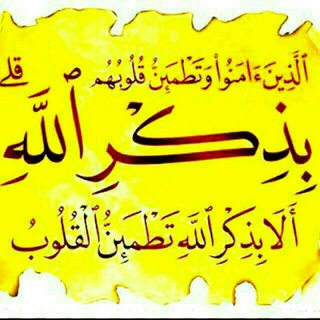
أَلَا بِذِكْرِ اللَّهِ تَطْمَئِنُّ الْقُلُوبُ
2,457 Members () -
Group

🌟🌈ابر گروه گل و گیاه روشن 🌟 🌈
63,299 Members () -
Channel

Learn Ethical Hacking
8,775 Members () -
Channel

FC Porto ФК Порту
512 Members () -
Group

الفاضلي للمقاولات والعقارات ذمار
618 Members () -
Group
-
Group

•• يَمـامةُ السـَّلامِ 🕊☁️
1,054 Members () -
Group

لاتنسى ذكر اللّـه
4,970 Members () -
Group

🌸حالات♥وتـساب😍جميلة🌸
1,770 Members () -
Group
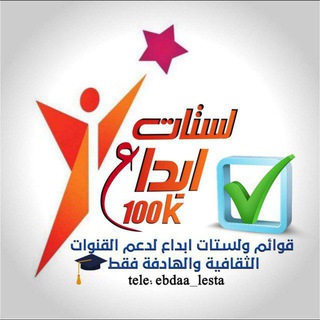
لستات ابداع الهادفة100k
1,565 Members () -
Group
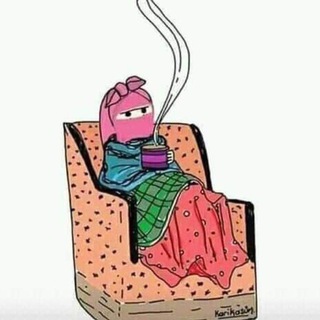
🌸أسميتُها الرُّوح🌸
3,900 Members () -
Group

🌴زاد السنن المهجورة 🌴
5,950 Members () -
Group

اقتباسات فخمة 🔖
4,186 Members () -
Group

متجر MoaTh -
1,635 Members () -
Group

مــُحـِــبْ الـــرَحــمــَـنْ
390 Members () -
Group
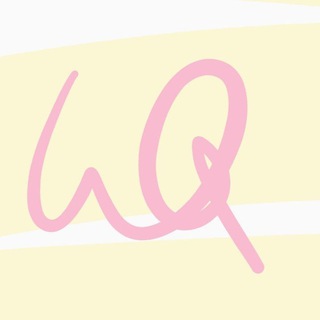
🌼 Wallpaper & Quotes 🌼
382 Members () -
Group

Argenpool Legacy
350 Members () -
Group
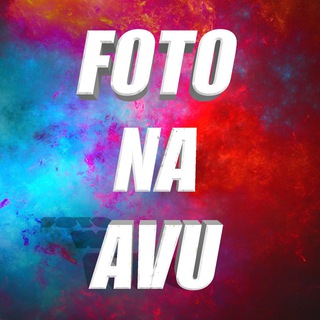
FOTO NA AVU⚜️
4,862 Members () -
Channel

القرآن الكريم
982 Members () -
Group

Premium Mod App
2,946 Members () -
Group

SAY THE NAME 17
22,467 Members () -
Group

📚 Free Udemy Courses 📚
4,610 Members () -
Group
-
Group

ثقافة جنسية يمنية
1,034 Members () -
Group

Arras and Design
3,598 Members () -
Group

Русский язык (Грамотность)
159,218 Members () -
Group
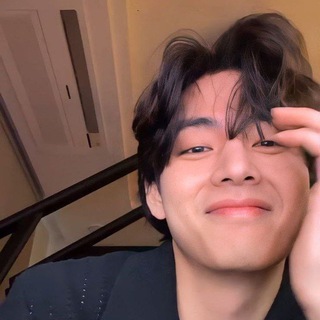
⎙ 𖥻 𝒌𝒐𝒓𝒆𝒂𝒏𝒍𝒆𝒂𝒓𝒏𝒊𝒏𝒈◞♡°
9,477 Members () -
Group

توزيع حسابات ببجي
1,165 Members () -
Group
-
Group

اۧحۭۤـب۪كۦ يۭاﹶ رؕسـۤۤولۖ الله ف۪هلؒ تقۣبلۡ❥❥
1,705 Members () -
Group
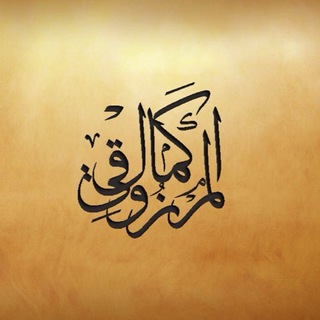
الشيخ: كمال المرزوقي.
9,048 Members () -
Group
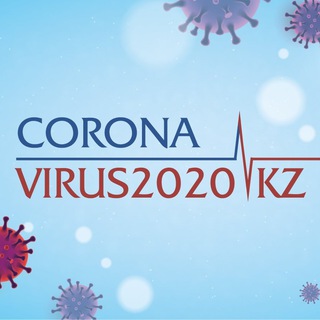
CORONAVIRUS2020.KZ
492 Members () -
Group
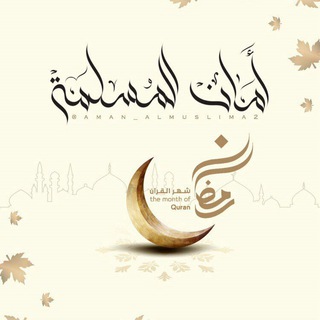
أمان المسلمة في زمان الفتن
672 Members () -
Group
-
Group

הפספוסים של גנץ והחברים
2,338 Members () -
Group
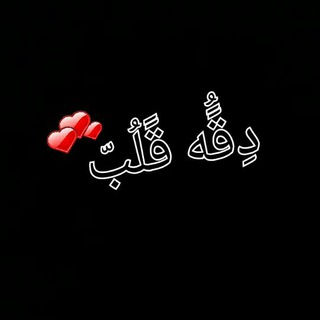
#دِقًُه"قًلُبّ🐥♥
1,432 Members () -
Group

Hot Idioms
87,985 Members () -
Group

LoveVTuber - VTuber 信息交流站
478 Members () -
Channel

香港保險㒰人職工會Channel
1,710 Members () -
Group

𝓈ℯ𝓀𝒶𝓁𝓊𝓃ℊ 𝒽ℯℊ𝒾𝓇𝒶
1,602 Members () -
Group
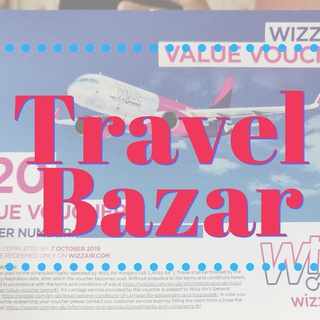
Тревел-базар: оголошення товари подорожі
792 Members () -
Group
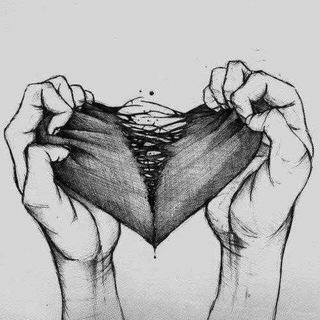
اكتئاب وهلوسةة
1,931 Members () -
Group
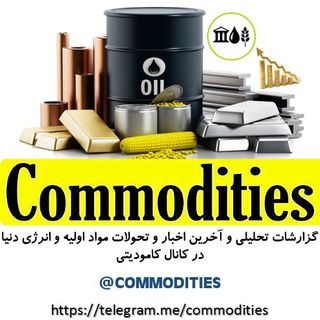
@Commodities کامودیتی
43,277 Members () -
Group

RSM | NEWS
547 Members () -
Group

تصاميم الميامين PSD 🎨
15,283 Members () -
Group
-
Group

Там и Тут 🇺🇦
1,967 Members () -
Group

街角LycoReco抹茶味mfy猫薄荷重度依赖 🐾
3,564 Members () -
Group

الشاعر عبدالباري عبيد
1,201 Members () -
Group
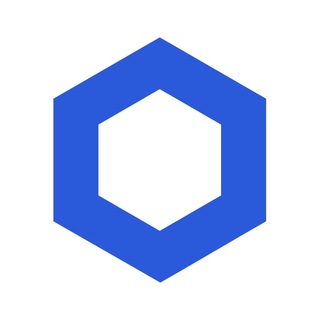
Chainlink Official
33,138 Members () -
Group

دخی طلا
1,495 Members () -
Group
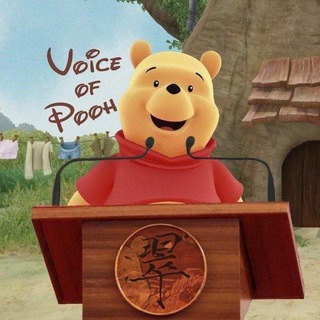
「VoP」維尼之聲 - Voice of Pooh🔊
29,477 Members () -
Group

قلب ينزف "💔"
304 Members () -
Group

Radio Laleh رادیو لاله
1,785 Members () -
Group
-
Group

DHIIGAKO
9,348 Members () -
Group

ڪونـتيسـآ🪐
1,115 Members () -
Group

馬鞍山武漢肺炎速報
2,445 Members () -
Group

مسابقه رمضانيه على أيفون
5,931 Members () -
Group
-
Channel

مركز نورس للدراسات احتياطي
2,051 Members () -
Channel
-
Group

🔥便民群-换汇群(🈲广告)
3,995 Members () -
Group
-
Group

AXBOROT | LIVE
510 Members ()
TG UNITED KINGDOM Telegram Group
Popular | Latest | New
The encryption is based on 2048-bit RSA encryption, 256-bit symmetric AES encryption, and Diffie–Hellman secure key exchange. Auto-Night Mode Telegram allows users to locate contacts nearby you, should they choose to be discovered. This allows you to quickly add someone close to you on Telegram without going through the hassle of first noting their number and saving the contact manually. Users can also use this feature to find and create groups of nearby users.
android 11 beta priority conversations telegram pushbullet 2 So, if you want to create different chat folders on Telegram for your use case then follow along. Open the hamburger menu and move to Settings -> Folders. Here, tap on “Create New Folder” and give a name like personal, work, fun, unread, etc. After that, add the chats that you would like to appear in this folder. Similarly, you can add the kinds of chats that you don’t want to be grouped under this folder. This way Telegram will learn your preferences. Now, the main screen will move to a tabbed UI making it easier to use and manage Telegram. How awesome is that? Set Reminders Migrate Phone Numbers, or Add a Second Number
Similar options are available for sharing your phone number and profile photo. You can also select who can add a link to your account when forwarding messages, who can call you, and who can add you in groups. Bot API: lets you build programs that use Telegram messages for an interface. You don’t need to have knowledge of MTProto encryption protocol. The intermediary server will handle all communication and encryption with Telegram API for you. Share Your Live Location This update is being rolled out gradually. If your app is not offering you to update, please wait – the new version will become available soon.
Next up, tap Sound and then choose your custom notification sound located under the Telegram Tones section. Make sure to tap Done at the top right to finish. Interestingly, Telegram names your custom notification sound as Cloud Tone and also allows you to upload any audio as a notification sound for a chat. Telegram is a great all-around messenger, especially when you start using its best features and know everything it's capable of.
Warning: Undefined variable $t in /var/www/bootg/news.php on line 33
GB