Telegram ID
-
Group
-
Group

Money & Crypto News
6,022,745 Members () -
Group

Crypto Insider
5,372,127 Members () -
Group

Money & Crypto News
5,205,136 Members () -
Group

Money & Crypto News
5,197,392 Members () -
Group

ANGEL Mr. Buzz (venture deals)
4,927,334 Members () -
Group

Money & Crypto News
4,807,105 Members () -
Group

Money & Crypto News
4,682,757 Members () -
Group

Money & Crypto News
4,586,186 Members () -
Group

Offerzone
4,520,574 Members () -
Group

خبرفوری
4,419,006 Members () -
Group

Топор Live
4,152,968 Members () -
Group

HD Print Movies ✔️
3,705,693 Members () -
Group

Master Hindi Movies Tandav
3,686,512 Members () -
Group
-
Group

Труха⚡️Україна
3,246,846 Members () -
Group

Труха⚡️Україна
3,219,315 Members () -
Group

Mash
3,181,962 Members () -
Group

Mash
3,165,266 Members () -
Group

Crypto Insider
3,149,300 Members () -
Group

Crypto Insider
3,148,612 Members () -
Group

Crypto Insider
3,131,769 Members () -
Group

Crypto Insider
3,118,762 Members () -
Group
-
Group

TikTokModCloud ☁️
2,873,217 Members () -
Group

Наблюдатель👁️
2,777,842 Members () -
Channel

Crypto Binance Trading | Signals & Pumps
2,769,641 Members () -
Group

HEXN.IO Channel
2,739,714 Members () -
Group

Amazon Prime Videos
2,736,590 Members () -
Group

Труха⚡️Україна
2,676,758 Members () -
Group

AliBaba Loot Deals
2,630,054 Members () -
Group

Москва Live
2,480,787 Members () -
Group

AliBaba Loot Deals
2,436,821 Members () -
Group

melobit | ملوبیت
2,420,811 Members () -
Group

AliBaba Loot Deals
2,348,281 Members () -
Group

Nicegram
2,347,592 Members () -
Group

MOVIES HD TAMIL TELUGU KANNADA
2,292,682 Members () -
Group

Nicegram
2,207,462 Members () -
Group

Москва Live
2,187,587 Members () -
Group

Movies Temple 🎬
2,153,874 Members () -
Group

Readovka
2,150,150 Members () -
Group

Інсайдер UA
2,130,268 Members () -
Group

Москва Live
2,128,032 Members () -
Group

INSIDER UA
2,093,428 Members () -
Group

Movies Temple 🎬
2,051,916 Members () -
Group

Venom Foundation Official
2,008,044 Members () -
Group

КиберТопор
1,974,891 Members () -
Group

КиберТопор
1,962,385 Members () -
Group

Раньше всех. Ну почти.
1,952,582 Members () -
Group

🎥 Amazon Prime Video Latest Movies 🌟
1,922,910 Members () -
Group

КиберТопор
1,912,839 Members () -
Group

🎵 XITMUZON | MUZIKA 2025
1,911,456 Members () -
Group

🎵 XITMUZON | MUZIKA 2025
1,909,403 Members () -
Group

Дима Масленников Блоггер
1,807,756 Members () -
Group

Tips de Telegram
1,800,462 Members () -
Group

پروکسی | Proxy MTProto
1,728,919 Members () -
Group

اقتباسات حب ، عبارات حزينه ، ستوريات 🖤 .
1,702,778 Members () -
Group

Дмитрий Медведев
1,670,660 Members () -
Group

Latest Movies Amazon Prime Video
1,651,049 Members () -
Group
-
Group

Coub.com News
1,625,517 Members () -
Group

Осторожно, новости
1,613,499 Members () -
Group

SIDUS HEROES Channel
1,569,614 Members () -
Group

📽️ TikTok TOP VIDEOLAR
1,560,705 Members () -
Group

Davlat Test Markazi
1,524,187 Members () -
Group

BCCI CRICKET BETTING BAAZIGAR TIPS (BAAZIGAR)
1,519,611 Members () -
Group

WAGMI HUB | News 🗞
1,511,635 Members () -
Group

VOBLYA • новости
1,505,153 Members () -
Group

Quotex Signals
1,492,998 Members () -
Group

GPT | ChatGPT | Midjourney — GPTMain News
1,447,616 Members () -
Group

Quotex Signals
1,421,104 Members () -
Group
-
Group

Инсайдер UA
1,374,897 Members () -
Group

Graph Messenger
1,362,780 Members () -
Group

Jair M. Bolsonaro 1
1,343,273 Members () -
Group

Proxy MTProto
1,298,565 Members () -
Group

СОЛОВЬЁВ
1,293,634 Members () -
Group

Graph Messenger
1,293,611 Members () -
Group
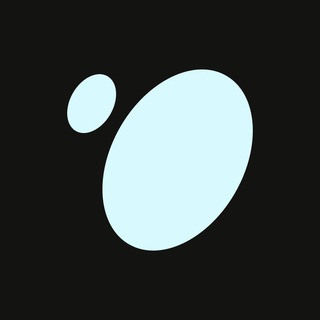
Tonstakers
1,285,106 Members () -
Group
-
Group

SHOT
1,243,414 Members () -
Group

Два майора
1,228,842 Members () -
Group

Медуза — LIVE
1,225,638 Members () -
Group

Kun.uz | Расмий канал
1,224,809 Members () -
Group

💙Mahadev Book Channel💙
1,196,919 Members () -
Group

📲 Easy APK
1,192,961 Members () -
Group

🎬 Hotstar Amazon Prime Videos Marvel
1,153,029 Members () -
Group

АРХАНГЕЛ СПЕЦНАЗА
1,135,659 Members () -
Group

Amazon Prime Adult Alt Balaji
1,135,374 Members () -
Group

НЕВЗОРОВ
1,074,515 Members () -
Group

🔞افلام🔞سكسيه🔞ورعان🔞مقاطع🔞روابط🔞مي🔞
1,069,563 Members () -
Group

НЕ МОРГЕНШТЕРН
1,035,958 Members () -
Group
-
Group

Kanallani Dodasi | Расмий канал
1,007,357 Members () -
Group

Резидент
1,007,192 Members () -
Group

Kanallani Dodasi | Расмий канал
1,001,402 Members () -
Group

Kanallani Dodasi | Расмий канал
987,143 Members () -
Group

Cinemaspark
979,006 Members () -
Group

Best Funny Prank Video
970,510 Members () -
Group

STON.fi
969,863 Members ()
Deprecated: Increment on non-alphanumeric string is deprecated in /var/www/bootg/list.php on line 234
Depending on what Android skin your phone uses and how much RAM you are usually left with to spare, Android’s algorithms may close Telegram and other apps in the background, delaying your new message notifications till when you open the app again manually. After that, hit the More button (triple-dot icon) and choose Enable Auto-Delete in the popup menu. Next, choose the desired period of time like 1 day, 1 week, or 1 month. If you would rather want to go with a custom period of time, tap Other and then adjust the time. Go to Settings > Chat Settings to create your own theme.
It’s that simple. Open the chat and find the attachment button at the bottom of the chat. Then, click on Location and choose to “Share my live location” with your custom time period. Voice messages can be converted to text for those times you don't want to listen, but want to see what it says. You can rate transcriptions to help improve them. Lock Your Chats And under Advanced, you can change how much time must pass with no activity before Telegram will automatically delete your account.
View Search Results in List View Do you know that Telegram offers a handful of readymade app icons so that you can change the look of the icon depending on your home screen layout? Ever since I stumbled upon this hidden Telegram hack, I have been using it to amp up the home screen customization game. If you are also in the same boat, you would find it pretty cool as well. Live Location Sharing The Telegram icon on an Honor View 20 on a blue background with a cat and a fish.
Infinite Reactions Custom Theme Your Telegram 2b
Warning: Undefined variable $t in /var/www/bootg/news.php on line 33