Telegram US
-
Group
 13,929,341 Members ()
13,929,341 Members () -
Group

Whale Chanel
13,254,910 Members () -
Group

Whale Chanel
13,031,569 Members () -
Group
-
Group

Pavel Durov
10,936,687 Members () -
Group
-
Group

Telegram Premium
8,810,888 Members () -
Group

Топор+
8,410,207 Members () -
Group

Топор+
8,388,076 Members () -
Group

Топор+
8,371,909 Members () -
Group

Топор+
8,371,906 Members () -
Group

Топор+
8,317,358 Members () -
Group

Activity News
7,848,219 Members () -
Group

Not Pixel Channel
7,734,196 Members () -
Group

Trending Apps
6,790,967 Members () -
Channel

HINDI HD MOVIES KGF LATEST
6,713,362 Members () -
Group

Money & Crypto News
6,022,745 Members () -
Group

Communities
5,505,729 Members () -
Group

Money & Crypto News
5,205,136 Members () -
Group
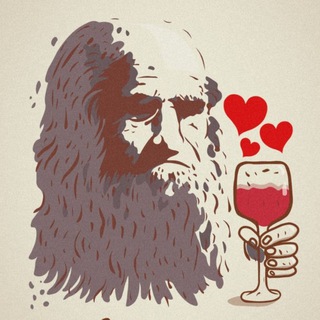
Леонардо Дайвинчик
5,094,749 Members () -
Group
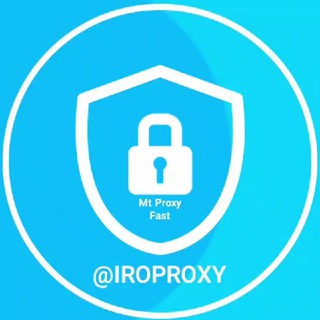
iRo Proxy | پروکسی
4,996,243 Members () -
Group

Venture Capital
4,809,755 Members () -
Group

ANGEL Mr. Buzz (venture deals)
4,580,964 Members () -
Group

ANGEL Mr. Buzz (venture deals)
4,492,228 Members () -
Group

Москвач • Новости Москвы
4,458,096 Members () -
Group

Startups & Ventures
4,432,045 Members () -
Group

خبرفوری
4,419,006 Members () -
Group

HEXN.IO Channel
4,407,609 Members () -
Group

V3V Ventures lounge
4,398,758 Members () -
Group
-
Group

HashCats Official Channel
4,245,331 Members () -
Group

Trade Watcher
4,203,936 Members () -
Group

Топор Live
4,174,977 Members () -
Group

Топор Live
4,163,201 Members () -
Group

Топор Live
4,152,968 Members () -
Group

Топор Live
4,150,607 Members () -
Group

Топор Live
4,143,363 Members () -
Group

Топор Live
4,132,965 Members () -
Group

Offerzone
4,103,081 Members () -
Group

Mirzapur Season 2 HD Web Series
4,092,779 Members () -
Group

Caps Community
3,981,296 Members () -
Group

V3V Ventures lounge
3,828,943 Members () -
Group

LAB
3,736,688 Members () -
Group

Master Hindi Movies Tandav
3,686,512 Members () -
Group

JETTON Token EN
3,673,204 Members () -
Group

GameFi.org Announcement Channel
3,644,428 Members () -
Group

Прямой Эфир • Новости
3,631,437 Members () -
Group

ONUS Announcements (English)
3,442,156 Members () -
Group

GAMEE Community
3,428,272 Members () -
Group

РИА Новости
3,369,596 Members () -
Group
-
Group

СМИ Россия не Москва
3,235,392 Members () -
Group

$NOTAI Announcements
3,227,246 Members () -
Group

Труха⚡️Україна
3,219,315 Members () -
Group

Mash
3,181,962 Members () -
Group

Nicegram
3,177,746 Members () -
Group

СМИ Россия не Москва
3,176,422 Members () -
Group

Мир сегодня с "Юрий Подоляка"
3,125,911 Members () -
Group

WeWantYou
3,053,432 Members () -
Group

اقتباسات عبارات ستوريات 0:0
3,050,154 Members () -
Group

SpinnerCoin
2,950,528 Members () -
Group

TON — LIVE
2,905,704 Members () -
Group

Наблюдатель👁️
2,802,139 Members () -
Group

Offerzone 3.0
2,781,237 Members () -
Channel

Crypto Binance Trading | Signals & Pumps
2,769,641 Members () -
Group

Николаевский Ванёк
2,701,821 Members () -
Group

Труха⚡️Україна
2,676,758 Members () -
Group

Москвач • Новости Москвы
2,642,456 Members () -
Group

ستوريات💜رمزيات💜اشعار💜كروب💜اغاني💜بن
2,633,687 Members () -
Group

AliBaba Loot Deals
2,630,054 Members () -
Group

Readovka
2,624,607 Members () -
Group

نيمار ابن الانبار
2,599,256 Members () -
Group

рост будет бесконечный
2,548,373 Members () -
Group

نيمار ابن الانبار
2,540,618 Members () -
Group

Москва Live
2,498,246 Members () -
Group

Москва Live
2,480,787 Members () -
Group

AliBaba Loot Deals
2,436,821 Members () -
Group

Baby Doge Announcements
2,301,525 Members () -
Group

MOVIES HD TAMIL TELUGU KANNADA
2,292,682 Members () -
Group
-
Group

کانال آخرین خبر
2,216,551 Members () -
Group

TON App Channel
2,193,721 Members () -
Group

خرید فروش ممبر فالور
2,189,122 Members () -
Group

$WATER | SOL MEMECOIN
2,181,895 Members () -
Group
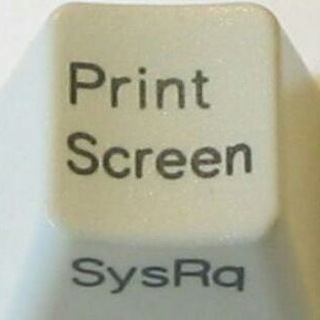
Скриншот Правды Z
2,169,509 Members () -
Group

Інсайдер UA
2,135,445 Members () -
Group

Banknifty Nifty
2,126,236 Members () -
Group
-
Group

Telegram Premium
2,086,739 Members () -
Group

احمد علي | Ahmed Ali
2,086,376 Members () -
Group

Offerzone ✪
2,082,600 Members () -
Group

SpinnerCoin
2,072,484 Members () -
Group

Sarkari Result SarkariResult.Com Official
2,068,374 Members () -
Group

Техномотель
2,058,676 Members () -
Group

Quotex Trading
2,056,205 Members () -
Group

Quotex Trading
2,054,844 Members () -
Group

Quotex Trading
2,054,396 Members () -
Group

Правдивости
2,049,521 Members () -
Group

Давыдов.Индекс
2,043,206 Members () -
Group

BBQCoin Community
2,042,367 Members ()
Premium Faster Downloads Group Voice chats With the ability to send files up to 2 GB (or 4 GB), users can easily share large media items from other apps directly to Telegram on any mobile platform. This saves both time and storage space – so you don't have to save the file before sending it in Telegram.
Close Unlike other cloud-based solutions, Telegram’s personal space has infinite storage. You can also send all kinds of files here. However, note that each file you send must be sized lesser than 1.5GB. Appearance section in Telegram What does 5G mean for iPhone users in India?
Use These Great Telegram Features to Become a Pro You don’t need a separate image/video editor to make your photos/videos more compelling. You can do it right in the telegram app using its intuitive interface. Telegram allows edit, unsend sent messages even for the other people on the same chat. It allows to unsend messages shared with the first 48 hours after sending. Telegram now allows you to add people who are near you. If the person on the other side has made his/her profile visible, you can see his/her name in the search. Just tap on the name to exchange contact info.
Ultimately though, using Telegram doesn’t necessarily mean your messages are more private or secure than when using WhatsApp or other messaging apps. Server-side data leaks can still happen, and no amount of encryption will help if your end device is already compromised. New Username Links
Warning: Undefined variable $t in /var/www/bootg/news.php on line 33
US