Telegram GB Group List 10
-
Group
 4,246 Members ()
4,246 Members () -
Group
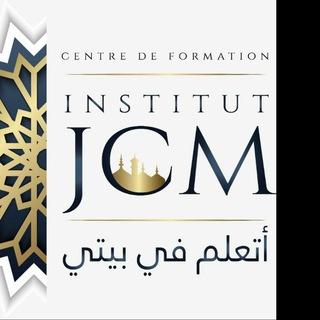
Institut JCM "أتعلم في بيتي"
4,032 Members () -
Group

Current Affairs
27,890 Members () -
Group
-
Group
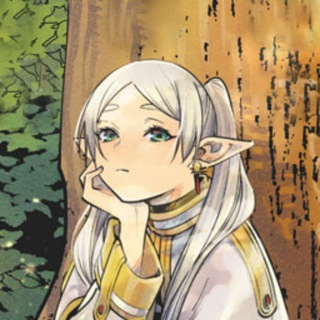
Sousou no Frieren Manga
784 Members () -
Group

Рифма сквозь прицел
581 Members () -
Group
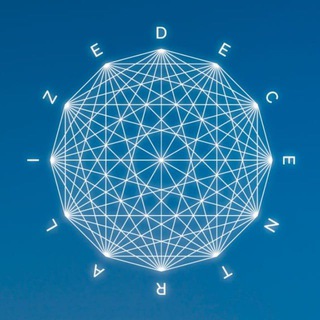
Crypto Trades DEX
731 Members () -
Group

ByteNext Announcement
14,746 Members () -
Group
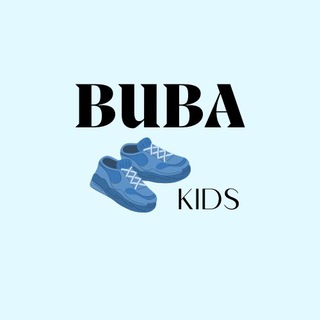
Buba Kids | Детский магазин
663 Members () -
Group

آوای رحمت 💫✨
5,616 Members () -
Group

Фанаты Смыслов
16,659 Members () -
Group

انجمن علمی قانون
1,692 Members () -
Group

Новости шоу-бизнеса
2,957 Members () -
Group

𝗗𝗥𝗘𝗔𝗠-𝗦𝗤𝗨𝗔𝗗 𝗭𝗢𝗡𝗘
3,788 Members () -
Group
-
Group

Yetim dasturchi kundaligi
1,311 Members () -
Group

❣هایده_مهستی _حمیرا ❣
2,689 Members () -
Group

کاوشهای فلسفی
3,127 Members () -
Group

WHITE HATS 🇺🇸
1,928 Members () -
Group
-
Group

معلم آبی
682 Members () -
Group
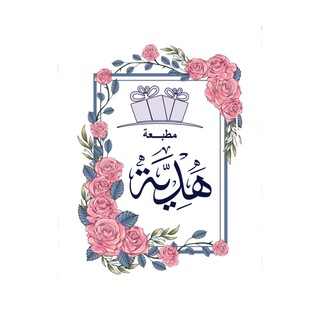
مطبعه هديه || gift❤️
645 Members () -
Group
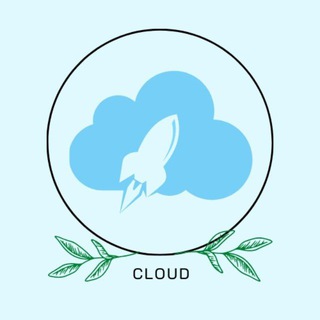
Customex Garbage Storage
1,864 Members () -
Group

EasyFi Official - Türkiye 🇹🇷
1,308 Members () -
Group

طلسمات قدرتمند صبی
1,629 Members () -
Group
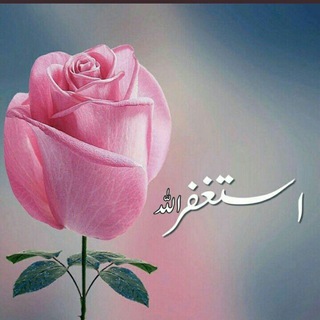
القلــــ هناترتاح ـــــوب✍️👇
1,887 Members () -
Group

Multi Finance Protocol
34,065 Members () -
Group

CHOU TZUYU | TWICE
3,076 Members () -
Group
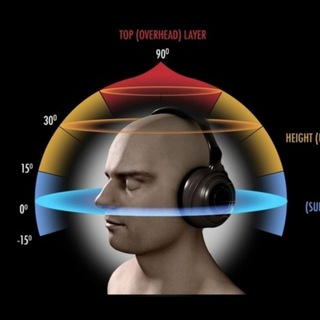
Musica 3D | 8D Music ( 8D Premier )
6,999 Members () -
Group

V.Shelyagova
23,534 Members () -
Group

𝐏𝐈𝐗𝐘 | 작은 요정 | 𝐀𝐋𝐋𝐀𝐑𝐓 𝐞𝐧𝐭.
835 Members () -
Group

META-TA’LIM | Turk tili
2,887 Members () -
Group

ЛЕГИОН🛡 - КИБЕР РАЗВЕДКА⚔
14,180 Members () -
Group

֪ ࣪ upfoll uplike upview, by Revelleri ♡
862 Members () -
Group

Мячин
4,547 Members () -
Group

Кондор
868 Members () -
Group
-
Group

𝙏𝙀𝙁𝙎𝙞𝙍_𝙞𝘽𝙉_𝙆𝙀𝙎𝙞𝙍
1,164 Members () -
Group

Встречи в Белграде
1,666 Members () -
Group
-
Group

MONTELLA1400
414 Members () -
Group

تناسب اندام(چاقی،لاغری)
612 Members () -
Group

Yellow
32,552 Members () -
Group

•Wantons | وانتونز
2,577 Members () -
Group

РУССКИЙ СОЮЗ 🇷🇺
2,047 Members () -
Group
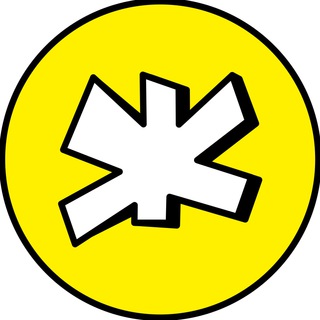
ЖУЧКОВ 🔝 БИЗНЕС-МЕМЫ
2,297 Members () -
Group

اخبار نظامی (میلیتاری نیوز)
6,991 Members () -
Group
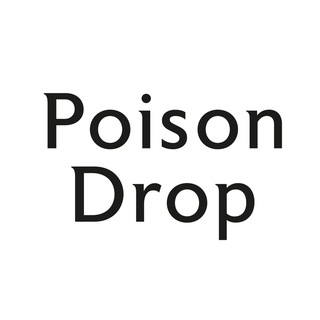
Poison Drop
42,397 Members () -
Group

˲ GULF STORE ˱
3,282 Members () -
Group

Città di Cantù
513 Members () -
Group

Хегай в курсе
1,394 Members () -
Group

Александра Франк
6,674 Members () -
Group

سریال جیران | پوست شیر | آنتن
449,279 Members () -
Group

𝑉𝒾𝓉𝒶𝓧𝑉𝑖𝑜𝑙𝑒𝑡⊰∙∘☽
620 Members () -
Group
-
Group

"ВвМ" КРОК_1 Патанатомія
1,195 Members () -
Group

عاشقانه ها
14,088 Members () -
Group
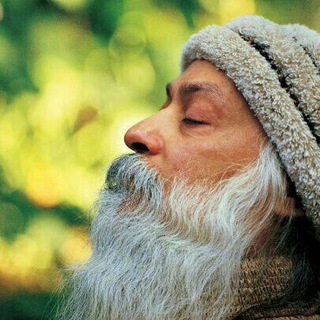
Osho International
390 Members () -
Group

۰◖𝐁αᵰ𝔤𝘵ɑ꯭ꬼ 𝗯࡛𝔩ᦅ︭᥉۪ꙅ𖦹ꭑ ˓ ּ ֶָ֢𓎆𓂃
2,534 Members () -
Group

نكدية فرفوشة 💃🏻🦉
1,450 Members () -
Group

🎙В эфире Адиль Зодоров
319 Members () -
Group

Psixolog - Zebiniso Ahmedova (Info kanal)
514 Members () -
Group
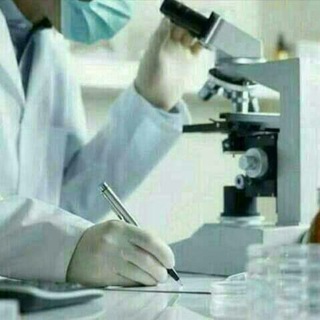
مختبرات طبية(جميع الفحوصات الطبية)
1,108 Members () -
Group

𝗢𝗙𝗖 𝗨𝗡𝗟𝗜𝗠𝗜𝗧𝗘𝗗 𝗦𝗤
4,625 Members () -
Group

ОЛТИАРИҚ ТУМАНИ ҲОКИМЛИГИ
992 Members () -
Group

filter instagram
559 Members () -
Group

Панчер
16,266 Members () -
Group

𝗕𝗹𝗮𝗰𝗸 𝗖𝗮𝘁 𝗪𝗶𝘁𝗰𝗵
2,421 Members () -
Group
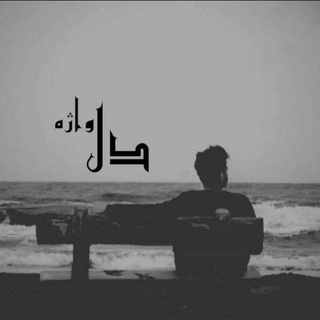
دل واژه ッ
1,682 Members () -
Group
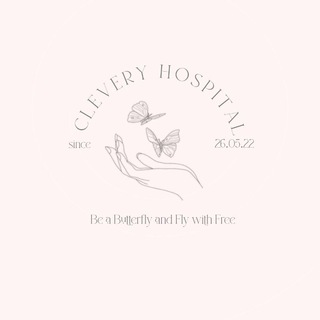
BUBAR | 𝓒levery 𝓗ospital
719 Members () -
Group

محسن قریب(عقل سرخ)
2,677 Members () -
Group
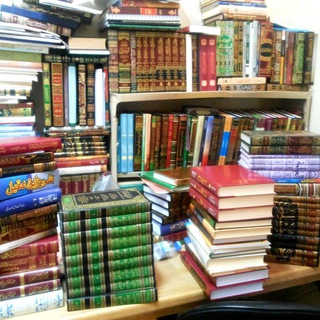
Дау́д Абу́ Имра́н
1,329 Members () -
Group
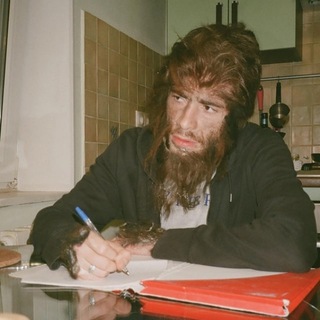
СПГС 18+
21,115 Members () -
Group

Хроники тоталитарного времени
4,490 Members () -
Group

Служба поддержки
134,338 Members () -
Group
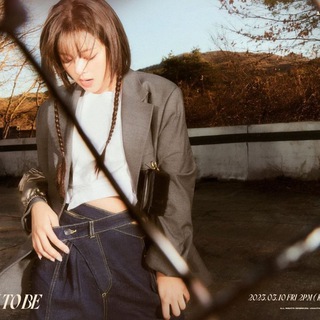
YOO JEONGYEON | TWICE
2,907 Members () -
Group
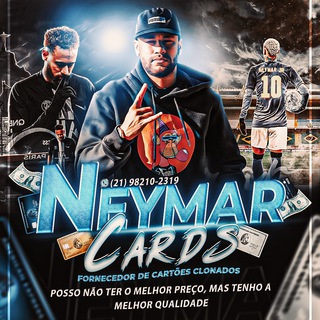
NEY STORE - OFICIAL ™️⚽️
2,694 Members () -
Group

مآرشميلة حيآتي🦋💜
7,574 Members () -
Group
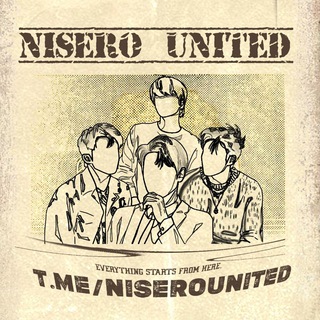
愛 𝗡𝗜𝗦𝗘𝗥𝗢 𝗨𝗡𝗜𝗧𝗘𝗗 / [HIRTIM / OPMEMB]
2,722 Members () -
Group

﮼ايكيز┊𓅃
2,515 Members () -
Group

ФЕТХИЕ | объявления чат Турция
3,767 Members () -
Group

Step App News
23,773 Members () -
Group

Noah Real Estate
864 Members () -
Group

Пирс Марика - новости Мариуполь
951 Members () -
Group

Mr Pool
6,107 Members () -
Group

عباقرة المستقبل¹²³ ثᵛ͢ᵎᵖۦ⇣
4,149 Members () -
Group

Noviоps and The Z△murai
795 Members () -
Group

LPM SFS MARKOPRIDE
14,290 Members () -
Group

iВолга
4,103 Members () -
Group

Toscana Notizie
4,803 Members () -
Group

𝖡𝗅𝖺𝖼𝗄𝗉𝗂𝗇𝗄 𝗐𝖺𝗅𝗅𝗉𝖺𝗉𝖾𝗋
961 Members () -
Group

TON Society Chat
7,634 Members () -
Group

Глеб Никитин
41,672 Members () -
Group

RUSSKIE.ORG
411 Members () -
Group

Web Design
1,180 Members () -
Group

STEP ON Official Group [ English ]
13,835 Members () -
Group
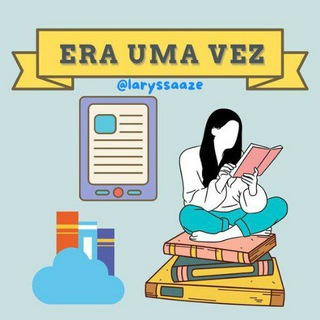
📖 Era Uma Vez 📖
581 Members () -
Group

🌺𝘾𝘼𝙉𝙏𝙄𝙉𝙃𝙊 𝘿𝘼𝙎 𝙈𝙀𝙉𝙎𝘼𝙂𝙀𝙉𝙎🌺🥰
413 Members () -
Group

La Voce del Palio
704 Members () -
Group

Илья смотрит сериалы
447 Members ()
TG UNITED KINGDOM Telegram Group
Popular | Latest | New
Does it ever happen that you send a message, and within a few seconds you find out a glaring typo? Well, there is an edit button to save you on Telegram, but not so much on Twitter. All you have to do is select the message and tap on the “Edit (pen)” icon at the top and you can easily edit the message. However, it will show you an “Edited” label after you have made the changes. Also, there are no time-bound restrictions for editing messages on Telegram. You can only edit messages up to 48 hours of sending them (forever if the messages are posted in your “Saved Messages” chat). Depending on what Android skin your phone uses and how much RAM you are usually left with to spare, Android’s algorithms may close Telegram and other apps in the background, delaying your new message notifications till when you open the app again manually. Edit Videos
Just like we can share videos with a pre-defined timestamp of YouTube videos, we can do the same thing on Telegram as well. For example, if you are sending a long video and want the user to play it from a specific timestamp say, 1:20, you can just type check the reaction at 1:20 in the video caption. Now when the user taps on the highlighted 1:20 link, the video plays from that particular timestamp. This is a helpful tip for users who send videos on Telegram regularly. To mute a chat in Telegram, head over to the chat in question. Next, tap the name at the top and then hit the mute button. In fact, Telegram supports verifiable builds that allow outside developers to check whether the code published on GitHub is the exact same code that is used to create the app, which you have downloaded from Google Play or App Store. Drafts
Add Multiple Accounts b Telegram Messenger Tricks Telegram Premium users will now be able to add animated emoji status on the app. This custom status will replace the Premium Premium Badge in the chat list, in profile and in groups. Premium users will be able to choose from the seven standard statuses that change their color to match different Telegram themes – or choose from an infinite number of custom emoji. If you ever receive any cool short audio clip like a meme sound or any hilarious sound effect (also works with the sent audio) just long-press on it and choose the “Save for Notifications” option in the popup. Next time you want to quickly move a piece of media from one device to another, Telegram has you covered. The Saved Messages chat is your own personal cloud scratchpad for keeping a record of information that you can access on any device where you're logged into Telegram.
What is Telegram? Create APIs
Warning: Undefined variable $t in /var/www/bootg/news.php on line 33
GB