Telegram GB Group List 10
Warning: file_put_contents(aCache/aDaily/2024-05-14/list/gb-new/10.html-10.txt): Failed to open stream: No such file or directory in /var/www/bootg/function.php on line 103
-
Group
 451 Members ()
451 Members () -
Group

ـہـہــ٨ــــــ٨ـــــــہـہـ٨ــــــــ♡ــــــــــــ❥
559 Members () -
Group

Black & White Girls
1,291 Members () -
Group

🎬 سينماتي-CINEMATI 🎞
8,599 Members () -
Group

r/Trackers
377 Members () -
Group

XXXTENTACION
41,142 Members () -
Group

فالدونی هستیا
4,596 Members () -
Group
-
Channel

HK_Tactical852
824 Members () -
Channel

🌿 Мои сохраненки 🌿
434 Members () -
Group

Искусство Продвижения | Ирина Шпагина
22,471 Members () -
Group

رِفاق الشهيد احمد مهنة
923 Members () -
Group

>.< seindɑhsɑkurɑofficiɑl જ 🕊🍯
6,108 Members () -
Group
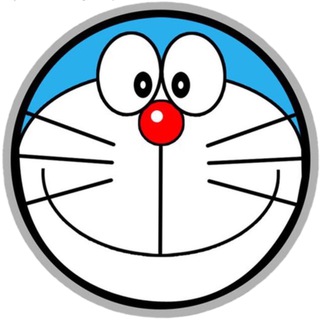
[合租社群]Netflix|YouTube|Spotify |office365|Hbo|Surge|美剧|等音乐影视聊天机场电影盒子软路由
75,144 Members () -
Group

ツأبّـوح بما في خاطري࿐
1,215 Members () -
Group

قصص وروايات
5,154 Members () -
Group
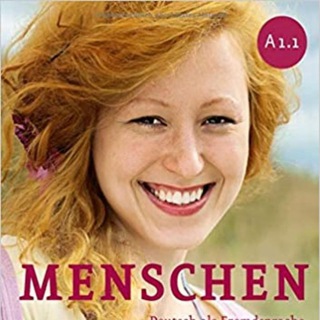
Menschen A1.1 |منشن
936 Members () -
Group

لجمالك✨ LOT💄
6,522 Members () -
Group

فرتاک ورزشی
2,881 Members () -
Group

Хижина оттона (News)
551 Members () -
Group

ل أمي ♥ وأبي ❤️
1,275 Members () -
Group

АО Кравець і партнери
2,169 Members () -
Channel

HongKonger Schedule (English)
2,144 Members () -
Group

تصاميم المسيرة القرآنية
1,543 Members () -
Group
-
Group

🌹مـكــارمــ☀الاخـلاقــ🌹
1,223 Members () -
Group

微信搬运工(旧)
19,216 Members () -
Group
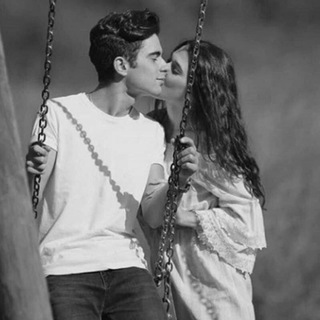
°مـشـمـش°💜🐼
902 Members () -
Group

Ensinamentos da Era de Aquario
38,340 Members () -
Group
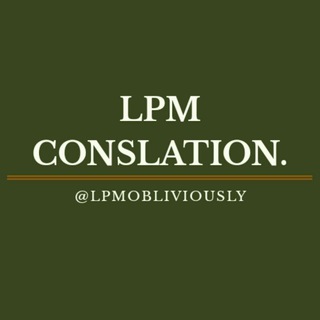
° LPM CONSLATION ̣༉̥֯ ֯
739 Members () -
Group
-
Group
-
Group

𝗬𝗮𝗱𝗚𝗮𝗿𝗶 𝗧𝗼 | یادگاری تۆ
1,647 Members () -
Group

PORTAL ROMS™
1,882 Members () -
Group
-
Group
-
Group
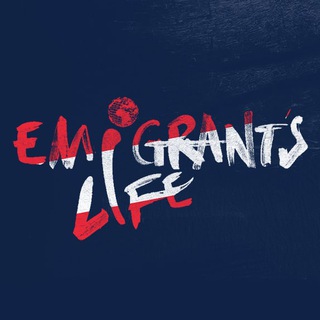
Жизнь эмигранта
6,075 Members () -
Group

عراق كيكرز 🇮🇶
80,011 Members () -
Group

♪♡✧رَذٌآذٌ آلَحًـ✧ ♡ب
1,632 Members () -
Group

Gta Tv Official Channel
41,540 Members () -
Group

⛑️FA物資⛑️ Channel
743 Members () -
Group
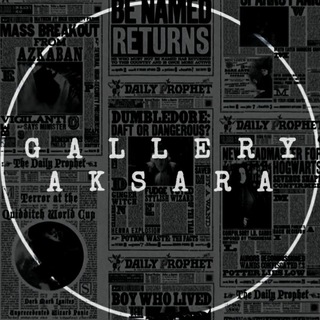
Gallery Aksara 🍃
2,052 Members () -
Group

Webseries and TV show
685 Members () -
Group

دٰوٰلـٰ̲ـہهـٰ̲ـہ اٰلـٰ̲ـہكـٰ̲ـہبـٰ̲ـہرٰيـٰ̲ـہاٰء ֆ✖️
1,113 Members () -
Group

爆料革命 语音转播专用 郭文贵 新中国联邦
1,718 Members () -
Group

كبرياء يماني ـهۂ🇾🇪 تحديثات واتساب محمد الطواف
1,204 Members () -
Group

黃埔公開資訊發放站2.0🐤
3,136 Members () -
Group

آمادگی ارشد ۴۰۲، درس میکروب(باکتری) دکتر کشفی
3,632 Members () -
Group

香港抗疫資訊頻道
12,738 Members () -
Group
-
Group

🍂🌼لــغتــي هــويتــي 🌼🍂
3,973 Members () -
Group

.jpeg | фотография | искусство
52,654 Members () -
Group
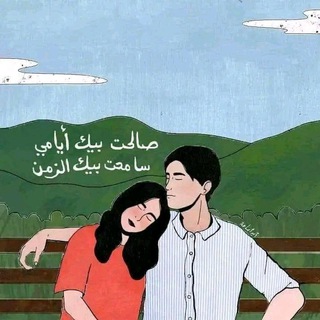
يوماً ما ♥🎶
5,144 Members () -
Group

شوكلاتۿᰔ.
83,683 Members () -
Group

رفـيقات العمر❤️🔐
2,527 Members () -
Group

博彩世界⚽️缤纷足球
389 Members () -
Group

مشاور همراه🌀
7,376 Members () -
Group
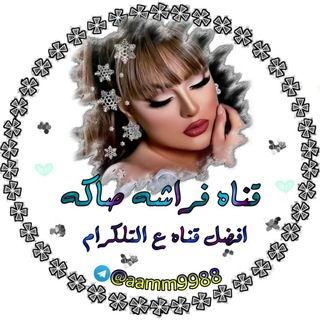
فہۣۗۦۦـراشہۣۗۦۦـ ـةۛღ صّـٰـٰۨاكِـ٭ـ๋͜ـُهღ
375 Members () -
Group

اسد الله الغالب علي ابن ابي طالب(عليه السلام)
530 Members () -
Group

Ярослав Нилов
2,342 Members () -
Group
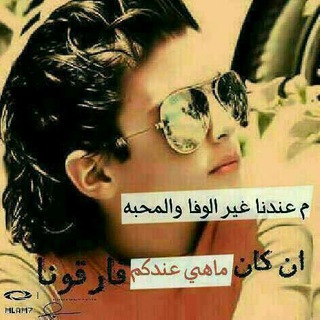
شيلات كل جديد 2023
7,801 Members () -
Group

مساجات متنو؏ـﮫ🍃
1,362 Members () -
Group

VYBZ KARTEL MUSIC
75,842 Members () -
Group

Запуск | Telegram
19,076 Members () -
Group

Bahar English
24,627 Members () -
Group

خوارزميات وهياكل البيانات
3,306 Members () -
Group
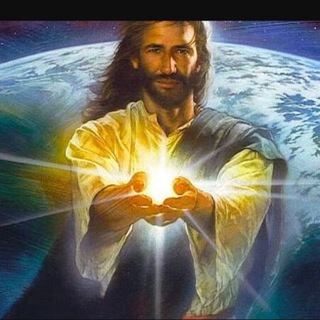
ᴏʀᴀçõᴇs ᴇ ʀᴇғʟᴇxõᴇs 🙏🏼
969 Members () -
Group
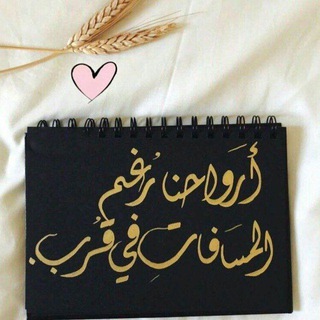
وَمن كَـ صَديقتي 👭💕
3,709 Members () -
Group

Technical master
625 Members () -
Group

𝙎𝙩𝙤𝙧𝙞𝙇𝙞𝙫𝙚💎
14,541 Members () -
Group
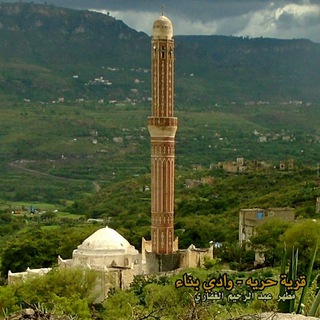
مناظر وادي بناء_إب اليمن
660 Members () -
Group
-
Group
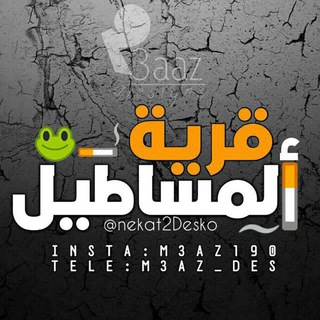
عين على السودان
6,457 Members () -
Group
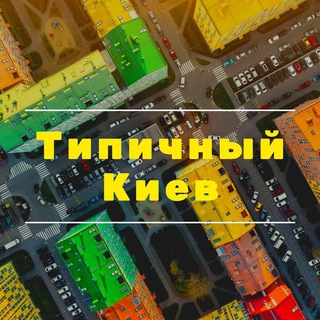
Типичный Киев
15,452 Members () -
Group

Product in Gamedev
5,953 Members () -
Group
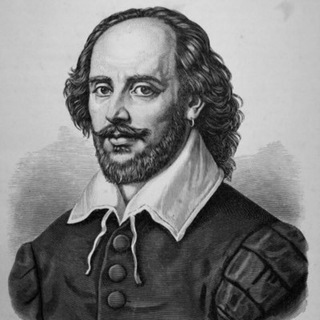
ويليام شكسبير
3,971 Members () -
Group

Топовые татуировки
2,676 Members () -
Group

شاهد - قناة المسيرة الفضائية
19,356 Members () -
Group

طاقه إيجابية وسعاده💛
325 Members () -
Group
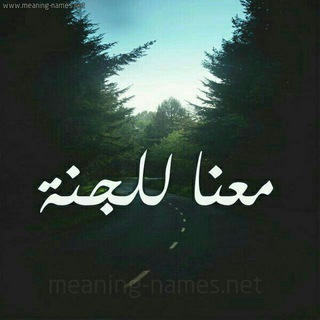
💓بذكر الله تطمئن القلوب 💓
1,764 Members () -
Group
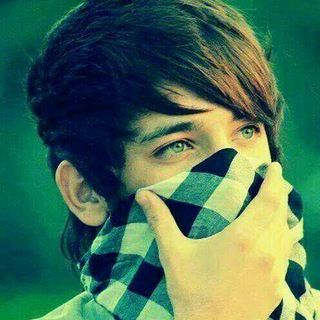
آنہيق بہٰنگهہٰ ہٰ آلہٰوجہٰع.
758 Members () -
Group

المرحوم وليد
1,429 Members () -
Group

Футбол — игра миллионов!
17,695 Members () -
Group
-
Group
-
Group

🍁🍃ينابيع الخير 🍃🍁
953 Members () -
Group

تعلم اللغة التركية 🇹🇷🇹🇷
888 Members () -
Group

Bollywood Actress FEW
347 Members () -
Channel

Прем‘єр-міністр України Шмигаль Д.А.
3,116 Members () -
Group
-
Group

Приангарские думы
16,671 Members () -
Group

UPSC IAS Quiz
5,169 Members () -
Group

ICO SPEAKS
74,712 Members () -
Group

💖اࠗلص֓ــمࣩـــت حٟــڪـــاࠗيަتيަ⇣💖
859 Members () -
Group
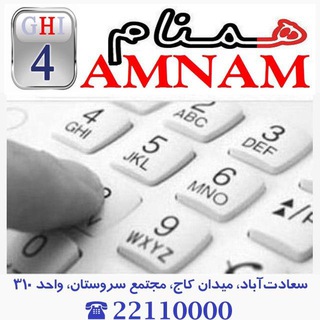
موسسه موبایل همنام
901 Members () -
Group

Qalbeessaa Dhangi'aa
4,121 Members () -
Group

Убойный Юмор 😂 Убойные приколы
17,813 Members () -
Group

Turning Point USA
97,566 Members () -
Group

La_bella_lingua
2,571 Members () -
Group
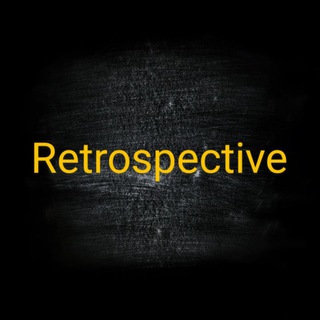
retrospective
3,510 Members ()
TG UNITED KINGDOM Telegram Group
Popular | Latest | New
To get started, open the Telegram app. Next, go to Settings and choose Appearance. Customize Telegram App Icon Tap your profile picture here to see everything you've uploaded in the past. You can scroll across them; tap the Set as Main Photo option that appears on the top-right menu (as three dots on Android or Edit on iPhone) to set an older image as your current profile picture.
If you like to use dark themes only in the night so that the app doesn’t blind you, enabling auto-night mode can save you a lot of hassle. Once you turn the auto-night mode on, the app will automatically switch to dark mode at the scheduled time. To enable auto-night mode go to Settings-> Chat Settings-> Themes and tap on Auto-Night Mode. Here you can select between Automatic and Scheduled. View Search Results in List View Display large emojis How often have you sent a message to a colleague or friend and then realized it is filled with typos? With Telegram, you can quickly make it right with its edit feature.
Telegram comes with some customization options absent from many of its competitors where you can choose the dominant app color, how the app opens links, whether or not the UI shows animations, and more. There is also chatbot integration where you can make use of bots to improve the experience. You can even create your own themes, bots, and full apps using the Telegram API. Over the years, Telegram has built up an extensive bot ecosystem that adds even more functionality to the app. To do this, head over to Telegram’s settings by sliding over the hamburger menu from the left of the app. Here, choose ‘Settings’ and then click on ‘Chat Settings’. In this menu, you will see a number of themes and colour options to choose from. Further, you can also change the curve on message boxes and font size. After that, hit the More button (triple-dot icon) and choose Enable Auto-Delete in the popup menu. Next, choose the desired period of time like 1 day, 1 week, or 1 month. If you would rather want to go with a custom period of time, tap Other and then adjust the time. Add Nearby People and Group Telegram Messenger Tricks
What do you think about Telegram? How is your experience? Let me know your comments below! What is Telegram?
Warning: Undefined variable $t in /var/www/bootg/news.php on line 33
GB