Telegram GB Group List 20
-
Channel
 316 Members ()
316 Members () -
Group

FinCourse Channel
422 Members () -
Group

🎵آوِجَ ـآعَ ـ مِرآهِقَيّنِ 🎵🎶
344 Members () -
Group

📞îphøñê Rémíx Rïñgtôñê📲
546 Members () -
Group

✌️Muse studio adola✌️
620 Members () -
Group

آلُمۆسۆعةّ آلُشُعريَةّ
330 Members () -
Group

خطوط للمحترفين Roua Abd 🙊🌸
631 Members () -
Group

گالری اینترنتی اهورا مد 💖
311 Members () -
Group

بسیج دانشجویی دانشگاه شهرکرد 🇵🇸🇮🇷
662 Members () -
Group
-
Group

تبادل قاصدک
971 Members () -
Group

إقتباسات حب 💚.
562 Members () -
Group

𝐄𝐍𝐙𝐘𝐋𝐀𝐍𝐃
335 Members () -
Group
-
Group
-
Group

AiR of Russia
713 Members () -
Channel

الصورھہ تقول 𓆩⁵³.⚚
651 Members () -
Group

انجمن علمی مهندسی صنایع دانشگاه صنعتی ارومیه
384 Members () -
Group

✿؛؛ هُـٌـٌــُﯠٌآجيسَُِّ ٌُبـٌــَُـُدۅٌۅٌيَّ ؛؛✿
385 Members () -
Group

- هدوءءَ .
946 Members () -
Group
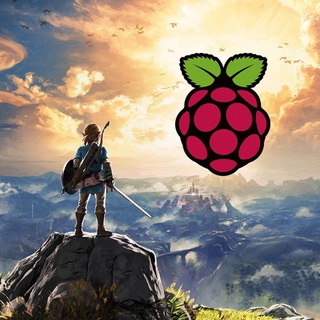
树莓派家用服务器交流群
606 Members () -
Group

Урал Опера Балет
825 Members () -
Group

Aliexpress top
421 Members () -
Channel

CryptoParadox (RU)
880 Members () -
Group

حالات واتساب ❤️خواطر فيديو 🎥❤️
779 Members () -
Group

اكاديمية أنثى استثنائية 🦋🦋🦋🦋🦋🦋🦋
340 Members () -
Group

جبٰٰر خاطہٰر " 🌻🦋
746 Members () -
Channel

#Lion king
464 Members () -
Group

انجمن علمی مهندسی مکانیک دانشگاه تبریز میانه
535 Members () -
Group

ً التعبئة الفكرية 📚
355 Members () -
Channel

ኢትዮጵያ ቡና የሽግር አርማ
425 Members () -
Group

Sheikh Fares Abbad
775 Members () -
Group

اندیشه
875 Members () -
Group

𝐴𝑁𝐼𝑀𝐸 🧸🌨 ؛
429 Members () -
Channel

کانال اکسپورت هاب
447 Members () -
Group
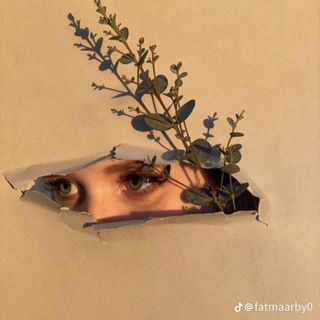
. عمَـق .
990 Members () -
Group
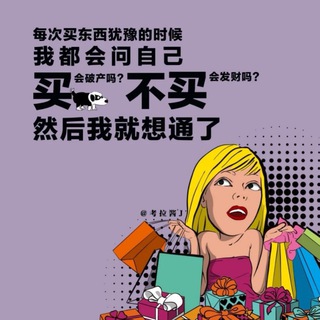
🌈🌤万物商城🌈🌤 菲律宾🇵🇭现货 护肤品 手机
402 Members () -
Channel

"أطفالي الأعزاء..🖤"
652 Members () -
Group

Смс от ФСБ
303 Members () -
Group
-
Group

Black Ops 4 Italia 🇮🇹
782 Members () -
Group
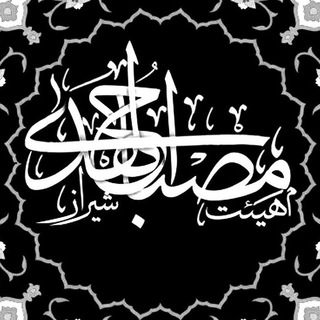
مصبــاح الهـدیٰ شیـــراز
532 Members () -
Channel

Latest Movies and TV Shows
352 Members () -
Group

عشاق الروايات ✍
997 Members () -
Group
-
Group
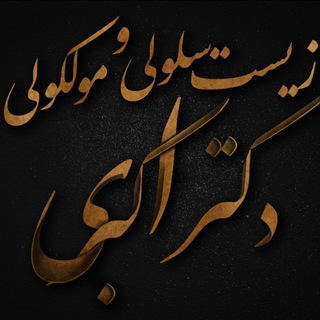
نمونه تدریس استاد اکبری
833 Members () -
Group

ShoppingDeals (Tricks & Offers)
643 Members () -
Channel

Tamilmovies
631 Members () -
Channel

Hollywood Dubbed Movies
608 Members () -
Group

Rosa Branca
491 Members () -
Group
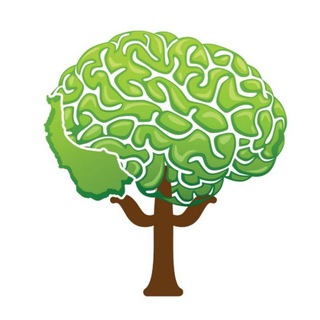
کارگاههای معتبر روانشناسی و رواندرمانی
666 Members () -
Group

ViDeOs
878 Members () -
Group

Пиратский баркас
383 Members () -
Group

بُذُور النُّجُومِ
790 Members () -
Group

Ethio Astronomy& it's info
546 Members () -
Group
-
Group

گرافیستالشهدا🎨
382 Members () -
Group

♨️FOREIGN XXX VIDEOS♨️
418 Members () -
Group

فرمێسڪۍپەپولە🦋
931 Members () -
Group

Weeb Pins 🍃🎄
467 Members () -
Group

pub ThisWeekInRust {}
913 Members () -
Group

SUPD 1
388 Members () -
Group

ISHQ WALA LOVE
539 Members () -
Group

🌺🍃مـۤ؏ـ آللھہ🍃🌺
892 Members () -
Group

اعتماد پویزن گالری
576 Members () -
Group

💙 ||﮼عزلتي
335 Members () -
Group

الدُعاء يرد القضاء
959 Members () -
Group

😍 التأهيل الجامعي😍
434 Members () -
Group

💗تفسير القران الكريم🌹🍃
320 Members () -
Group

شکرگزاری و پاکسازی
973 Members () -
Group
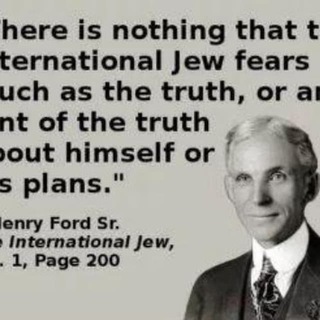
Redpill Quotes and References
703 Members () -
Group

Bajoelarco
562 Members () -
Group

ڤـیـدیۆۍ بێے لۆگۆ🖤!
385 Members () -
Group

POWER RANGERS ITALIA
378 Members () -
Group
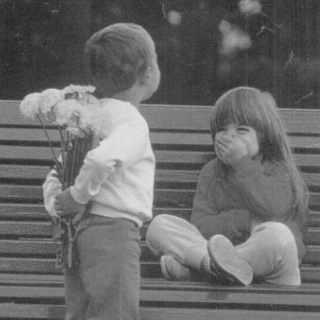
☯︎︎𝑝𝑒𝑎𝑟𝑙𝑠 :) مرواری
478 Members () -
Channel
-
Group

Mi 10i & 10T Lite | Cloud
496 Members () -
Group

رِقّ.
989 Members () -
Group

آ̀ط̀́ﻣئـن̀ـآ̀ن̀ ❥♡
377 Members () -
Group

شخصية غريبة 🚬⁉️
477 Members () -
Group

⇣⁽ツ منوعات 💗₎⇣
367 Members () -
Group

يـَؔٛٚؔـ✻͜͡ــ꯭ۄميــَٓؔٛٚؔآت قــ҉ৡـَ۪ٓؔٛٚؔلبي⩿⭗❥
505 Members () -
Group

🇸 🇹 🇴 🇷🇮 🇪 🇸
411 Members () -
Group

طــفـووولــتـي❤
530 Members () -
Group

قسەی ڪچێڪ• 🤍!
780 Members () -
Group

www.iranfiber.ir | ایران فایبر
388 Members () -
Group

بــوح روقـيـه
433 Members () -
Group

احمدالحربي،،
800 Members () -
Group

📸 سامي اليابسي
587 Members () -
Group

『الكايد 』🎬
330 Members () -
Group
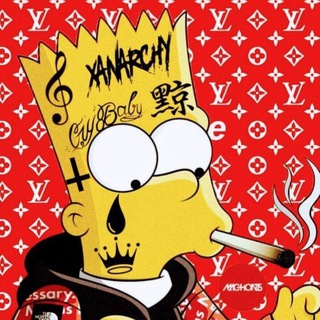
BET HOUSE 🎮💯✝
720 Members () -
Group

ÀRT ÒF ÀMAŅÙEĻ
560 Members () -
Channel

🧟♂ Fortnite Leaks & Co 🧟♂
338 Members () -
Group

Grupo Telegram Chat
955 Members () -
Group

Grupo Telegram Chat
955 Members () -
Group

Chinoz tumani hokimligi
956 Members () -
Group

今天你嘤了吗(如果最新的代理不能用往上翻找旧的)
706 Members () -
Group
-
Group

يوميات عشرينية'ة...💤
803 Members () -
Group

الجاي خير 🌸🍃
334 Members ()
TG UNITED KINGDOM Telegram Group
Popular | Latest | New
How does Telegram work? A further privacy blunder is that Telegram notifies your contacts when you join it — unless you don’t give it permission to access your contacts. The app doesn’t warn you it’s about to ping your contacts, and that’s a big caveat for those who want to use Telegram to keep a low profile. These bots can help you to automate and make your tasks easier to manage while chatting with your friends. Gmail bot is one of my favorite and no need to open the Gmail app and I can reduce my notifications and stress too!
Today is an important day in the history of Telegram – marking not only a new milestone, but also the beginning of Telegram's sustainable monetization. We believe that Telegram's development should be driven primarily by its users, not advertisers. This way our users will always remain our main priority. To use it, go back to Settings > Chat Settings (Android) or Settings > Appearance (iOS). Select Auto-Night Mode to choose how it works. Read also: How to protect your privacy using Android To start a Secret Chat, you can either tap on the option in the hamburger menu and select a contact to start the chat. Alternatively, you can go to an existing chat, tap on the top bar for the user’s information and scroll down to find the “Start Secret Chat” option at the very bottom of the page. Once you tap on the option, the other person will have to accept your invitation to initiate the Secret Chat.
Furthermore, you can view how much Mobile or WiFi data you have consumed so far. Just tapping on “Data Usage”, and it will show you “Bytes sent” and “Bytes received” of individual file types. To schedule and send silent messages, users can simply type out their messages, but long tap on the send button instead of simply pressing it. This will show you the schedule and silent message options. To terminate all active seasons, go to “Settings”, select “Privacy and Security”, and then click on “Active seasons”. It will show you all active sessions along with your device info. Select the one you want to terminate or terminate all of them in one go. There are a lot of cool things you can do with Telegram, and we have included some of the best ones on this list. You can check out the table of contents below to get an overview of the tricks we have mentioned and jump ahead to whichever Telegram messenger trick you want to learn more about.
Security CLICK HERE FOR MORE
Warning: Undefined variable $t in /var/www/bootg/news.php on line 33
GB