Telegram GB Group List 2
-
Group
-
Group

🇸🇬 sg Look 👀 Central
510 Members () -
Group
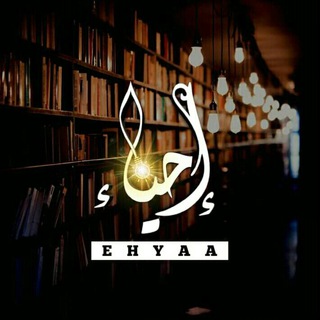
إحياء - القناة العامة
932 Members () -
Group

"Билет в будущее" Архангельск
635 Members () -
Group

᷂، ᨭׁׁ سَــاره .
328 Members () -
Group
-
Group
-
Group

روزمرگی های یک برنامه نویس
941 Members () -
Group

PeachBlossom_key
578 Members () -
Group
-
Group
-
Group

: ᷂متجـر ᷂اليـاسمين 命.
891 Members () -
Group
-
Group

HR LIFE - кадровое агентство
336 Members () -
Group

گپ احکام و سوالات شرعی
576 Members () -
Group
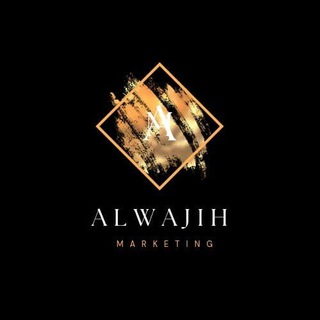
𓆩.²⁴ سسُّوآد -𓆪
310 Members () -
Group
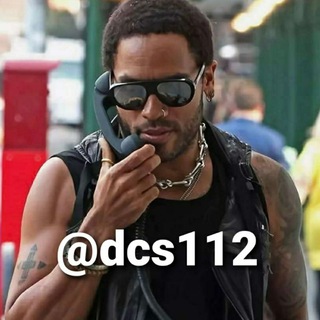
Darius call service reviews
504 Members () -
Group

SOYUZ Music
301 Members () -
Group
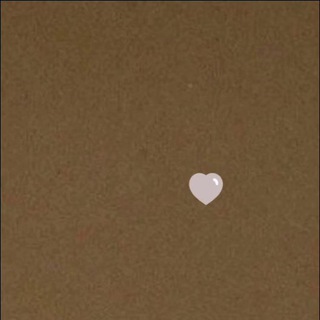
•♡{آلَصِـمِـتُ آجَـمِـلَ}♡•
916 Members () -
Group

Учительская
817 Members () -
Group
-
Group
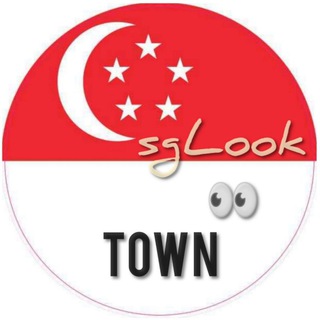
🇸🇬 sg Look 👀 Town
369 Members () -
Group
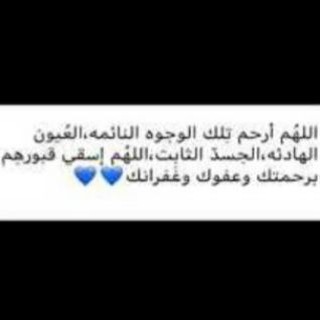
صدقه جاريه ١.
404 Members () -
Group
-
Group
-
Group

Omed Sabah
548 Members () -
Group

تـليجرام / ᗩしᗰᗩᖇ ༊
385 Members () -
Group
-
Group
-
Group
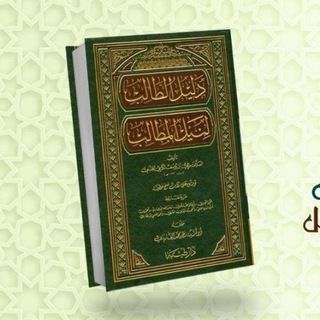
شرح دليل الطالب
545 Members () -
Group
-
Group
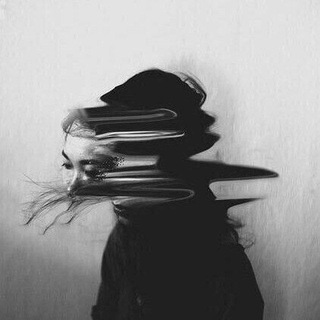
『 حَِـَِرَِفَِ حَِـَِقَِ 』
325 Members () -
Group

هِيُونجِين.
893 Members () -
Group

Rahpad Immigrants
764 Members () -
Group

Правительство Магаданской области
806 Members () -
Group
-
Group
-
Group

متجرر لودرك🇸🇦 .
389 Members () -
Group

درب العُلا ✨
374 Members () -
Group
-
Group

Ingress Updates [GER]
836 Members () -
Group

«O’zaviatsiya» Agentligi
525 Members () -
Group
-
Group
-
Group

ЦМАКП-новости
794 Members () -
Group

تعاملات صباح العبيدي
575 Members () -
Group

﮼مكاتيب.
855 Members () -
Group
HKIAF香港獨立兵團
806 Members () -
Group

МГТУ ГА
655 Members () -
Group

SMM для политиков
328 Members () -
Group

Cosmos Hotel Group
558 Members () -
Group

KChTZ / Кролик что-то знает
317 Members () -
Group
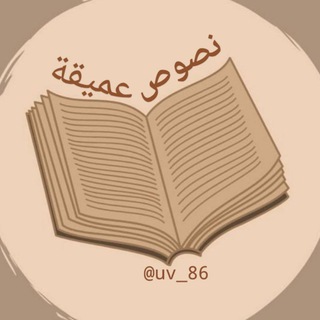
نصوص عميقة ، اقتباسات مترجمة ♥
976 Members () -
Group

LPM SEND BIO
907 Members () -
Group
-
Group

تالف ارواح
475 Members () -
Group

•𝕂-𝐏𝐎𝐏𝐝𝐢𝐬𝐜𝐮𝐬𝐬𝐢𝐨𝐧•
565 Members () -
Group
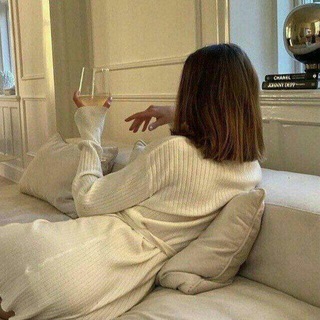
هـنــايــف🦌
376 Members () -
Group

Crypto Trading Eng
337 Members () -
Group

مشاوره و روانشناسی آنلاین
868 Members () -
Group

PREMIUMHD X22700,22750,22800,22850
302 Members () -
Group

Садик Умничка
526 Members () -
Group

Gif Рецепты
491 Members () -
Group
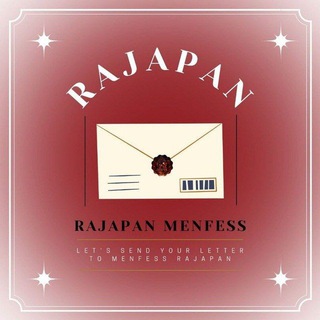
RAJAPAN MENFESS ; CLOSE
591 Members () -
Group

Новини Луганська / (Луганськ)
335 Members () -
Group

مسلسل الاصلي / الرسميه
363 Members () -
Group
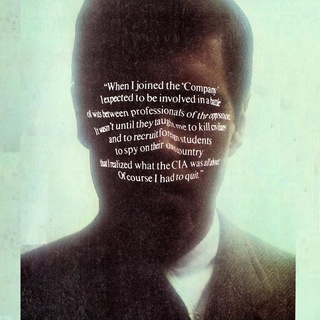
Прагматический идеализм
311 Members () -
Group

ОБПВ ИНИОН РАН
456 Members () -
Group

Є робота! | Україна
900 Members () -
Group

Mago Sunglasses
927 Members () -
Group

Администрация Ленинского района ЕАО
772 Members () -
Group

سبزه میدان
595 Members () -
Group

Die Bestseller Produkte
492 Members () -
Group
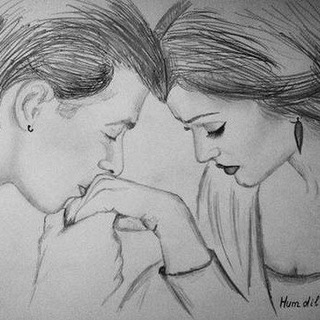
اخبار جنجالی بالیوود
526 Members () -
Group

شبکه عطف
327 Members () -
Group

ZEROGIVEAWAYS
361 Members () -
Group

Way to Hub
365 Members () -
Group

شعروفرهنگ 💎
318 Members () -
Group

Минстрой Красноярского края
990 Members () -
Group
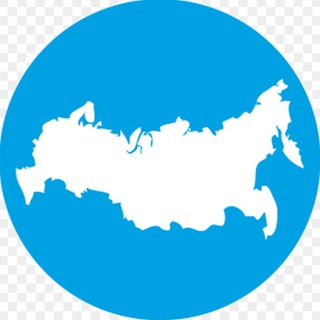
Торги госимуществом
592 Members () -
Group

Группа «ВИС» | Российский инфраструктурный холдинг
921 Members () -
Group

Красная собака
876 Members () -
Group

ГБУЗ "ГОРОДСКАЯ БОЛЬНИЦА ГОРОДА АНАПЫ" МЗ КК
636 Members () -
Group

Профсоюз «Учитель»
843 Members () -
Group

Русский, русскому помоги!
839 Members () -
Group

اربح و حقق دخل من تك توك Earn money from TikTok
356 Members () -
Group

Series y Películas by @OfertasGeekEs
732 Members () -
Group

Южный окружной военный суд
597 Members () -
Group

Дорогая Полина!
934 Members () -
Group

ИМПЕРСКИЕ НОВОСТИ 🇷🇺 Z
774 Members () -
Group

СВОІ | Спільнота Волонтерів Об'єднаних Ідеєю
768 Members () -
Group

SHITPOST TKRV
351 Members () -
Group

قناة ربيع قلبي
413 Members () -
Group

Unwiderstehlich Österreich
498 Members () -
Group

Департамент ЖКХ Москвы
989 Members () -
Group
-
Group
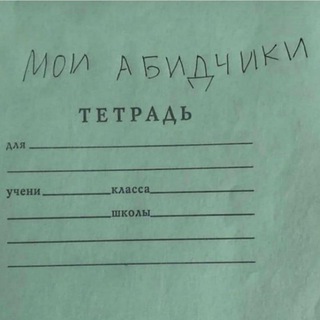
Кафедра контекстологии
364 Members () -
Group

懂得都懂 DDDD
636 Members () -
Group
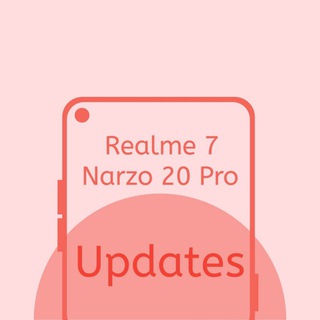
Realme 7 | Narzo 20 Pro Updates
976 Members () -
Group

Председатель СЖР.
663 Members ()
Mute a Telegram chat If you are using Telegram on your PC, Laptop, or another device, your secret chat is only visible to your device that you started it. Keep Alive
Chat Folders Tap your profile picture here to see everything you've uploaded in the past. You can scroll across them; tap the Set as Main Photo option that appears on the top-right menu (as three dots on Android or Edit on iPhone) to set an older image as your current profile picture. Self-destruct is a popular feature on Telegram, but it has been limited to the separate “Secret Chat” option only. However, with the recent update, now you can self-destruct media like photos and videos on normal chats too. Just select a photo or video and then tap on the “timer” button. Now, you can choose the time after which the media will be deleted from everywhere. You can use this to, for example, keep your personal and professional lives separate on Telegram without having to use another messenger app.
Enable Auto-Night Mode There are times when we know our close ones studying, sleeping, or attending meetings, but we want to send some messages without disturbing them. Well, there is a feature called Silent Messages on Telegram. Basically, you can send messages and it will not make any sound or vibration even if the recipient has not turned on DND. That’s great, right? So to use this feature, type out your message and then tap and hold the “send” button. Here, choose “Send without sound” and you are done. If you’ve already downloaded the app, here are some cool tricks that will help you use Telegram more efficiently. We’ve described the features and how to use them. While instructions are specific to Android devices, you can follow them on iOS devices too. After the recent update, it seems Telegram is not just a messaging service, but an all-encompassing utility to solve all your problems. It already has a powerful photo editor and now the company has brought some advanced tools to edit videos as well. Here is how you can use it. Just open a chat and select the desired video that you want to send. After that, tap on the tuning icon to open the new video editor. Here, you can adjust saturation, contrast, exposure, and more. There is even an RGB curve which is just amazing. I would say if you want a video editor for color correction and enhancing the look then Telegram has you covered with this awesome trick.
Turn on Secret Chat Chat Folders is one of the best Telegram tricks that you should know and utilize to your maximum advantage. We follow so many channels and groups on Telegram of different kinds, not to mention the individual chats that go into the mix. Having all these chats in one panel makes things much harder to declutter and make sense of. So to solve this issue, Telegram has brought something called “Chat Folders”. This allows you to categorize your chats into different labels and Telegram sort things out for you. As a result, Telegram gets super clean and much easier to manage. I love it!
Warning: Undefined variable $t in /var/www/bootg/news.php on line 33
GB