Telegram SG Group List 60
-
Channel
 947 Members ()
947 Members () -
Channel

Proxy Vavan
37,664 Members () -
Group

يوسُفيّ _ Yousefy
4,591 Members () -
Group

خادمات للتنازل🌻
518 Members () -
Channel

ذكريات والم
621 Members () -
Channel
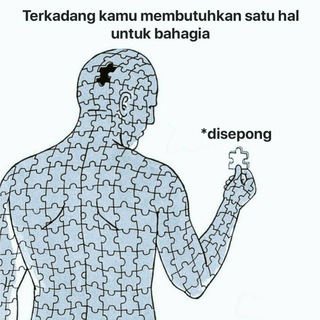
• ﺳټـوࢪي - ƧƬƠƦƳ ،
2,537 Members () -
Group

أوتـــــار 🎸 الـغـــرام🌹
1,777 Members () -
Group

آکادمی زبانشناسی
4,638 Members () -
Channel

روائع الصور📷 والمقاطع 🎬
1,205 Members () -
Group

رمـزيـآت🌏✨
1,725 Members () -
Group

فيديوهات الاكثر مشاهده
885 Members () -
Channel

Quotes Diary
16,869 Members () -
Group

DL in NLP
5,141 Members () -
Group
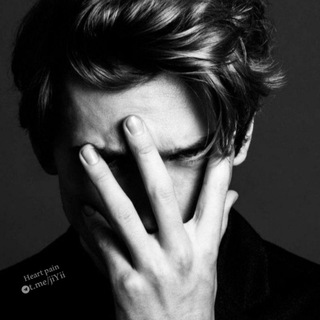
وجع قلب |↴💔↴|الـرسميــة
17,118 Members () -
Group

مختلفووون ♣️ Different √
499 Members () -
Group

عـــلـمـ📖ـتـنـي الحـــيـاة
3,585 Members () -
Group

𝙆𝙄𝙉𝙂 | 𝘾𝙔𝙇𝙀 𝙂𝘼𝙈𝙄𝙉𝙂™🇮🇳
879 Members () -
Group

گالری ارغوان
11,108 Members () -
Group

Adicionem 50 ganha recompensa
564 Members () -
Channel

أبوْ خالِدْ
873 Members () -
Channel

Hollywood Actresses💃
675 Members () -
Group

اخبار بوشهر
4,771 Members () -
Group

[Galaxy Snapdragon] Google Camera
1,951 Members () -
Group
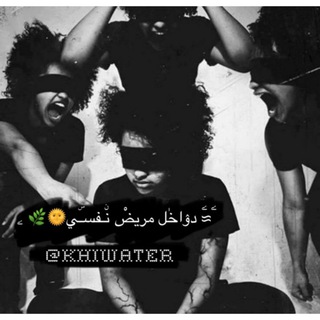
ۧ≈ۧ دﯢاخٰل مريضْ نۨـفسـۜي🌞🌿 ۦ
2,829 Members () -
Group

TamilRockers
17,819 Members () -
Group

ملصقات مميزة
5,371 Members () -
Group

DVD / OTT Updates💿
50,273 Members () -
Group

📘مُحبةُ القرآن💙 🌱
2,292 Members () -
Group
-
Group

همسات ؏ـدنية💛
1,156 Members () -
Group

👌ٲحَلــĐσńᶤαـى😋ﺩُنيـẠℏℓαـاَ✌
4,502 Members () -
Group

REKLAM 🦋
637 Members () -
Group

حـًـًًـًًًـًًـًـبّة مآرشميلُوُ🍡🍬💙
11,588 Members () -
Channel

LATEST MOVIES 4 U
715 Members () -
Group

طبخة🥣
1,335 Members () -
Group

🇸🇩 سعر الدولار في السودان 🇸🇩
3,051 Members () -
Channel

تصاميمنا💕🔥
829 Members () -
Group

IMONSBLOG
1,754 Members () -
Channel
-
Group
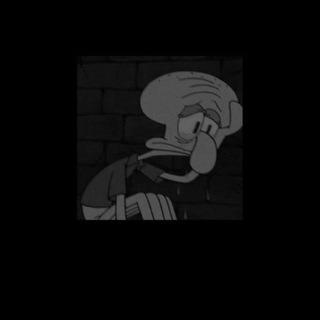
You’r feeling.
1,174 Members () -
Group

رَوْنَق، ١٨.
4,000 Members () -
Group

🌐👩💻 ĆΔŇΔŁ📺 ℳᎯℱᏐᎯ ⅅ𖣐Ֆ ₮U₮𖣐ℜՖ {ØℱC} #10k🦅🌍
5,465 Members () -
Group

Software links 💻
10,341 Members () -
Group

unpublished
3,081 Members () -
Group
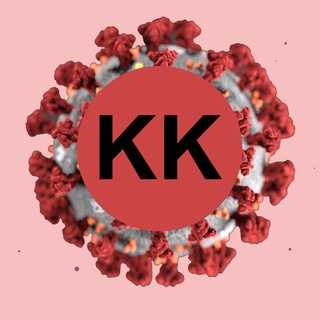
Коронавирус на Кубани
4,767 Members () -
Group
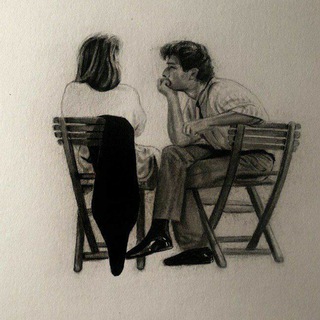
— Pinterest Mood
3,457 Members () -
Group

❆﴿ثقــافــة ۅمــ؏ـلــــۅمــات﴾❆
2,177 Members () -
Channel

Ethics
8,478 Members () -
Group
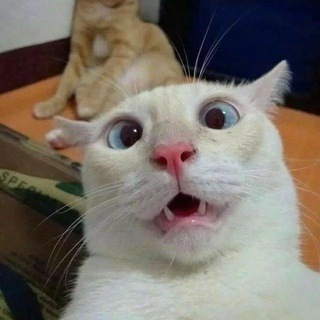
𓆩مــنــوعـــات»مــضــحــکـهـ 𓍼ོ
631 Members () -
Group
-
Channel

Aku Bukan Malaikat
3,701 Members () -
Group

الشاعر يوسف شذان
6,341 Members () -
Channel

ترافة حزن𖤴💔
518 Members () -
Channel

°° شذَراتُ من الكُتب°° 📖
397 Members () -
Group
-
Group

پرسش و پاسخ طب اسلامی استاد کمالی
3,958 Members () -
Channel

حُطام | 𝐖𝐑𝐄𝐂𝐊
3,316 Members () -
Group

اكتفي بك .
434 Members () -
Channel

نور الصباح ⛅️
1,826 Members () -
Channel
-
Channel

- ملجأ . ↻
390 Members () -
Group

••• jocker جوكر
420 Members () -
Channel

Henshin Quotes
5,656 Members () -
Group
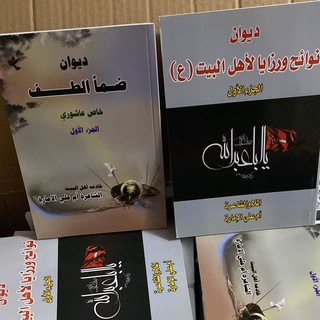
المله والشاعرة ام علي الاماره
9,615 Members () -
Group

💜💙💚 Pena Hijau 💚💙💜
2,425 Members () -
Group
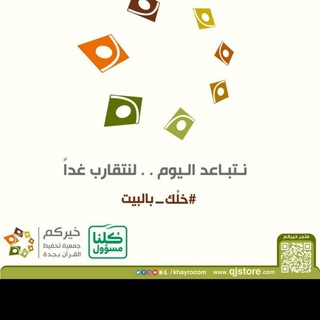
💎مبادرات جمعية خيركم 💎
1,644 Members () -
Group

صَٰـُـٰٓدقَٰـُـٰٓۿۿہ جَٰـُـٰٓآريَٰـُـٰٓۿۿہ- ♂️✨₎ֆ
705 Members () -
Group
-
Group

Amazing Photo ✅
15,941 Members () -
Group
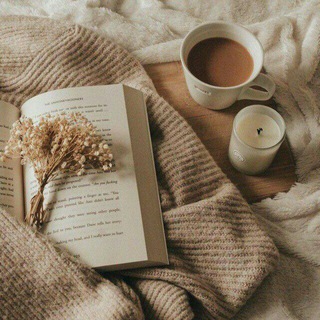
°•همساتي|🎊💜
3,458 Members () -
Channel

Soccer Bettting Fixed Tickets⚽️⚽️⚽️
317 Members () -
Channel

فَيَدِيَوَُهات⇇⇇اُنَـسِِــتْـاااْツ
1,147 Members () -
Group

📈ARTIFICIAL INTELLIGENCE ™️ @victorycoach official
28,952 Members () -
Group

Ξ 𝐏𝗼𝘄𝗲𝗿 𝗴𝗶𝗿𝗹 .
441 Members () -
Channel

Termuxgram
1,681 Members () -
Channel

TCREATIVE 1990
1,362 Members () -
Group

ذڪــღـر اللّـہ
4,119 Members () -
Group
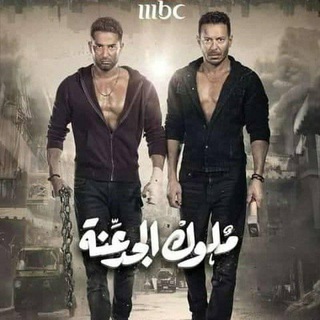
مسلسل ملوك الجدعنه
15,387 Members () -
Group

الإنجليزية مع غيث🌐
20,240 Members () -
Group

قناة مملكة النصر ✨
1,669 Members () -
Channel

رابط قناة منير (:
454 Members () -
Channel

🎬 افلام اجنبية 🎬
3,973 Members () -
Group

دورات مجانية
2,068 Members () -
Group

🐈Gᥲtᥱιros do Tᥱᥣᥱgrᥲm🐱
1,455 Members () -
Channel

ركن الكيف
391 Members () -
Group

वृन्दावन रस अमृत
3,258 Members () -
Group
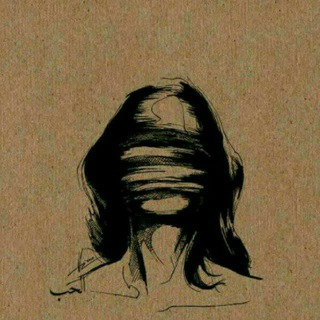
_غمُـوض 🖤🌟
465 Members () -
Group

اشباح التقنيةGhosts Of Tech
1,817 Members () -
Group

رسائل من الگون
1,529 Members () -
Channel

طُهْـر .• ּ
12,771 Members () -
Group

به نام یک مادر
51,630 Members () -
Channel

💥#خرائــط_الصــراع💥
2,515 Members () -
Group

گروه مهندسی 2800
54,834 Members () -
Group
-
Group
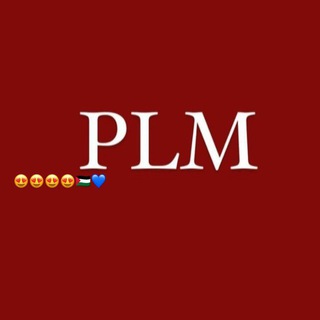
﮼طمأنينه .
1,000 Members () -
Group
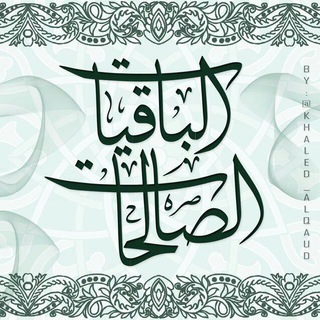
الباقيات الصالحات
1,155 Members () -
Group

DEALAREA | Trusted Deals Daily
677 Members () -
Channel

معلومات طبية
380 Members () -
Group
-
Group
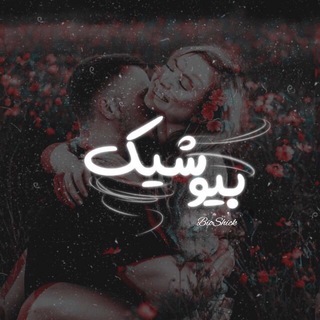
[ بیـو شـیك ]
46,998 Members ()
TG SINGAPORE Telegram Group
Popular | Latest | New
Telegram Cloud Telegram Saved Files Can Telegram be used on PC?
To do this, long-press on a picture you have sent. Choose the ‘Edit’ button on the top, just like you’d edit a text message once you have sent it. Now, you will get an in-built photo editor where you can add filters, draw or crop images. Alternatively, you can even replace the picture and send another one in its place. After you have done, that all you need to do is enter your new number and then follow the process on your screen. Once you have created your account, you can switch between your accounts by clicking on the down arrow and selecting the account that you want to choose. Telegram is a great all-around messenger, especially when you start using its best features and know everything it's capable of. Custom Theme Your Telegram 5b
@RateStickerBot – allows you to rate random stickers and discover new sticker sets. Owners of public groups can enable join requests via Group Info > Edit > Group Type > Who Can Send Messages > select Only Members > enable Approve New Members. Telegram has a personal ‘Saved Messages’ space for each user. This is accessible from the left hamburger menu on the main screen. Users can save important messages here which will be backed up on Telegram’s secure cloud just like your chats. The Saved Messages space can then be accessed across you’re your phone, laptop and any other device where your account is logged in. Enable Auto-Night Mode
Send Uncompressed Media To get started, open the Telegram app. Next, go to Settings and choose Appearance.
Warning: Undefined variable $t in /var/www/bootg/news.php on line 33
SG