Telegram SG Group List 72
-
Group
 604 Members ()
604 Members () -
Group

شرکت پیشرو صنعت آتراتوس
153 Members () -
Group

REDE LEITURA
658 Members () -
Group
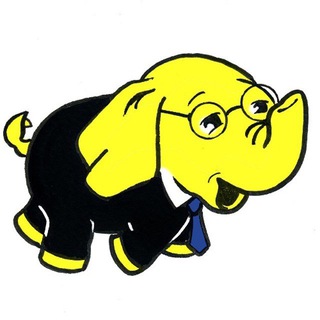
Data jobs feed
9,762 Members () -
Group

Dr. Mahipal Rathore Sir ☑️
79,882 Members () -
Group

Easy clothings
183 Members () -
Group

БЕСПЛАТНЫЙ пиар [4G]
5,073 Members () -
Group
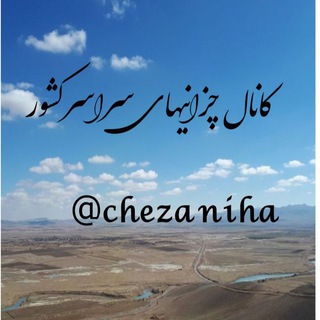
کانال چزانیهای سراسر کشور
1,248 Members () -
Group

گروه خریدوفروش طلای دست دوم وبدون اجرت
6,843 Members () -
Group

RT на Балканах
8,425 Members () -
Group
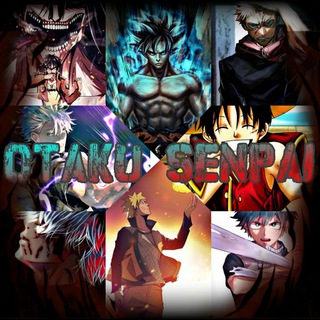
OTAKU SENPAI
437 Members () -
Group
-
Group
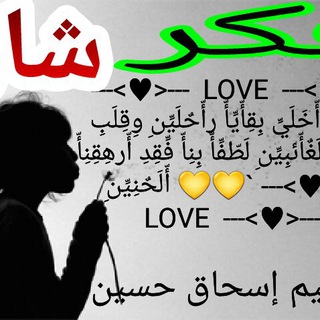
فكر⭕شار️د⭕️
104 Members () -
Group
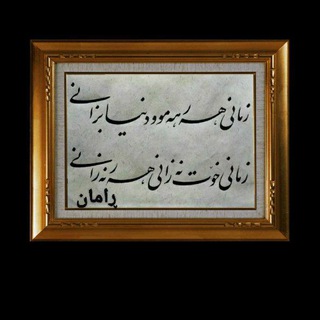
ژیانەوەی کولتوور
270 Members () -
Group
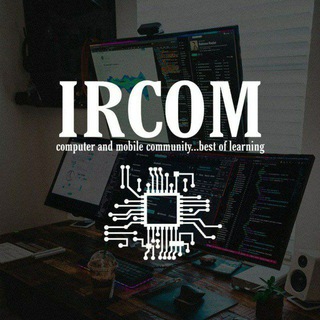
𝐈𝐑𝐂𝐎𝐌 | ایرکام
165 Members () -
Group
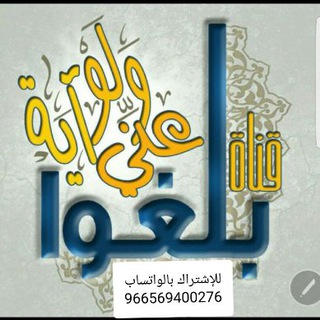
🌴قناة بلغوا عني ولو آية 🌴
3,061 Members () -
Group

صحة ، جمال ، صحتي ، عناية 🍏
149,973 Members () -
Group
-
Group
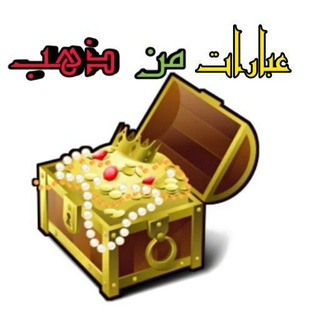
🌟 عبارات من ذهب 🌟
26,877 Members () -
Group

POLARS.IO ANNOUNCEMENTS
4,139 Members () -
Group

😈 UPS Sorry🔥
2,942 Members () -
Group
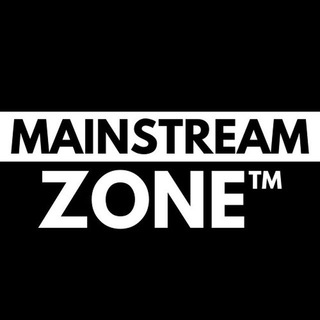
MainstreamZone
3,627 Members () -
Group
-
Group
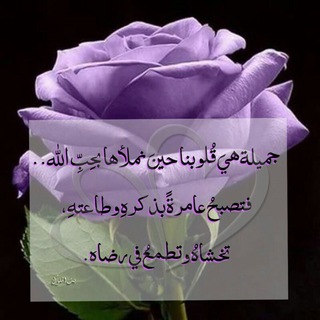
💗من كل💗بستان زهرة💗
9,400 Members () -
Group

تالته ثانوي 2023
397 Members () -
Group

Defend Finland
529 Members () -
Group

MERSTWO ❤️🔥
320 Members () -
Group
-
Group

Nobitex | نوبیتکس
382,917 Members () -
Group
-
Group

Antifa & Aufklärung von Remstal Rebell
4,064 Members () -
Group

Anime Darkness
19,750 Members () -
Group
-
Group

Knowledge Accumulator
5,154 Members () -
Group
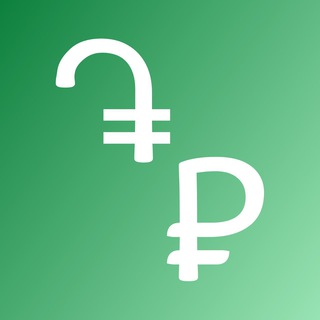
Курс драма (МИР/Rate.am/SAS) | Армения | Ереван
3,111 Members () -
Group
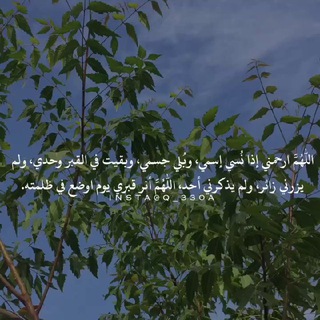
نسمات من الجنه.💕
761 Members () -
Group

سین.عین
563 Members () -
Group
-
Group
-
Group
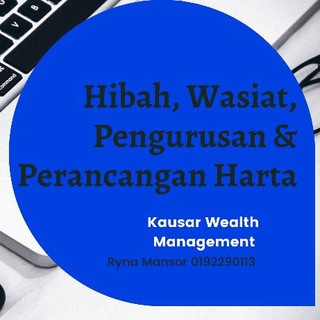
Hibah, Wasiat, Pengurusan & Perancangan Harta
447 Members () -
Group

Voluntas (Cerrado)
14,153 Members () -
Group

RK's Network
258 Members () -
Group

Блог о комедии
366 Members () -
Group

Катерина Ленгольд
70,257 Members () -
Group

واتساب عمر العنابي الازرق الوردي الاخضر قناة
1,260 Members () -
Group
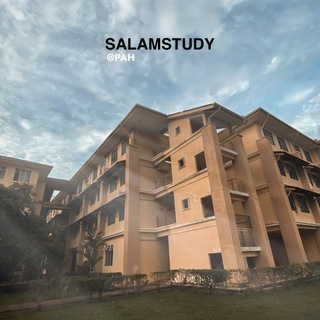
Himpunan Nota Pelajar Matrikulasi™
7,788 Members () -
Group

⚖اللجنة العلمية المستوى الرابع
6,010 Members () -
Group

【天堂】吉隆坡修车-中国🇨🇳越南🇻🇳
863 Members () -
Group

We❤️Underwear🇺🇦
341 Members () -
Group

Трудящийся
3,058 Members () -
Group

بيع وشراء عرطات مستخدم وجديد ...اليمن🇾🇪
482 Members () -
Group

Джентльмен на рынке 2.0.
850 Members () -
Group

Отдел кадров
9,657 Members () -
Group
-
Group

БЕСПЛАТНЫЙ ПИАР FREE
4,341 Members () -
Group

شہلٳقہًهֆ 💛💭ۦ
108 Members () -
Group

𝙍𝙖𝙣𝙙𝙤𝙢 𝘾𝙝𝙖𝙩𝙨 𝙀𝙣𝙜𝙡𝙞𝙨𝙝 ➰
26,677 Members () -
Group

كلام من القلب
948 Members () -
Group

پاری سن ژرمن | پاریسن ژرمن
15,455 Members () -
Group
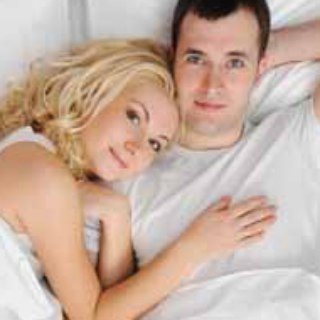
دکتر زناشویی
40,596 Members () -
Group

كتب.روايات.قصص
518 Members () -
Group

قناة القدرة المعرفية
27,718 Members () -
Group

Brilyn Hollyhand
342 Members () -
Group

KenFM RSS-Feed
1,876 Members () -
Group

LeadershipKZ
1,691 Members () -
Group

АйТиБорода
20,662 Members () -
Group
-
Group

انجمن مهندسی پسماند
1,737 Members () -
Group

óяcнι∂σι∂εαε ☽
135 Members () -
Group

Вуменсплейнинг
6,603 Members () -
Group

رجاء | Rajaa 📚
19,447 Members () -
Group
-
Group

Unidentified Document
221 Members () -
Group

Bot Lab | Ash Updates
323 Members () -
Group
-
Group

HANZO STORE
620 Members () -
Group
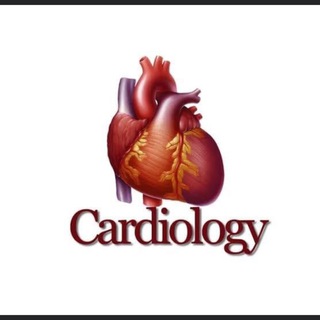
Cardiology
18,228 Members () -
Group

IGVESTOR | Трейдинг и Инвестиции
9,071 Members () -
Group

.
578 Members () -
Group

Аршак Макичян
725 Members () -
Group

Animation Hindi Movies
136 Members () -
Group
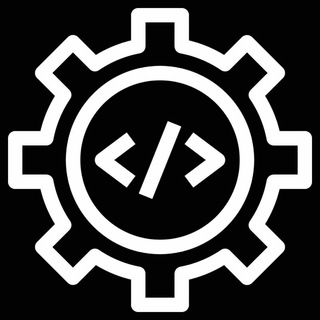
Rust Programming Language
1,911 Members () -
Group
-
Group

Политтехнологи
9,300 Members () -
Group

ХПІ online: паблік про навчання для студентів
3,271 Members () -
Group

Crypto World
1,672 Members () -
Group
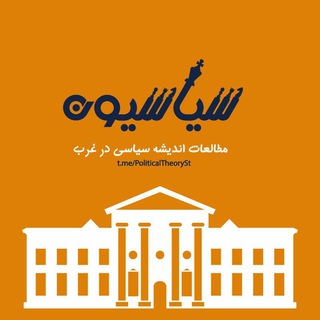
سیاسیون_اندیشه سیاسی غرب
546 Members () -
Group
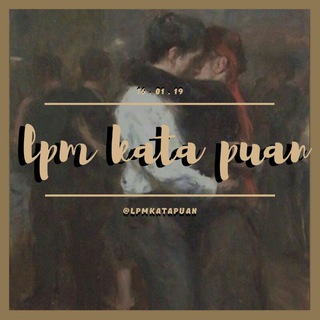
LPM KATA PUAN
223 Members () -
Group
-
Group
-
Group

Students Books
4,037 Members () -
Group
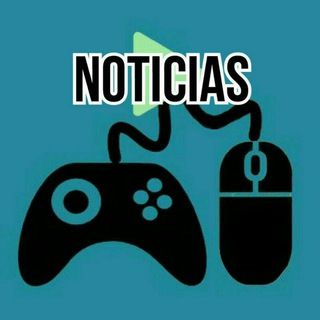
Noticias Gaming Videojuegos y Consolas PC
185 Members () -
Group

Evolution X - Updates
15,665 Members () -
Group

م̀تى س̀́تع̀́ود̀،"(🥀💔"
254 Members () -
Group

Библиотека задач по DevOps | тесты, код, задания
2,864 Members () -
Group
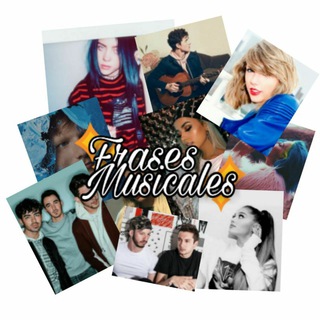
✨Frases Musicales✨
205 Members () -
Group

ابدرويدي | Abdroidi
4,378 Members () -
Group

قناة تاربة اليوم الإخبارية
12,976 Members () -
Group

TOONAMIE GROUPES
501 Members () -
Group

🇸🇦 قناة الأنبار السلفية ٩٣٤١🇮🇶
1,370 Members ()
TG SINGAPORE Telegram Group
Popular | Latest | New
This will allow us to offer all the resource-heavy features users have asked for over the years, while preserving free access to the most powerful messenger on the planet. New Username Links Custom Theme Telegram
Next up, tap Sound and then choose your custom notification sound located under the Telegram Tones section. Make sure to tap Done at the top right to finish. Interestingly, Telegram names your custom notification sound as Cloud Tone and also allows you to upload any audio as a notification sound for a chat. If you’re a particularly private person and troubled by news reports regarding online security and privacy breaches, you should absolutely consider using Telegram with secret chats enabled. You will have largely the same experience as with more popular messaging apps, with greater peace of mind. If you're part of many Telegram chats—maybe you joined too many of the best Telegram channels—they can quickly become annoying. When this happens, you can always mute a chat without leaving it. This way, you can check it on your own terms instead of getting a ping for every new message. As Telegram keeps growing at rocket speed, many users have expressed their will to support our team. Today we're launching Premium Telegram Premium – a subscription that lets you support Telegram's continued development and gives you access to exclusive additional features.
If you love Twitter polls, well, now you can get the same feature on Telegram Groups as well. You can create both anonymous and visible polls and also schedule them accordingly. Other than that, there is also a Quiz Mode which allows you to see who voted for what. And the best part is that you can set up quizzes with multiple answers. So, if you run a Telegram group, this is the best way to settle scores with your friends and family. To create polls, simply tap on the “attachment” icon and select the “Polls” menu. And for Quizzes, you can go through Telegram’s guide over here. Unlike mass-market messengers like WhatsApp and Line, Telegram is an open-source app. This means anyone can check the app’s source code, protocol, API, and see how it works and make an informed decision. Utilize Telegram Bots Telegram allows you to customise your app interface to your liking. To achieve that, users can choose from a number of themes and colour combinations in the app. These will change elements like the colours of chat backgrounds and messages too.
In some countries, Sponsored Messages are shown in large, public one-to-many channels. These minimalist, privacy-conscious s help support Telegram's operating costs, but will no longer appear for subscribers of Telegram Premium. Telegram also supports hashtags. If you tap a hashtag, you can search across all of your activate chats for it. This makes it easy to find messages in the future or categorize information for yourself.
Warning: Undefined variable $t in /var/www/bootg/news.php on line 33
SG