Telegram SG Group List 70
-
Group
 1,428 Members ()
1,428 Members () -
Group

IT News
3,995 Members () -
Group
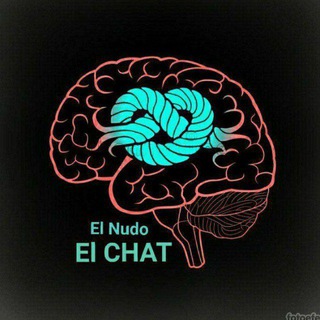
El Chat del Nudo
310 Members () -
Group

CultivateElevate
77,890 Members () -
Group

Smiletokens
2,716 Members () -
Group

Татарстан News
48,047 Members () -
Group

Зарубежное SEO
649 Members () -
Group

Бондарева. БЕЗ КУПЮР
1,267 Members () -
Group
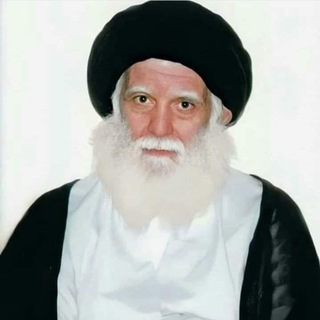
مسائل وردود السيد محمد الصدر
1,109 Members () -
Group
-
Group
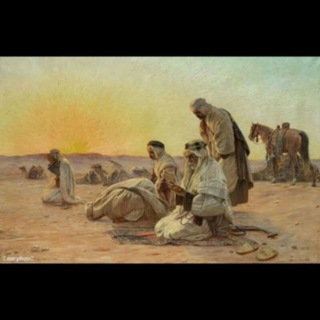
طرائف الأعراب
1,553 Members () -
Group
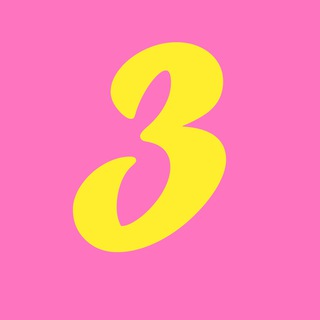
Зарина рекомендует 🇰🇿
194 Members () -
Group
-
Group

AFK Arena Italia
739 Members () -
Group
-
Group
-
Group

Good Governance
1,985 Members () -
Group

Official Hedget Chat
1,128 Members () -
Group

مسائيات ، خواطر مسائية 🌙
6,863 Members () -
Group

ربيع اندرويد 📲
507,823 Members () -
Group

У Чёрного моря. Туапсе
2,964 Members () -
Group

هــ͢ــذيان اُنثئ"♩
327 Members () -
Group
-
Group

❀ صـور و؏ـبـارات ﺝـميلـہ ❀
1,674 Members () -
Group

_
179 Members () -
Group

Lindell TV
406 Members () -
Group

TruthSparkles🙏✨️🌎☀️
9,637 Members () -
Group

تعليم اللغة إلإنجليزية للمبتدئين
1,873 Members () -
Group

در این شب ها
1,633 Members () -
Group

Злые Волки 2.0
6,120 Members () -
Group
-
Group

Xenoblade Universe “R-Alpha”
363 Members () -
Group

آســمآح الخخطاّوي، 😻💕
153 Members () -
Group
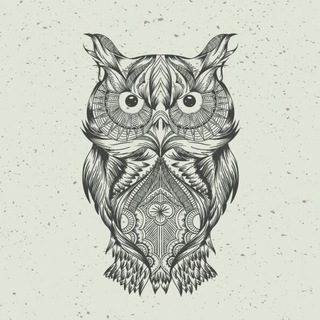
Афоризмы | Литература | Книги | Стихи
125,973 Members () -
Group

✘درو୭وبـہ ـالـ۶ــشــ❦ــاق♬
416 Members () -
Group

Репортерське пальто
1,111 Members () -
Group
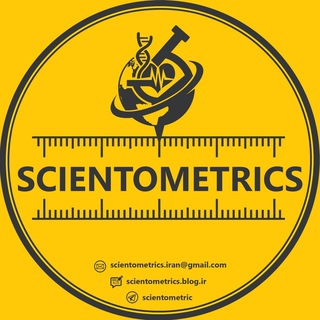
Scientometrics
19,049 Members () -
Group

BANDITS RENT OPEN.
4,923 Members () -
Group
-
Group

RESPUBLIKA YOSH OLIMLAR KENGASHI RASMIY KANALI
5,288 Members () -
Group

TuAndroid
736 Members () -
Group

کفش منصف
482 Members () -
Group

ВАСИЛЕВСЬКА-СМАГЛЮК🇺🇦
1,266 Members () -
Group

NIFTY STOCK TRADES | SEBI Reg. RA
70,339 Members () -
Group

لستة أفلام ومسلسلات + لسته 50k+
1,000 Members () -
Group

Bloom by Rina 💄💫
1,079 Members () -
Group

English For You آموزش زبان انگلیسی با
478,122 Members () -
Group

لـَ ديـَشـَاالاسـَوانـَي
2,555 Members () -
Group
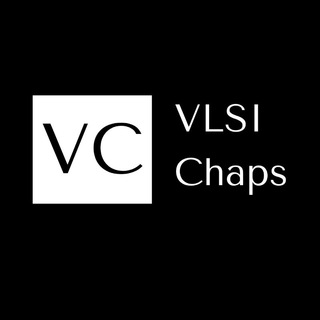
VLSI Chaps
10,842 Members () -
Group

☆𝘽𝙡𝙖𝙘𝙠 𝘿𝙚𝙫𝙞𝙡 𝙉𝙚𝙩𝙬𝙤𝙧𝙡𝙙☆
272 Members () -
Group

CRYPTO | PERRY
31,887 Members () -
Group

الإعلام الرقمي
742 Members () -
Group
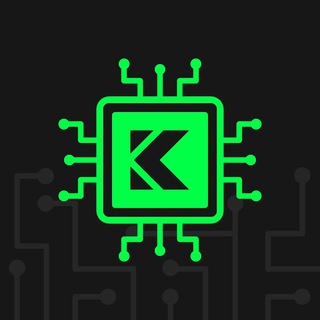
KryPtoN Kernel | Community Group
207 Members () -
Group
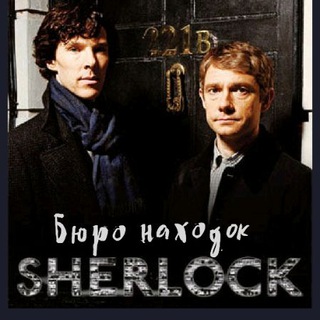
Бюро находок Бухара
2,523 Members () -
Group

GORO PRINTING
174 Members () -
Group

ملصقات رياكشن انمي تمبلر🎌هنتاي
17,649 Members () -
Group

Yandex Cloud
10,212 Members () -
Group
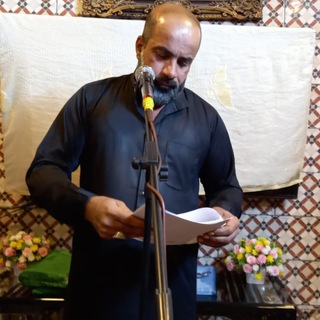
الرادودالملامحمدابوسجادالكعبي
252 Members () -
Group

X-Lua App
1,579 Members () -
Group
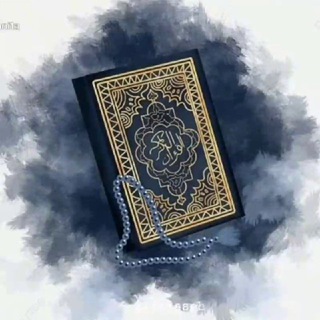
Tarbıah Generaşı Rabbanı
152 Members () -
Group

Plus 14
12,475 Members () -
Group

кокієто цітати ✙ #УкрТг
199 Members () -
Group

Харків Немишлянський🇺🇦
5,202 Members () -
Group
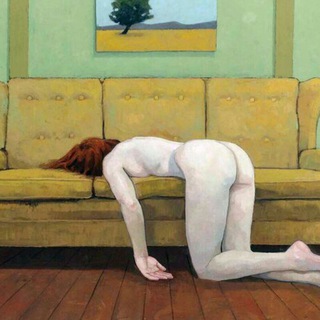
Согласная А
370 Members () -
Group

فصلنامه توانمندسازی زنان
197 Members () -
Group
-
Group

devdigest // mobile
242 Members () -
Group
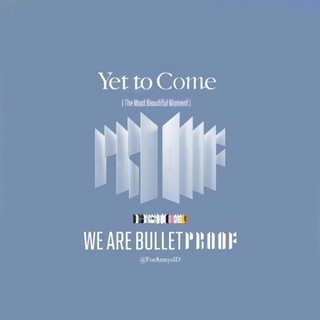
BTS Daily Update⁷⟭⟬
47,185 Members () -
Group

Типичная Одесса
259,205 Members () -
Group

Canal de toDus
4,727 Members () -
Group

C O S M O S
108 Members () -
Group
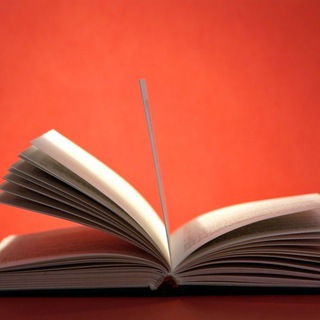
Livros Grátis 📚
13,711 Members () -
Group
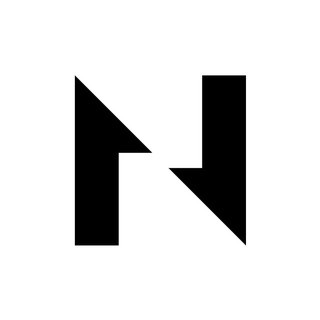
Nervos Network
13,394 Members () -
Group

fovbot | fovcoin News
6,336 Members () -
Group
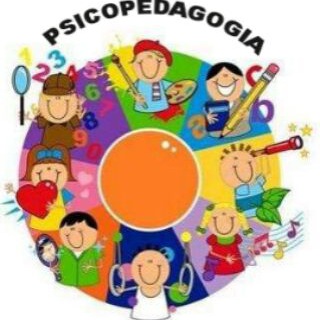
Psicopedagogia PDFs
13,848 Members () -
Group

NFracTion | Official community group
1,232 Members () -
Group

FreeDroid Чат
3,699 Members () -
Group

Объявления (Хабаровск)
6,966 Members () -
Group

Богданова и прочие речные твари
3,486 Members () -
Group

🍀بدريون🍀
765 Members () -
Group

فضل الصدقة🌿💚🌧.
4,589 Members () -
Group

"🌒" appreciate
15,358 Members () -
Group

Express VPN Key
783 Members () -
Group

نَبض
2,750 Members () -
Group

💎𝕊𝕥𝕠𝕣𝕪ℂ𝕚𝕥𝕪🌆
1,504 Members () -
Group

ليتها تقرأ 🤗❤️🔥
778 Members () -
Group

Sick Jupiter
1,836 Members () -
Group
-
Group
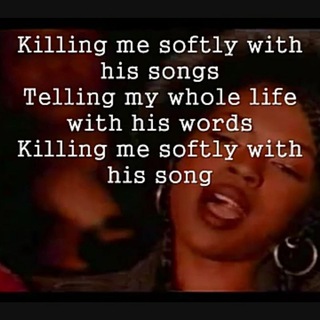
# Aarted My Poetry✍
245 Members () -
Group

اخبار کرج / البرز
39,317 Members () -
Group

آ̀ق̀تبآ̀س̀́آ̀ت وخوآ̀ط̀́ر̀ س̀́ور̀ي🌸💙
149 Members () -
Group
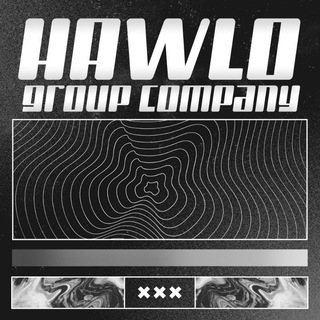
[CLOSE] HAWLO GROUP
366 Members () -
Group

Loucos e Loucas😈
178 Members () -
Group

🗓 нині середа
308 Members () -
Group

Yayasan Maghfirah (YM)
2,090 Members () -
Group
-
Group

扶摇恋人馆❤️线上1V1裸聊🔞
18,644 Members () -
Group

المصمم علي عبدالله
187 Members () -
Group
-
Group

آموزش کانون کارگزاران
10,490 Members ()
TG SINGAPORE Telegram Group
Popular | Latest | New
While it’s great to set a nice profile and win praise from your friends and loved ones, there are times when you might want to hide your profile from certain people. Fortunately, Telegram offers you the needed control over the visibility of your profile. Create APIs To use it, go back to Settings > Chat Settings (Android) or Settings > Appearance (iOS). Select Auto-Night Mode to choose how it works.
Color-theme of the app Possibly the biggest disadvantage Telegram has over more popular messages is simply that: popularity. Despite its hundreds of millions of fans, Telegram is still leagues behind WhatsApp, Facebook Messenger, and WeChat in active monthly users. Telegram Chat Background Then choose Change Number and follow the instructions. This will move all messages, clients, and media to your new mobile number. Plus, Telegram will automatically add your new number in the address books of all your contacts.
SUBSCRIBER ONLY STORIESView All Telegram may be among the most popular messaging services in the world, yet there are still many who don’t know what it’s all about. The app is often name-dropped in discussions regarding online privacy and security, but aren’t all messaging apps secure? Don’t more popular apps like WhatsApp and Facebook Messenger (despite their ties to Facebook) also have the fabled “end-to-end” encryption? What makes Telegram so special? Lock Your Chats 1b Telegram has a personal ‘Saved Messages’ space for each user. This is accessible from the left hamburger menu on the main screen. Users can save important messages here which will be backed up on Telegram’s secure cloud just like your chats. The Saved Messages space can then be accessed across you’re your phone, laptop and any other device where your account is logged in.
Chat Folders Send Uncompressed Media without Changing the File Extension
Warning: Undefined variable $t in /var/www/bootg/news.php on line 33
SG