Telegram SG Group List 68
-
Group
 1,031 Members ()
1,031 Members () -
Group

♪ MyHS archive
158 Members () -
Group

🧚♀️❤جروب ريهاموتوبيا العلاقات الزوجيه 🧚♀️❤
1,026 Members () -
Group

КОРЕЯ В ДАТАХ
457 Members () -
Group

CRYPTO $100 DAILY
300,814 Members () -
Group

کراش صالحیه
267 Members () -
Group
-
Group

OnePlus 8|T|Pro - Google Camera
4,163 Members () -
Group

SmritiDeb Official ✓
144 Members () -
Group

Arab Tili Online
1,764 Members () -
Group

Receitas Saudáveis
697 Members () -
Group

обо всякое
1,294 Members () -
Group
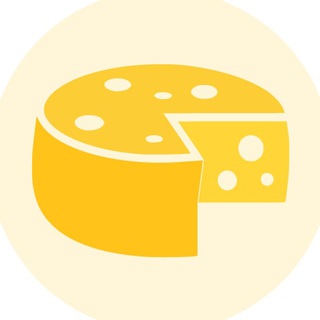
CheeseSwap BSC
1,639 Members () -
Group

منتدى مـ؏ـڶۏماٺ مخبڔٻة🔬
261 Members () -
Group

محمدعبدالسلام
2,919 Members () -
Group

Прогнозы на баскетбол | СТАВКА TV
462 Members () -
Group

Персонажи🎭Коми
1,643 Members () -
Group
-
Group

سُكَّرٌ 💜.
207 Members () -
Group

Раньше всех. Коми Chat
1,215 Members () -
Group
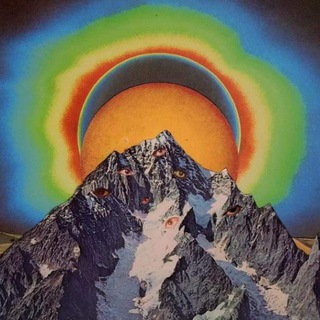
The Other Crowd
2,472 Members () -
Group
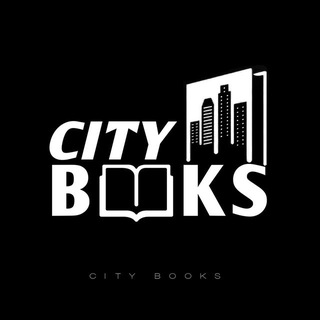
City Books
4,282 Members () -
Group

Forbes Saúde Mental
314 Members () -
Group
-
Group

«🌏هخامنشیان ایرانیان زمین🌏»
550 Members () -
Group
-
Group

نمایندگی مارال چرم ایلام (maral leather )
618 Members () -
Group

የዜማ ስንቅ TUBE | @Zema_Sink
36,967 Members () -
Group

LDR discussion.
277 Members () -
Group
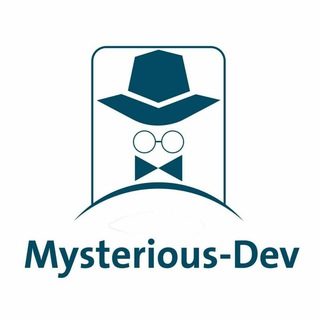
Mysterious-Dev
2,581 Members () -
Group

شورای تشکل های کانون وکلای دادگستری
166 Members () -
Group

Let There Be Light Now
2,985 Members () -
Group

Kuusaa walaloo
215 Members () -
Group
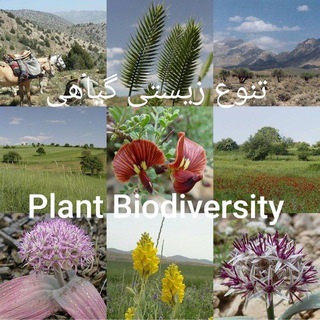
تنوع زیستی گیاهی /Plant Biodiversity
235 Members () -
Group

🦋Оформление Instagram🦋
288 Members () -
Group
-
Group

PROMOTE 1990 // BUBAR
1,482 Members () -
Group

UX designer | UX news
3,973 Members () -
Group

Минспорт Краснодарского края
3,829 Members () -
Group

Telegram jobs
1,703 Members () -
Group
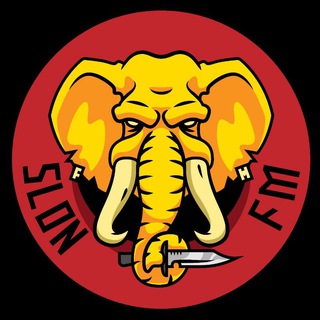
.
637 Members () -
Group

Imperial College
359 Members () -
Group

• ﮼لــ سـلـطانـهَه ˼ .♥️َꪜ.˹
421 Members () -
Group

Free STL Miniatures & Terrain
113,337 Members () -
Group

الحوزة العلمية النجف الأشرف/ الشعائر الدينية
1,236 Members () -
Group

Info from FIUP
283 Members () -
Group

Орден Дамплиеров
1,394 Members () -
Group

Мамка Джокера
704 Members () -
Group
-
Group
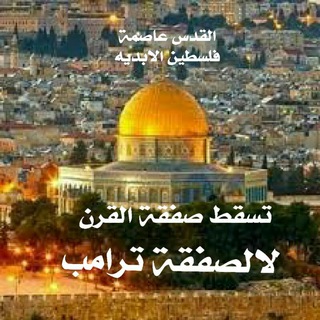
🇾🇪أليمن مقبرة ألغزاه🇾🇪
170 Members () -
Group

отзывы на фрагрантике
5,571 Members () -
Group
-
Group

Это всё Сухарев
153 Members () -
Group

Мы обречены
9,459 Members () -
Group
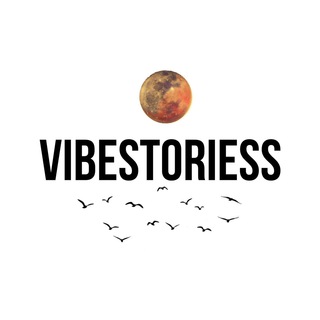
vibestoriess
558 Members () -
Group

🍂🌼لــغتــي هــويتــي 🌼🍂
10,822 Members () -
Group
-
Group
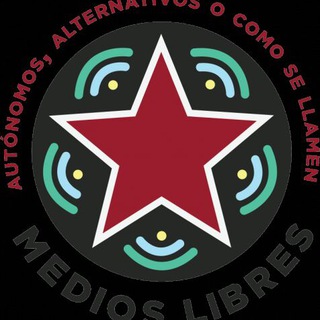
infoChiapas MediosLibres
473 Members () -
Group

🔰تطبيقاتك🔰
179 Members () -
Group
-
Group

🔵IslamHouse-English
2,014 Members () -
Group

Аягма Ванчикова
1,761 Members () -
Group

Вместе медиа
2,691 Members () -
Group

دوره های زیکو
607 Members () -
Group

💥ТARBIYACHI MTT💥
60,447 Members () -
Group

ФК «Урал»
25,956 Members () -
Group

AstroTaro с Олесей
123 Members () -
Group
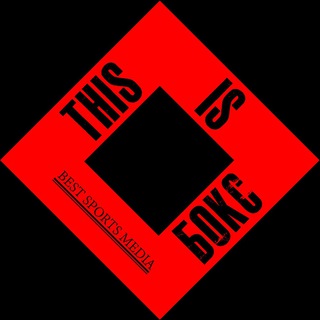
This is Бокс
1,814 Members () -
Group

Riverland Active Club
528 Members () -
Group

ВЯЖИ ТУТ. Вязание
1,195 Members () -
Group

Amazon offer Flipkart Deals Loot
339 Members () -
Group

🌹مـكــارمــ☀الاخـلاقــ🌹
922 Members () -
Group

NonStopDeals 2.0 ( Loot Deals and Offers)
132 Members () -
Group

Irantahsilatorg3
75,376 Members () -
Group

Белые ночи
660 Members () -
Group

ТАКТИЧНА БАРАХОЛКА 🔫
1,832 Members () -
Group

ФК «СКА-Хабаровск»
7,038 Members () -
Group

CHANNEL YOSH BORNEO OFFICIAL
281 Members () -
Group

Stefan Znaet
140 Members () -
Group

DeCenter — блокчейн, биткоин, инвестиции
2,895,944 Members () -
Group

فال قهوه لوکئوس
132 Members () -
Group

女神公館 尖沙咀
1,046 Members () -
Group

Робустова. Рекламирую Россию.
4,329 Members () -
Group

в травні роби все, що тобі подобається
568 Members () -
Group

Сериал Оранжевый - хит сезона 6 сезон
234 Members () -
Group

Хакер — Xakep.RU
34,623 Members () -
Group

【قصص زوجية مفيدة】
1,043 Members () -
Group

🇭🇷 Хорватия чат
1,865 Members () -
Group

mediajobs | вакансии
25,173 Members () -
Group

DermaCare
263 Members () -
Group

🔮𝗚𝗣𝗟𝗶𝗻𝗸𝘀 𝗧𝗨𝗧𝗢𝗥𝗜𝗔𝗟🔮
142 Members () -
Group

Pokemon Unite News ✨
1,221 Members () -
Group

rap egypt .
2,254 Members () -
Group

GigsGigsCloud 补货通知频道(非官方)
112 Members () -
Group
-
Group

حتما عضو شید
116 Members () -
Group

Pazirik.org
133 Members () -
Group

Mollica e Siria
226 Members () -
Group
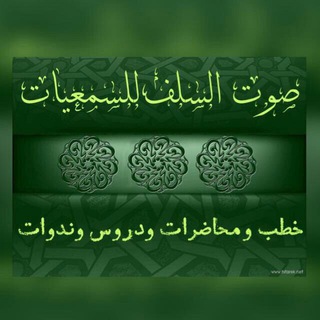
💫1- صوت السلف للسمعيات 💫:
683 Members () -
Group

🎭نظریه های شخصیت
14,946 Members ()
TG SINGAPORE Telegram Group
Popular | Latest | New
Lock Your Chats 1b Premium users also unlock more ways to react to messages, with over 10 new emoji like 👌😍❤️🔥💯 (and the new favorites 🤡🌭🐳). Close
Have you ever needed to change your phone number but worried about transferring all your contacts and other information to the new number? While this can be a lot of work, Telegram does it all for you. You can easily change the phone number attached to your account without losing any of your chats or contacts. As mentioned above, the use of usernames instead of phone numbers means your account isn’t tied to just one phone. This makes it easier to log in on other devices, allows you to have multiple accounts on the same device, and makes it so you don’t have to share your phone number with someone to add them as a contact in Telegram. Create APIs Edit Videos
To upload new profile images, open Settings. On Android, tap on the camera icon at the top-right. On iPhone, tap the Edit button and choose Set New Photo or Video. Unlike other cloud-based solutions, Telegram’s personal space has infinite storage. You can also send all kinds of files here. However, note that each file you send must be sized lesser than 1.5GB. Security delete sender's message
Who are the social leaders from Maharashtra holding up Mahatma Gandhi’s l... Uttarakhand resort murder: Amid questions within, BJP may revamp Dhami go...Premium
Warning: Undefined variable $t in /var/www/bootg/news.php on line 33
SG