Telegram SG Group List 74
-
Group
-
Group
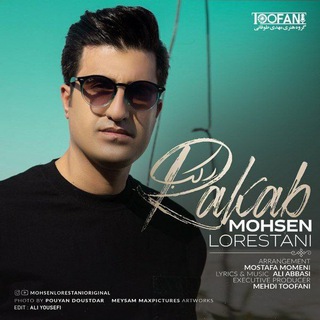
️️ کانال رسمی محسن لرستانی
21,451 Members () -
Group

ПродUMAнный телеграм
43,394 Members () -
Group

заброшена
744 Members () -
Group

💀Søûl💀(___"------"___)👑Kīñg👑________🔩freenet tricks⚙
107 Members () -
Group
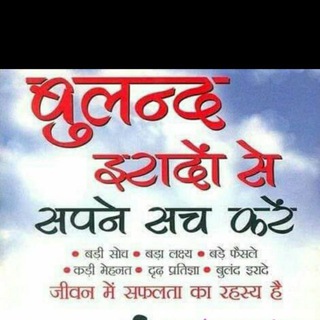
BANK NIFTY FUTURE🔥
163 Members () -
Group
-
Group
-
Group
-
Group
-
Group

Сергій Войченко
138 Members () -
Group

مدیریت و حسابداری | بهشتی
1,817 Members () -
Group

Seeko Classes
560 Members () -
Group

Десерты | Рецепты | Капкейки
2,674 Members () -
Group
-
Group
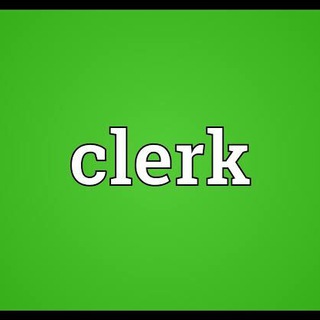
Central & State Clerk
358 Members () -
Group
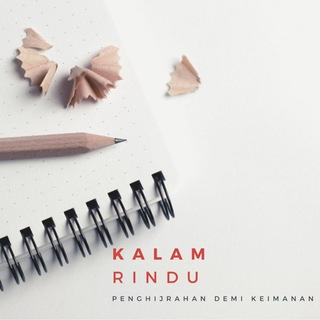
kalamrindu.official
549 Members () -
Group
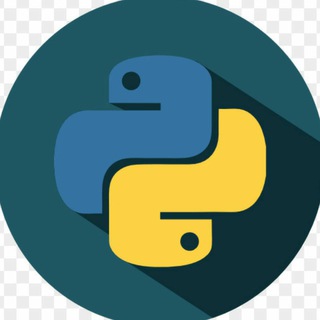
[NOS MUDAMOS] Python en Español
300 Members () -
Group

Bro talk! 🐬
879 Members () -
Group
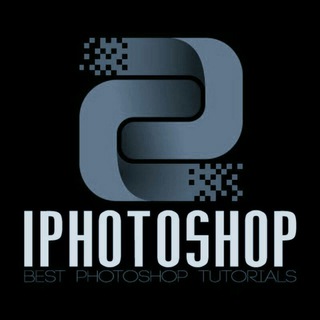
تعرفه ی تبلیغات کانال های آی فتوشاپ
123 Members () -
Group

Pop Mart Labubu Москва
3,170 Members () -
Group
-
Group

🧿گالری گلیم قلاب🧿
6,676 Members () -
Group

『°° تــ🎧ــــلاواتـــ🎤ــــہ °°』
6,288 Members () -
Group

RUPEC News
13,975 Members () -
Group

✰𝘗𝘈𝘕𝘋𝘈 𝘕𝘌𝘛𝘊𝘏𝘈𝘛✰
459 Members () -
Group

آموزش حسابداری | حسابدارشید
9,383 Members () -
Group
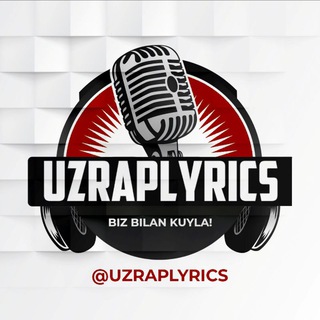
🖋 UZRAPLYRICS 🎧
173 Members () -
Group

Open Ukraine| Открытая Украина
202,015 Members () -
Group

ﺂسـود┊𖤐🖤 𝐁𝐋𝐀𝐂𝐊
2,661 Members () -
Group
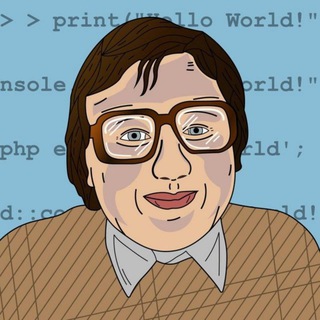
Мамкин программист
4,782 Members () -
Group
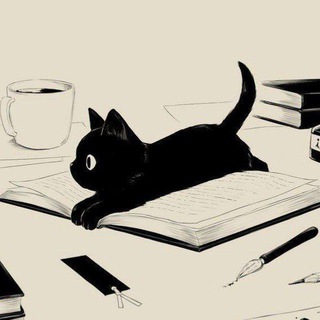
السادس لوحدك
184 Members () -
Group

Istituto Italia Brics
10,865 Members () -
Group

SHADOWS VOICE
2,772 Members () -
Group

География сердца
714 Members () -
Group
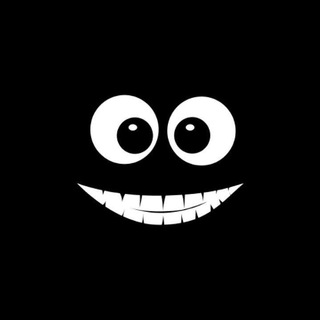
Wallpapers Store
293 Members () -
Group
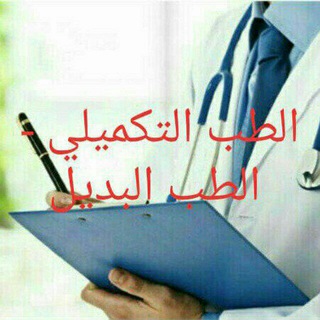
الإستشفاء بالطب الأصيل ومنتجات Dxn العالمية
2,490 Members () -
Group
-
Group
-
Group
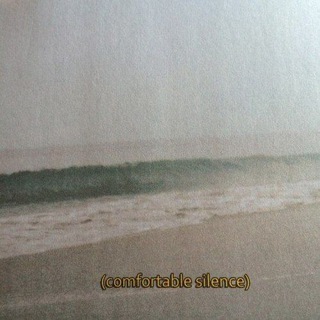
مِن كُل بَـحـر𓂆.'
187 Members () -
Group
-
Group

A Place Of Happiness
7,024 Members () -
Group

МЕДИЦИНА 🏥
2,778 Members () -
Group
-
Group
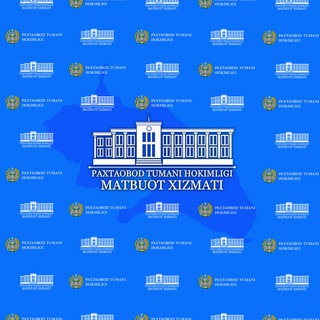
Paxtaobod tumani hokimligi Matbuot xizmati
3,478 Members () -
Group

Telegram Info Español
5,057 Members () -
Group

AOD channel
2,471 Members () -
Group

نحوه ساخت تصاویر ختامه مسک
115 Members () -
Group

Maharashtra Congress
1,481 Members () -
Group
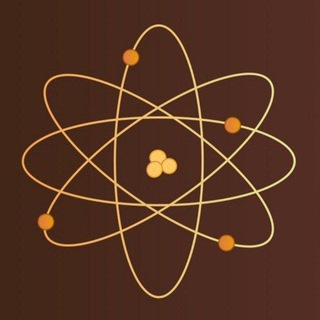
Ayrton's Hub | Quantic
500 Members () -
Group

سامانه سیدا
18,468 Members () -
Group
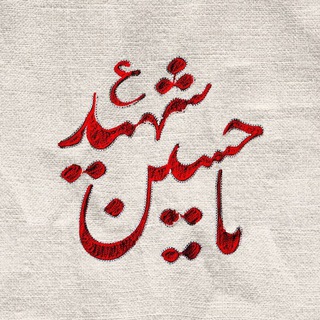
تصویردل
22,561 Members () -
Group
-
Group
-
Group

🌺 NU SENTRAL
529 Members () -
Group
-
Group
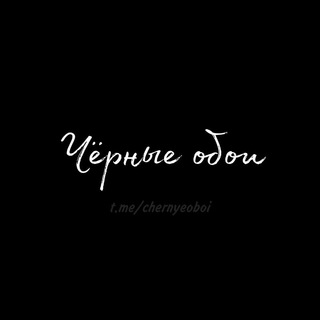
Чёрные обои с надписью 🖤🏴🌚
492 Members () -
Group

هیئت مذهبی مجمع الزهرا(س)
380 Members () -
Group

СовСах | Сахалин и Курилы
1,141 Members () -
Group

📚 أنتَ مُثقف 🎓💯
4,964 Members () -
Group

Poco Smartwatch | Official
142 Members () -
Group

Recetas Saludables
16,699 Members () -
Group

SGSSL YVCBPL Research
35,497 Members () -
Group
-
Group

Движение Националистов
4,592 Members () -
Group

Юлия Эрц. АВА Теория и практика
12,089 Members () -
Group

Earning App Reviews - Deals & Offers ✅
136 Members () -
Group

Ухов слышит
430 Members () -
Group

туториалы bbenimi
6,380 Members () -
Group

Юридична Сотня
7,905 Members () -
Group

LEGO XS Toys
2,230 Members () -
Group

آكادمى مهندسی هوافضا
8,348 Members () -
Group
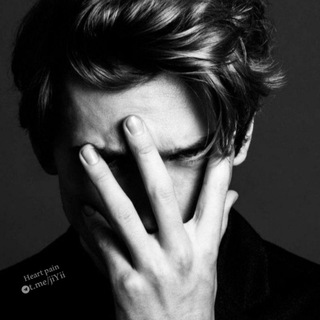
وجع قلب |↴💔↴|الـرسميــة
26,786 Members () -
Group
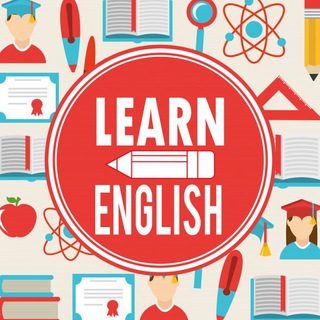
أكاديمية تعلم الانجليزية ( LEA )
152,330 Members () -
Group
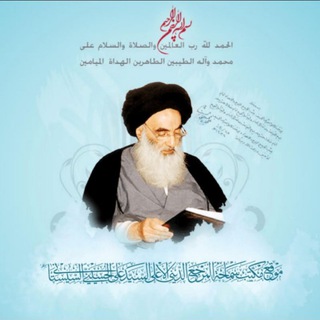
Ayətullah Sistani Şəriət Məsələləri
4,662 Members () -
Group

шаг назад, два вперед
106 Members () -
Group

Dating Mate : CLOSE.
107 Members () -
Group

Звоните Гайдаю!
1,169 Members () -
Group

Australians vs. The Agenda
6,469 Members () -
Group

ITEM ORIGINAL JAKARTA
313 Members () -
Group
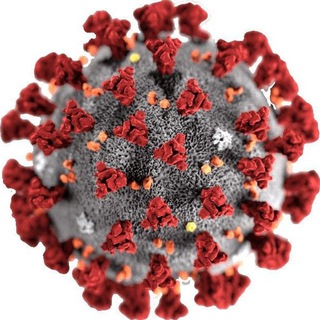
COVID-19 Report
401 Members () -
Group
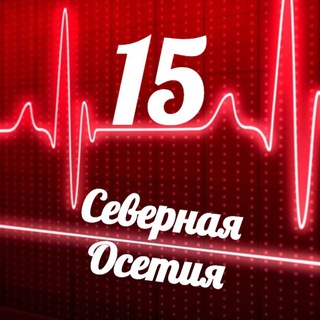
Мониторинг 15 Северная Осетия — Алания
322 Members () -
Group
-
Group
-
Group
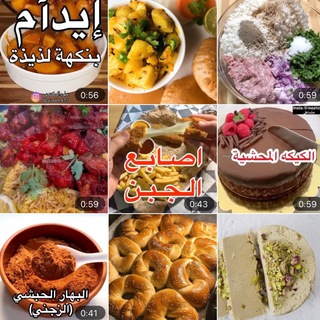
مـطۨبّخٰ̐ آحسٰٰٓآسٰٰٓ 𖤺
4,433 Members () -
Group
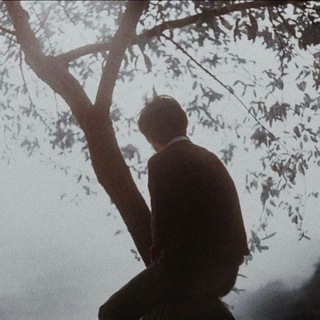
٧ سبتمبـر || ٢٠٠١ ☾
604 Members () -
Group

Gruppo Lyon
139 Members () -
Group

فنون الطبخ و الحلويات🍰🌮
2,926 Members () -
Group

قناة الراقي مراد أبو خولة
1,348 Members () -
Group
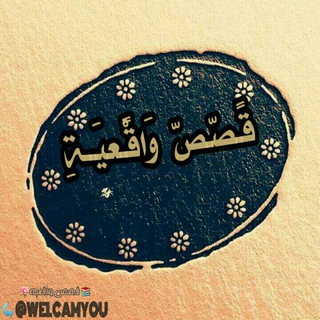
قـﺻﺺ وِأّقِعٌيِّـــــة
3,960 Members () -
Group

Ubuntu Testers
113 Members () -
Group
-
Group

ፍኖተ-ወራዙት ዘኦርቶዶክስ መወያያ ⛪
142 Members () -
Group

Pagan Places
510 Members () -
Group

ツثــم مــاذاツ
665 Members () -
Group
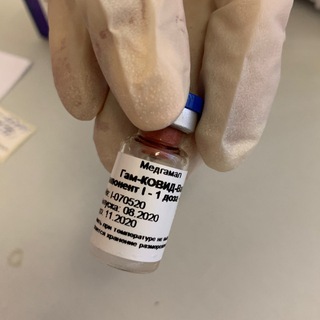
Вакцинация от Covid-19
7,554 Members () -
Group
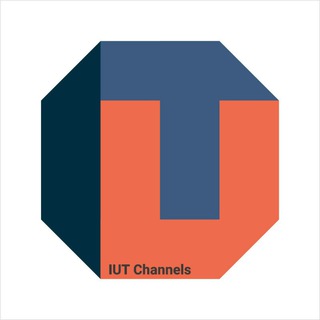
IUT Channel
1,241 Members () -
Group

🇵🇱 Польша форум
2,350 Members () -
Group

АЗС России
1,602 Members () -
Group

诚聘通官方猎头招聘频道(猎头岗位*菲律宾*求职)
176 Members ()
TG SINGAPORE Telegram Group
Popular | Latest | New
These new monetization methods include ads on public one-to-many channels (which function like Twitter feeds), premium features for business teams and power users, and paid sticker packs. Some of these funds will go back to users in the form of enhanced visibility for channels or payments to creators of unique sticker packs. You can also able to set your chat to self-destruct in a certain period of time after it has been read or opened. Because Telegram lets you interact with people even if you aren't in each other's contacts, you may wish to make your account more private. To change privacy options, head to Settings > Privacy and Security. Here, you can change who can see your phone number, active status, and more.
Yes, with the recent update, now you can add animated stickers of Telegram on both images and videos. We all love Telegram’s high-quality animated stickers and now you can bring life to still images using these popular animated stickers. However, keep in mind, after adding stickers, images will turn into GIFs and might lose some quality. So to use this feature, just select your image/video and tap on the “brush” icon at the bottom. After that, tap on the sticker icon and add animated stickers to your media. That’s it. Disabled: Turn off automatic night mode and always use the chosen theme. You can choose to share either your current or your live location. Send My Current Location will provide a one-time update about where you are. As you can see in the below image, the app lets you manually change this before sending, so don't trust locations blindly. In addition to manually selecting a point on the map, you can choose a nearby place from a list. Free Unlimited Online Storage
For power users, scheduling is a great way to achieve many tasks at a given time. We already use email scheduling a lot, but it’s awesome to see Telegram bringing this feature for messages as well. As you saw above, you can schedule a message just by pressing and holding the “send” button. Here, choose “Schedule message” and pick the date and time. The message will be sent at your preferred time. In order to protect your personal information, Telegram automatically terminates your old sessions after 6 months. However, you can choose to get rid of the old sessions sooner in order to further boost security. Open Telegram app -> Settings -> Privacy and Security. Premium users also unlock more ways to react to messages, with over 10 new emoji like 👌😍❤️🔥💯 (and the new favorites 🤡🌭🐳).
delete sender's message You'll have four options to choose from:
Warning: Undefined variable $t in /var/www/bootg/news.php on line 33
SG