Telegram SG Group List 66
-
Group
 9,866 Members ()
9,866 Members () -
Group
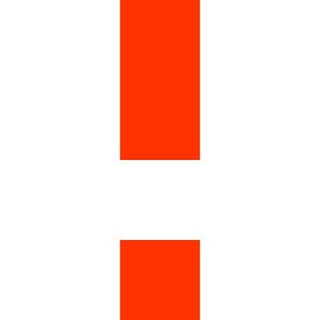
Навальный США чат 🇺🇸
747 Members () -
Group

مخططات وملخصات | الهيتي للتميز
8,217 Members () -
Group
-
Group
-
Group
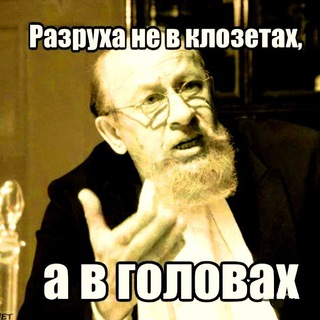
СоциоТехнолог
1,061 Members () -
Group
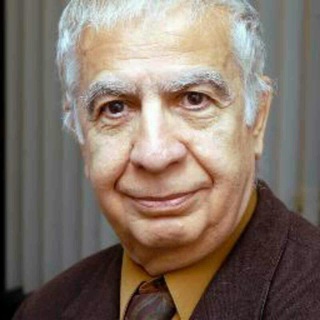
Amir Taheri امیر طاهری
9,927 Members () -
Group
-
Group

UzDroid Savol-Javoblar
211 Members () -
Group

Kiwigo.app Crypto $KGO
404 Members () -
Group

Psicologia e Atitude
988 Members () -
Group
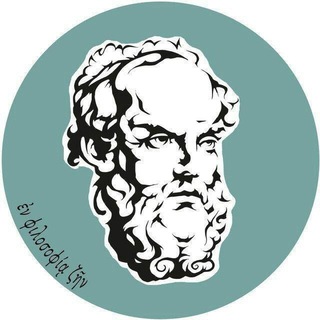
Философия | За горизонт повседневности
244 Members () -
Group

Заработай сам | Финансы | Деньги
13,511 Members () -
Group
-
Group
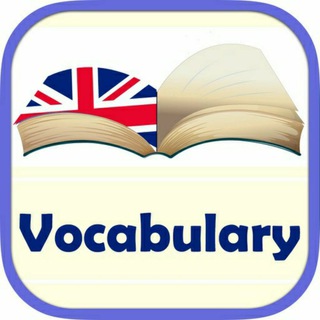
Vocabulary Every Day
187 Members () -
Group

🌷صراط علي حق نمسكة🌷
137 Members () -
Group

طعم توت
2,959 Members () -
Group

FOOT INFOS ⚽
2,926 Members () -
Group
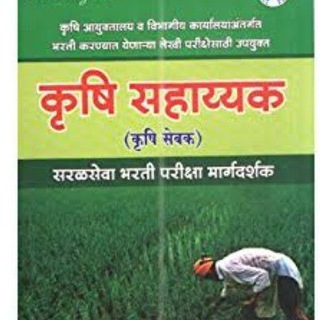
कृषिसेवक - पुणे विभाग
4,677 Members () -
Group
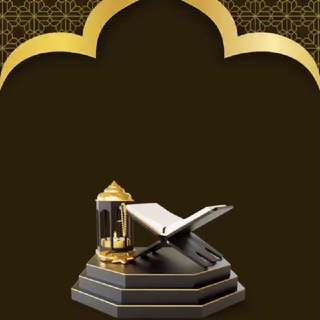
في رحآب القرآن
1,270 Members () -
Group

Roma Calcio H24
149 Members () -
Group
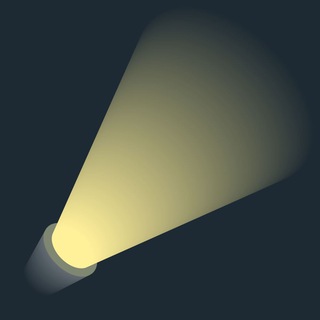
о, бложе, что я наделал
144 Members () -
Group
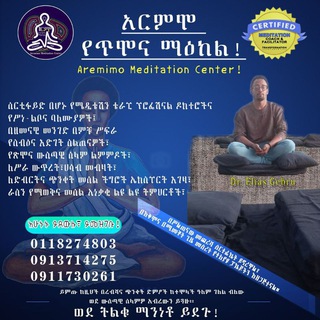
ዶ/ር ኤልያስ ገብሩ አዕምሮ ወጎች ግጥሞች እና ቁም ነገሮች
3,937 Members () -
Group

ENGLISH LEARNING
2,097 Members () -
Group
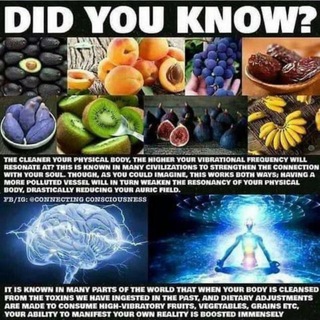
No Covid Vaccines: The Aftermath
32,411 Members () -
Group

پرستارسلام
8,958 Members () -
Group

OKROSHKA WOW
10,442 Members () -
Group

Super_Sako_Spitakcy_Hayko
565 Members () -
Group

أُحبُّ العربيّةَ
4,555 Members () -
Group

مَطّبِخَ أّمَ طّيِّبِهِ 🍴🍲🍳
705 Members () -
Group

🎨Rinka Gallery
153 Members () -
Group

💯 Ваше Мнение. Подкаст
1,487 Members () -
Group

Турскидки.ру - туры со скидками !
1,911 Members () -
Group

عالم سمسم ✨
483 Members () -
Group

It's YAQIEN 💜🌧).
788 Members () -
Group

WIINEE - VINO CHAT 🇮🇹
828 Members () -
Group
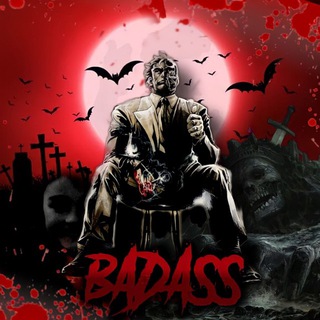
DISPATCH - B Λ D Λ Ƨ Ƨ
694 Members () -
Group

TechForSales Group
272 Members () -
Group
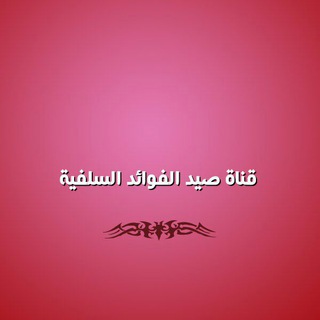
صيـــــّد الفوائــد السلفيّــة
135 Members () -
Group

Anime COUB
530 Members () -
Group

مزون مجلسی شیدا
421 Members () -
Group

Redpilled Reality
756 Members () -
Group

مُفْرَادتٌ لُغَويَّةٌ
256 Members () -
Group

کلبه کرامت-گزیدهها
393 Members () -
Group

Motherland
2,262 Members () -
Group
-
Group

AnimotionArt | انیموشن آرت
489,428 Members () -
Group

𝐻𝑈𝐸𝐷𝐴 🖤
278 Members () -
Group

واحد معماری و شهرسازی مؤسسه مصاف
8,193 Members () -
Group
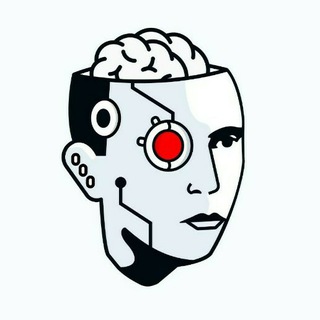
BanderaMedia🇺🇦
1,593 Members () -
Group

قناة اهل البيت عليهم السلام للخط العربي
707 Members () -
Group
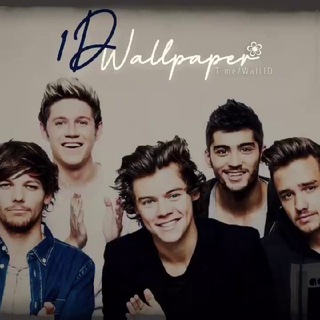
❀ 𝙴𝚟𝚎𝚛𝚢𝚝𝚑𝚒𝚗𝚐 𝙾𝚏 1𝙳 ❀
236 Members () -
Group
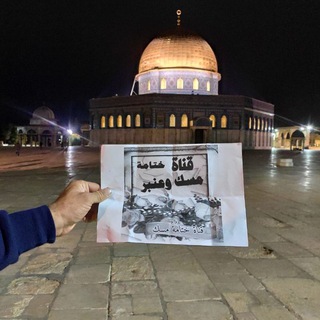
قناة ختامُهُ مسك وعنبر 🍁
428 Members () -
Group

The (((CQ)))
168 Members () -
Group

°ZED|SOFT°
4,513 Members () -
Group

Вязаные Идеи. Вязание
24,855 Members () -
Group
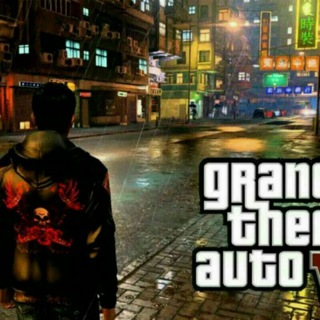
αℓℓ เɳ σɳε ɠαɱεร
289 Members () -
Group
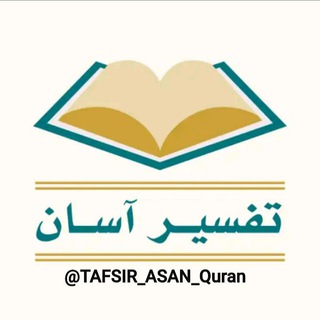
تفسیر آسان قرآن
15,538 Members () -
Group

Афиша практик Красной Поляны
4,267 Members () -
Group
-
Group

ReproducibiliTea_Moscow
196 Members () -
Group

ناخواناخوانی
368 Members () -
Group

Anime ITA
3,692 Members () -
Group
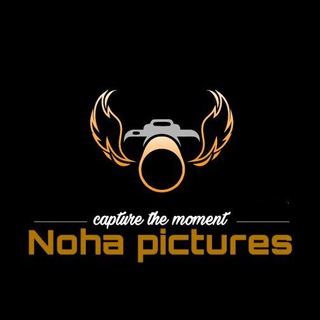
📸 Photography & Tips 💡
1,529 Members () -
Group

GS/ CSAT/ CURRENT BY- Ajit sir
10,472 Members () -
Group

Суркова Екатерина
394 Members () -
Group

小希的调教室 | 🐾🔞
859 Members () -
Group

Электронные сигареты оптом
503 Members () -
Group
-
Group

فروشگاه تخصصی محصولات زیبائی پی تی کو
282 Members () -
Group

Поступашки - Олимпиады, ЕГЭ, ДВИ
27,579 Members () -
Group

الرِيم
805 Members () -
Group
-
Group
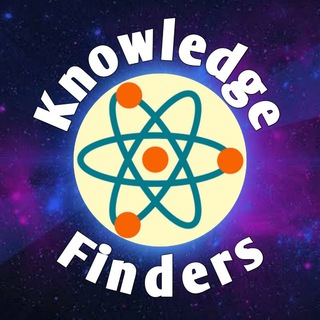
Knowledge Finders
213 Members () -
Group
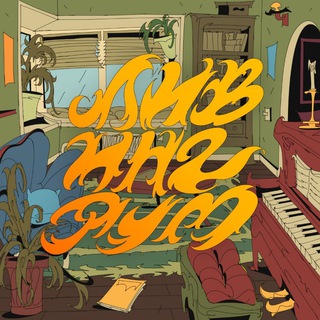
Ливингрум: Квартиры со вкусом, Санкт-Петербург
32,048 Members () -
Group

ٰٓفَٰ͒ـُـٰٓرآشَٰـُـٰٓة 🦋 ᵇᵘᵗᵗᵉʳᶠˡʸ 🩵
16,829 Members () -
Group

PC Master marketبازارچه سخت افزار اصلی کامپیوتر
2,639 Members () -
Group

ESCROW MODS
154 Members () -
Group

Унылый бьюти блогер / Настя Воевода
6,222 Members () -
Group

كوكب محبي سبيستون ❥ SpaceToon
9,707 Members () -
Group

پیام نوریها(پاسخ به سوالات آموزشی پیام نور)
1,558 Members () -
Group

حياة الروح 💗
6,850 Members () -
Group
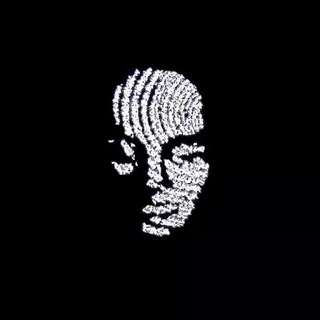
𝕎𝔼𝔹’𝕊 𝕊ℙ𝕀ℝ𝕀𝕋
1,216 Members () -
Group

انجمن علوم زراعت و اصلاح نباتات ایران
554 Members () -
Group

Лучшая Электронная Музыка 🔊
2,551 Members () -
Group

🎆🎀 فتونایس 🎀🎆
15,561 Members () -
Group
-
Group

ناعي الزهراء سيد حسن البخاتي
219 Members () -
Group

ATTACK ON TITAN (SNK)
1,628 Members () -
Group

Сhampignon.uz - Шампиньоны.уз
255 Members () -
Group

VPNTESTER DE 🇩🇪
7,338 Members () -
Group
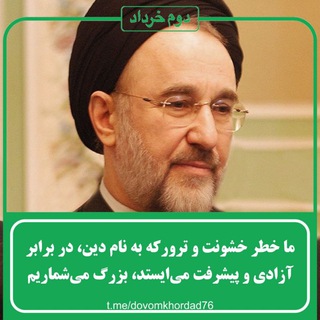
دوم خرداد
4,228 Members () -
Group

آیت الله بهجت ره و دیگر علما
1,204 Members () -
Group
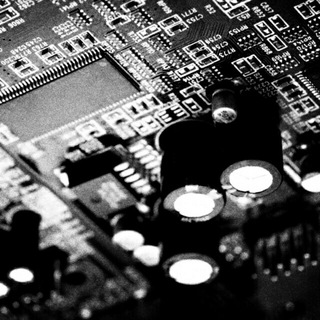
Анархическая электроника
4,762 Members () -
Group
-
Group
-
Group

CHOLLACOS AMAZON
117 Members () -
Group

Glass Science &Technology Magazin
120 Members () -
Group
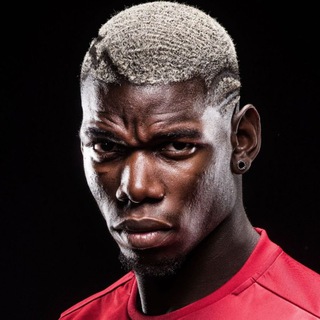
Paul Pogba
1,016 Members () -
Group
港鐵開花 黎明行動頻道
3,078 Members ()
TG SINGAPORE Telegram Group
Popular | Latest | New
Customize Telegram App Icon The encryption is based on 2048-bit RSA encryption, 256-bit symmetric AES encryption, and Diffie–Hellman secure key exchange. Animated Emojis
App Passcode Options Add Nearby People and Group Telegram Cloud is just like a chat, where you can save almost all common file types (such as text messages, images, links, audio and video notes, locations, contacts, and links) as long as they are not bigger than 1.5 GB. Telegram Pin Messages
Enable Auto-Night Mode 1b Telegram Messenger Tricks You can use this to, for example, keep your personal and professional lives separate on Telegram without having to use another messenger app. Telegram supports two layers of secure encryption. Cloud Chats use server-client encryption while Secret Chats use an additional layer of client-client encryption. All content is encrypted in the same way — be it media, text, or files. Copy a Part of Text from a Message Telegram Messenger Tricks
These bots can help you to automate and make your tasks easier to manage while chatting with your friends. Gmail bot is one of my favorite and no need to open the Gmail app and I can reduce my notifications and stress too! Premium Telegram Premium
Warning: Undefined variable $t in /var/www/bootg/news.php on line 33
SG