Telegram SG Group List 50
-
Channel
 910 Members ()
910 Members () -
Group

[PYTHON:TODAY] CHAT
434 Members () -
Group

Gruppo - 🌎 TERREMOTI 24 🌋
508 Members () -
Channel

Life is biz
588 Members () -
Group

HARD YT(GRUPO)
518 Members () -
Group

Rostam Mirlashari Music
883 Members () -
Group

سبيل الصَّالحين
661 Members () -
Group

如何与沙雕交流
330 Members () -
Channel
-
Group

Между Кейнсом и Баффетом
864 Members () -
Group

گرووپ ڕێکلام💛🍯
454 Members () -
Channel

KaDEX Enterprise
564 Members () -
Channel

پشتیبانی
511 Members () -
Channel

🤔 Pop Culture Quiz ❔
305 Members () -
Channel

В переговорке
427 Members () -
Channel

لعنـــــٰ۫هْہ ةۧ ضـيـآٱع "☻
338 Members () -
Group

Ravendusk In My Heart
397 Members () -
Group

𝚃𝙴𝙰𝙼 𝙳𝚁 𝚅𝙸𝙿 ⚡🦇
649 Members () -
Group

ДО/ПОСЛЕ - ФОТО/АРТ
419 Members () -
Group

Музыка телеграмм
824 Members () -
Channel
-
Channel

عـــمــق المـــشــاعــر 💕🦋
574 Members () -
Channel

Dracula movie series
340 Members () -
Group
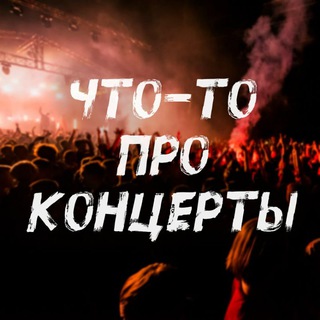
Что-то про концерты
314 Members () -
Group
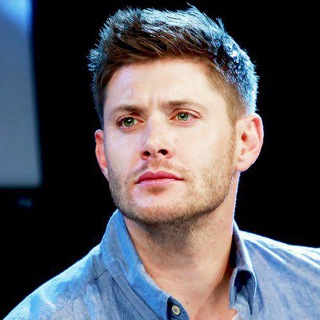
ذكرياتي 📂⚙️
301 Members () -
Channel
-
Group
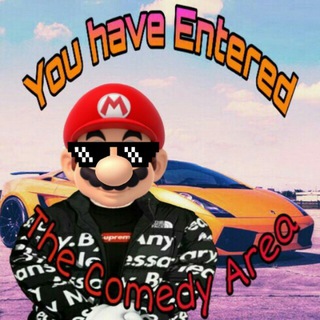
The Comedy Area:
324 Members () -
Channel

Cool Anime wallpapers
328 Members () -
Channel
-
Group

Stand up Minsk
344 Members () -
Channel

القرآن الكريم.
360 Members () -
Group

Palavra do Dia
459 Members () -
Group

😍ارزان پلاست😍 (مفتک)
352 Members () -
Group

FIFA MOBILE NEWS 🗞️⚽
607 Members () -
Channel

دهستانهای سرقلعه وجگیران
967 Members () -
Group

Piarhub🔥 #6 | Пиар | ВП | Рефералы | Реклама
666 Members () -
Channel
-
Group

Nosirjon JO‘RAYEV | ijodiy kanal
564 Members () -
Group

Employment New | रोजगार समाचार ™
444 Members () -
Group

کیف وکفش شیدا
401 Members () -
Channel

Achchiq choy
501 Members () -
Group

حَجيّ هَلي .
780 Members () -
Group

Unblock RU
304 Members () -
Group
-
Group
-
Group

bitrixworkfail
541 Members () -
Group

Archive | آرشيو
379 Members () -
Group
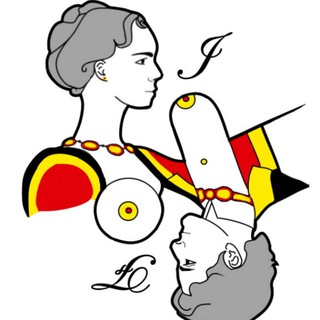
Сцены секса (18+)
505 Members () -
Group

📚 قناة الدين النصيحة الدعوية 📚
986 Members () -
Group
-
Channel

𝐍AVILLERA 🦋 REST
773 Members () -
Group

Mains Masterclass by Vishal sir
713 Members () -
Group

SHARK| ОТЗЫВЫ
537 Members () -
Channel

PANDEMIA Y ECOSALUD
359 Members () -
Group

بازار بزرگ شراء ✔️
982 Members () -
Group

- غَيمة ونَجمة .
735 Members () -
Group

لـِ بـنفسجيهہ💜
439 Members () -
Group

سالم المسعودي SalemAlmasoudi
808 Members () -
Group

وَلَا تَخَافِي وَلَا تَحْزَنِي
535 Members () -
Group

Crypto Solyanka Info
341 Members () -
Channel

Cartoon World
357 Members () -
Group

Переезжаем в другой
655 Members () -
Group

『ﺎلـمـصـممـﮪ Ꭱenad 』⊀.
882 Members () -
Group

🏁 Garage Gaming ✅
972 Members () -
Group

شوق Nostalgie💚💫
522 Members () -
Group

Escrow Home
911 Members () -
Group

آدريـنآليـن 🥀❤️💋
535 Members () -
Group

😈KNOX😈 🤑ARMY😉
321 Members () -
Channel

Я тебя, во-первых, приветствую!
307 Members () -
Group

TOP IDEAS STORIES❤️
736 Members () -
Group

وَميض_Wamid🖤
668 Members () -
Group

محب القرآن الكريم📖
430 Members () -
Group

Parceiros Plus
746 Members () -
Group

Golang Jobs | Jooby.dev
583 Members () -
Group

Фанфики про Пэйтона (абг)
305 Members () -
Group

❤ه~مسٱ!ت هٱ؛دئه🖤
333 Members () -
Group

FIFI'S COLLECTION
753 Members () -
Group
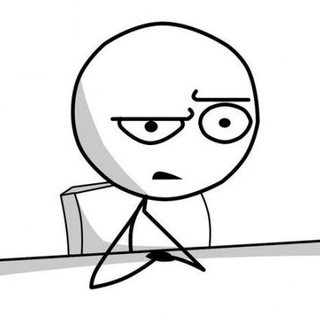
Книга гида
603 Members () -
Channel

Любопытство против страха
408 Members () -
Group
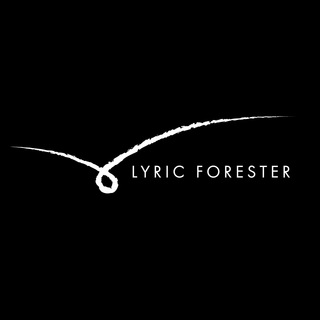
Lyric Forester Birdwatching
641 Members () -
Group

Ekuna
316 Members () -
Group

📢БЯΛSłŁ ŁłЛКS & SPΛM 🌐
453 Members () -
Group

العناية والجمال.
992 Members () -
Group

"غيـــوم|•°°•.💙
460 Members () -
Group

🎞📽 Filmes BR Premium 💎🤍
753 Members () -
Group

Cucinando..in SICILIA 🍝🍝
541 Members () -
Group

شَوق 🖤
380 Members () -
Group

iran official news
654 Members () -
Group

بتتجازف"""😴💙
419 Members () -
Group

وبالوالدين إحسانا
701 Members () -
Group

🎀🍒ﺣحـلۅﯙه كـ ﻗْـطعهٖہ سكــر🍒 🎀
685 Members () -
Group

Пані Хлося та пан Байрактар
611 Members () -
Group

نبض الحب😍❤️
778 Members () -
Group

” كـلـنـا هـنمـوت “
458 Members () -
Group
-
Group

•. سـردات .•🦋♥️✿
321 Members () -
Group

⚡Jack Mok 外匯、黃金、期指短炒專家⚡頻道
317 Members () -
Group

شاه راه عشق وعرفان
332 Members () -
Group
-
Channel

﮼الحراري <•••>
328 Members ()
TG SINGAPORE Telegram Group
Popular | Latest | New
Unlike other cloud-based solutions, Telegram’s personal space has infinite storage. You can also send all kinds of files here. However, note that each file you send must be sized lesser than 1.5GB. Telegram is a great tool focused on making communication better and safer. Not only does Telegram warrant more security through features like end-to-end encryption and self-destructing but it also lets you customize the interface and experience significantly. Using these tips and tricks we’ve listed above, we hope you should have a better chance of being able yourself to call a Telegram tricks expert. Do you think we missed out on something? Make sure you tell us in the comments below because that’s we’ll learn about your expectations and our shortcomings. Telegram Proxy Options
To create your own theme, tap the three-dot button (Android) or go to Chat Themes (iOS) and choose Create new theme. Here, you can create your own look if you don't like any of the default options. Then choose Change Number and follow the instructions. This will move all messages, clients, and media to your new mobile number. Plus, Telegram will automatically add your new number in the address books of all your contacts. Display large emojis With the ability to send files up to 2 GB (or 4 GB), users can easily share large media items from other apps directly to Telegram on any mobile platform. This saves both time and storage space – so you don't have to save the file before sending it in Telegram.
Telegram is all about privacy and security, and it isn't beholden to larger companies like Facebook. In fact, Telegram supports verifiable builds that allow outside developers to check whether the code published on GitHub is the exact same code that is used to create the app, which you have downloaded from Google Play or App Store. The Telegram icon on an Honor View 20 on a blue background with a cat and a fish. Next up, tap “Mute for” in the menu and then choose the desired mute duration in the pop-up menu. If you want to choose a custom date and time, tap Mute until and then set the date and time.
To do this, choose the items you want to send and tap on the three-dot menu. Now select “send without compression”, and you are good to go. Now, tap Profile Photo. Now, you have three options:
Warning: Undefined variable $t in /var/www/bootg/news.php on line 33
SG