Telegram SG Group List 51
-
Group
 15,569 Members ()
15,569 Members () -
Group

﮼شعر
1,561 Members () -
Group
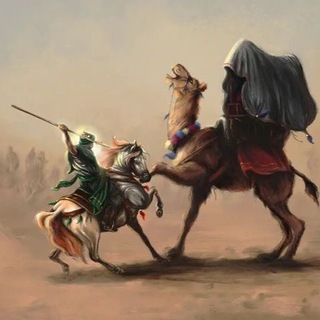
تعلمتُ منكَ ثباتي .
2,573 Members () -
Group
-
Group

سُـنبُلة .
70,136 Members () -
Group
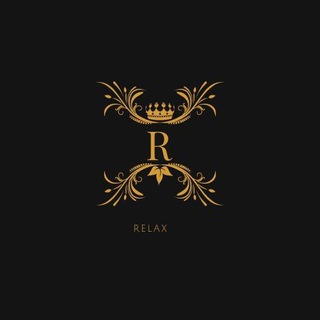
ريلاكس
4,700 Members () -
Group

كلية الصيدلة جامعة بغداد | المواد الوزارية
12,087 Members () -
Group

سوالف ˼ المـلوڪك¹ .
1,053 Members () -
Group

﮼مهجنون🖤.
752 Members () -
Group

- لهُ ولِي.
6,283 Members () -
Group

دعم قنوات تلجرام
765 Members () -
Group

Coin98 Group
440 Members () -
Group

♾قناة الوعي والوفرة8888
305 Members () -
Group

💞 مـلآذِ آلرٰوًحہٰٰ ح 𖠧 🌹
6,500 Members () -
Group
-
Group

😂نـكت😂طـازجـة2021😍
4,243 Members () -
Group

اشهى😋 الوصفات لمطبخك🍲
2,491 Members () -
Group
-
Group

🌸 الحياة 🌺
301 Members () -
Group

پڕۆژەی لەبەرکردنی [ سورەتی الواقعة ] _خوشکان
1,712 Members () -
Group

طريقة صنع بخور وعطور
2,719 Members () -
Group

يا كُل كُلي 🫂💙💙.
1,441 Members () -
Group

جمالك سيدتي
2,124 Members () -
Group

بعض الكلمات حضن
1,333 Members () -
Group

تَاينجِروَسِ
339 Members () -
Group

فنون الرد وقصف الجبهات
9,463 Members () -
Group

كــتــابــاتـــي✍
1,312 Members () -
Group

✺┆قــصـص واقـعـيـة❧
7,340 Members () -
Group

منتزة اند مشعاتHD☻🐾⇣❥
2,716 Members () -
Group

♡↜الـرومـنـ❥ـسـيـة↝♡
21,716 Members () -
Group

معلومات صحية
5,106 Members () -
Group

اغاني ليبيه 🇱🇾 .
52,899 Members () -
Group

مقاطع حزينة ، خواطر ، حالات روعة 😍
6,598 Members () -
Group

ابداع مصمـم♥️
3,402 Members () -
Group

﴿ قَلْمِْ يِْگتِْبِْ ﴾ـ๘ﮩَّـہ┋ 🔕 ْۧۦ
2,228 Members () -
Group

﮼سبيستون🕊﮼انمي🧚♀️﮼كرتون🦄﮼تاما💝
3,547 Members () -
Group

🔞 ٱﻧ̲ت̲ ﻟ̲ يَ 😍 ꕤ
1,625 Members () -
Group

𝗞𝗘𝗧𝗔𝗕𝗔𝗧𝗣𝗜𝗖 | ڪِتـابـات
42,279 Members () -
Group
-
Group
-
Group

جمان العلم..🥀
306 Members () -
Group

كراتين بدون موسيقى
586 Members () -
Group

Склад hhaacckk 🇷🇺
1,143 Members () -
Group

هشتمین همایش سالیانه دانشگاه علوم پزشکی استان سمنان
1,062 Members () -
Group

PixelExperience - Asus Max Pro M2
882 Members () -
Group

🇵🇭菲律宾夜场订台热线
316 Members () -
Group

عِيوُن گلبِي
57,289 Members () -
Group

🍃Remains-بقايا
4,065 Members () -
Group
-
Group

Гелик | Гелендваген
4,266 Members () -
Group
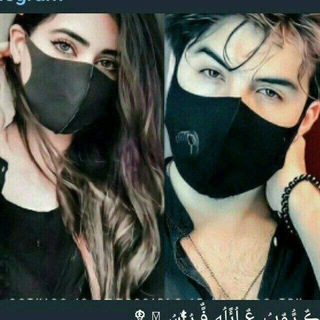
احبك لـ قلبي اڪــٜـــــتب♥🖇
2,466 Members () -
Group

جامعة ابن النفيس | USF
1,005 Members () -
Group

OASIS (ENG SUB)
12,171 Members () -
Group
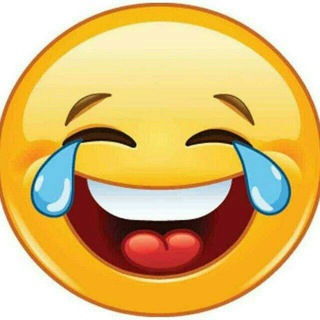
تحشيش😹نكات😹
114,546 Members () -
Group

رۈۋائــع الـٍّـِْصٌٍـۆر الډ؏ـوُيــہْ
4,140 Members () -
Group

👑🇹🇳️الصرح السلفي 🇹🇳
738 Members () -
Group

FSCloud chat
3,296 Members () -
Group

لـ تمويل 💙
763 Members () -
Group

كبرياء𓆩🇾🇪𓆪𓃠
1,317 Members () -
Group
-
Group
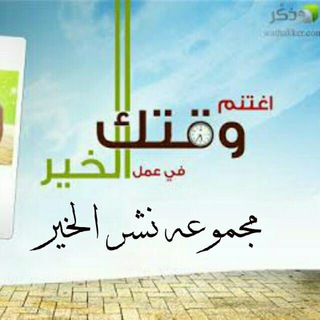
قروب المشاريع الخيرية والاوقاف
2,920 Members () -
Group

❤ نبض قلبي ❤
2,886 Members () -
Group

ليسعد قلبك🌻📩
313 Members () -
Group

﮼خــــەیــــاڵ🖤🍷!
783 Members () -
Group

؏ــطــر روحڪـ بالـقـران ♡
2,975 Members () -
Group
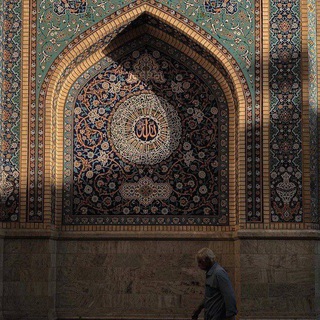
العروة الوثقى ♡
6,537 Members () -
Group
-
Group

وتٰـيِـن٘ـيٰ
3,599 Members () -
Group

حالات واتساب ، فيديوهات ترتيب،انستا🖤
358,337 Members () -
Group

برامج ايفون
61,115 Members () -
Group

فوتبال تبریز
1,103 Members () -
Group

SciFi World
38,006 Members () -
Group
-
Group
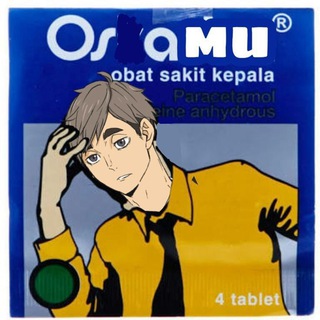
TINGS LPM 2.
2,081 Members () -
Group
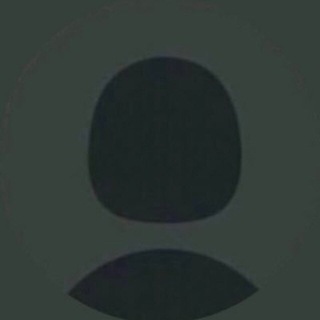
تشرين الثاني
492 Members () -
Group

Los Sims Mods Y CC Sin limites!
641 Members () -
Group

تصميم فوتوشوب
358 Members () -
Group

賽博娛樂 Sb.io 官方頻道
1,046 Members () -
Group
-
Group
-
Group
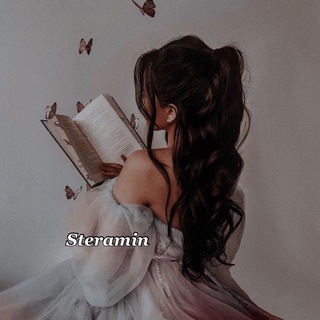
𝐒𝐓𝐄𝐑𝐀 𝐌𝐈𝐍 ✨
2,527 Members () -
Group

𝗣𝗮َِِِِِّ𝗻ََِِِِ𝗖𝗮ََِ𝗸ََُِِّ𝗲َِِ 🥞🍹
2,821 Members () -
Group

𝙁𝙤𝙧𝙚𝙭 𝙁𝙤𝙧 𝘼𝙡𝙡
3,387 Members () -
Group

وردة الصباح 🌹
1,247 Members () -
Group

"الجنه غايتنا"
340 Members () -
Group
-
Group
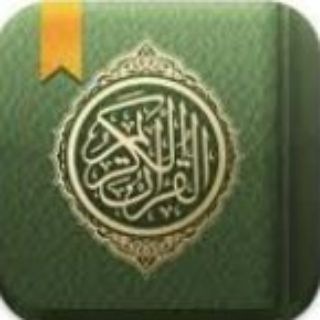
القرآن الكريم🍃⃟
2,407 Members () -
Group

شبكة ASSEM لدعم قنوات التليجرام
371 Members () -
Group

Funtastic Sains Tingkatan 1,2,3
441 Members () -
Group
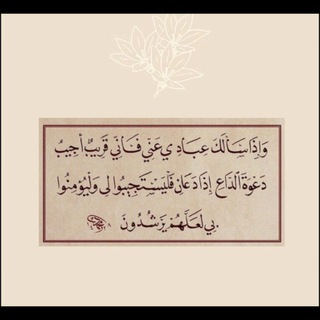
صوتيات قرآنيه
702 Members () -
Group
-
Group

❥᭄͚ٖٜ لایڪ مُدیرانِ بَرتَر⚘𖥡
994 Members () -
Group

کفش شهریار تولید
392 Members () -
Group

كبرياء صريح 𓆩🖤𓆪
2,473 Members () -
Group

Poco F5 / Redmi Note 12 Turbo | Official
1,775 Members () -
Group

🏅تــصــامــيــمــA🎨مـنـاســبـــاـت🎖
7,749 Members () -
Group

شيلات حصرية ♪
11,806 Members () -
Group

💔 وحيد 🥺
3,007 Members () -
Group

طريقة صنع بخور وعطور
2,719 Members () -
Group

Crypto Ocean
29,934 Members ()
TG SINGAPORE Telegram Group
Popular | Latest | New
Bot API: lets you build programs that use Telegram messages for an interface. You don’t need to have knowledge of MTProto encryption protocol. The intermediary server will handle all communication and encryption with Telegram API for you. If you’re a particularly private person and troubled by news reports regarding online security and privacy breaches, you should absolutely consider using Telegram with secret chats enabled. You will have largely the same experience as with more popular messaging apps, with greater peace of mind. Chat Folders
To lock your messages, go to “Settings”, “Privacy and Security” and tap on “Passcode Lock”. You will be asked to set a four-digit passcode and confirm it. Once you do that, you will find additional options to “unlock the app with fingerprint” and “auto-lock” it after a specific duration. If you are a group admin and it’s getting hard for you to manage the group due to the sheer amount of messages, you can use utilize the slow mode feature. The option to automatically save media to Gallery is back with renewed vigor: saving media can now be enabled and disabled separately for chats with users, groups or channels. Do you enjoy using both light and dark modes? Telegram has an auto-night feature so the app doesn't blind you at night.
We all have that one person that annoys us by sending too many forwarded messages. Well, Telegram makes it really easy to silence such a contact. Just open the chat and tap on the profile photo of the contact. Change Phone Numbers 2b Mute Specific Telegram Chats Telegram Live Locations and proximity alters (Express Photo)
Should I use Telegram? Telegram has a personal ‘Saved Messages’ space for each user. This is accessible from the left hamburger menu on the main screen. Users can save important messages here which will be backed up on Telegram’s secure cloud just like your chats. The Saved Messages space can then be accessed across you’re your phone, laptop and any other device where your account is logged in.
Warning: Undefined variable $t in /var/www/bootg/news.php on line 33
SG