Telegram SG Group List 54
-
Group
-
Group

Crypto Infinity Official | VN
21,708 Members () -
Group

📚 فتاوى المرأة الفقهية 📚
21,705 Members () -
Group

MPSC [ ⚔️ योद्धा ⚔️ ]
21,705 Members () -
Group

Option Profit Trade🔥🔥
21,704 Members () -
Group

📚 منهج السلف 📚
21,703 Members () -
Group
-
Group

#ْعلمني_القران🕌🕋
21,696 Members () -
Channel

مشاوره کنکور نوتروفیل
21,693 Members () -
Group

𝑑𝑖𝑠𝑛𝑒𝑦𝑠𝑘𝑖𝑒🪐
21,690 Members () -
Group

Тбилиси для людей и про людей
21,679 Members () -
Group

باب الشرجي النسخة الآصلية
21,679 Members () -
Group

إعراب القرآن الكريم وبيانه
21,676 Members () -
Group

🎙sᴀʀᴄᴀsᴛɪᴄ ᴍᴇᴍᴇs™
21,676 Members () -
Group

Пытливый житель
21,672 Members () -
Group

♡↜الـرومـنـ❥ـسـيـة↝♡
21,672 Members () -
Group

𝐂𝐡𝐨𝐢 𝐘𝐞𝐨𝐧𝐣𝐮𝐧 𝐓𝐗𝐓
21,671 Members () -
Channel

Great Awakening Official ♦️
21,668 Members () -
Group

تطبيقات القناص التقني
21,667 Members () -
Group

Stranger Things
21,665 Members () -
Group

😉اِضحٍـڪگ مـ①ـنْ قَلبـڪگ😉
21,664 Members () -
Group

Препод от бога | Блог А. Куравлёва
21,663 Members () -
Group

تجارة القرن الـــ 21 ـــ
21,662 Members () -
Group
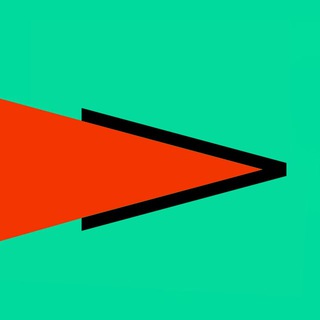
Больше джобсов
21,661 Members () -
Group

گــــیـسـو کـــــمـنـد
21,658 Members () -
Channel

ЯRD
21,658 Members () -
Group
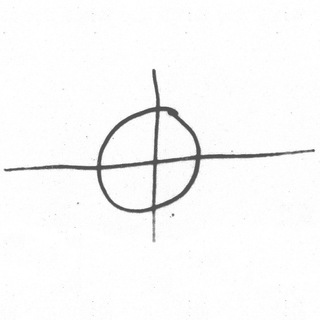
Настоящее Преступление
21,653 Members () -
Group

دورات تدريبية dawrat_T_sa
21,653 Members () -
Group

- فُقْد .
21,649 Members () -
Group

- هَذيّان .
21,648 Members () -
Channel

The Schizo
21,648 Members () -
Group

يسّر | جامعات
21,643 Members () -
Group

عرفان
21,640 Members () -
Group

Телеграмма РЖД
21,639 Members () -
Group

تالار معلمان پایه پنجم«دکتر صفائی»
21,637 Members () -
Channel

Koleksi PC Games
21,637 Members () -
Group
-
Group

Senior Java Developer
21,630 Members () -
Group

Maru Gujarat official©
21,627 Members () -
Group

💊📚المكتبة الطبية📚💊
21,624 Members () -
Group

GK & Current Affairs ™
21,620 Members () -
Group

SkinProbiotic
21,603 Members () -
Group
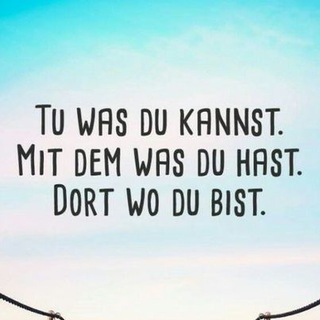
Herzensmenschen United!
21,590 Members () -
Group

UniLedger- CryptoCurrency && BlockChain
21,589 Members () -
Channel

Anthropology UPSC State PCS NET JRF
21,585 Members () -
Group

الأستاذ حسن فلاح
21,585 Members () -
Group

Nebeb ንበብ
21,582 Members () -
Group
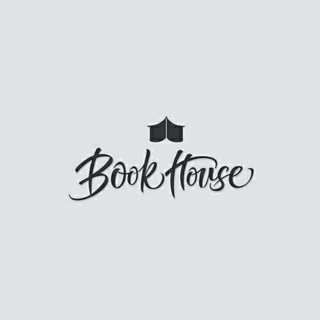
Book House International ®️™️
21,581 Members () -
Group

Programmer Tech ™️
21,580 Members () -
Group

В застенках
21,571 Members () -
Group

Kiara Advani 🧚
21,565 Members () -
Group

پنل خدمات مجازی نیک تلگرام و اینستاگرام
21,539 Members () -
Group

هكذا نربّي أطفالنا
21,533 Members () -
Group

𓆩 𝗦𝗧𝗢𝗥𝗬 🖤
21,530 Members () -
Group

♻️ علم النفس ➰ تطوير الذات ♻️
21,513 Members () -
Group

📚كل يوم معلومة جديدة📖
21,510 Members () -
Group
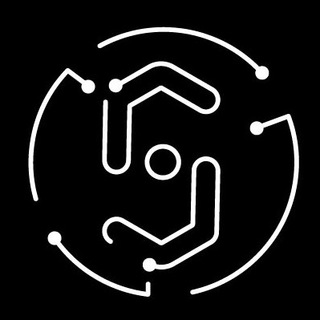
Sangiorgi SRL - Wps Wpa Tester - WeeNet
21,510 Members () -
Group

حس عشق
21,503 Members () -
Group

حب وكبرياء👑❤️
21,501 Members () -
Group

ሐበሻ▮sat ዲሽ-ረሰቨር®
21,497 Members () -
Group

🍿🎥🎞 VEPELIS 🎥🎞🍿
21,496 Members () -
Group

Поварёнок - готовим вкусно!!
21,489 Members () -
Group

Московское образование
21,486 Members () -
Group

گویندگی رادیو و فن بیان
21,482 Members () -
Group

Sliv'ки
21,477 Members () -
Group

رسائل إيجابية 🍃🍂
21,470 Members () -
Group

Standup_Msk
21,467 Members () -
Group

CA DREAMERS THE AVENGER
21,464 Members () -
Channel

تمبلر 𝙆𝘼𝙉𝙎𝘼
21,457 Members () -
Group

أقتباسات ..♡
21,456 Members () -
Group

Скидки от MYSKU.club
21,450 Members () -
Group

آشپزی بافیلم رقیه
21,449 Members () -
Group

INGLIZ TILI | ENGLISH TESTS | IELTS
21,449 Members () -
Group

Really black
21,440 Members () -
Group

EKOLOG.UZ| UZ🇺🇿
21,436 Members () -
Group

RelocationDEV by GeeckoMove
21,431 Members () -
Group

حس عشق
21,428 Members () -
Group

مطالب مذهبی و دینی
21,427 Members () -
Group

شبكة برشلونة العربية
21,424 Members () -
Group

کدکیهانی
21,422 Members () -
Group

2:22 🦋🖤.
21,410 Members () -
Group

♻️ علم النفس ➰ تطوير الذات ♻️
21,405 Members () -
Group
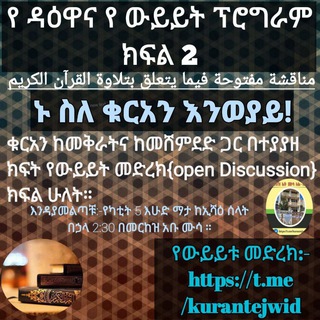
[] مركز أبي موسى الأشعري []
21,394 Members () -
Group

♻️ علم النفس ➰ تطوير الذات ♻️
21,392 Members () -
Group
-
Channel

شبكة برشلونة العربية
21,383 Members () -
Group

ГРЭЙМ | Фильмы Сериалы Новинки Кино 2024
21,376 Members () -
Group

Wotan✙Jugend
21,371 Members () -
Group

¡El Rincón de los Curiosos!
21,369 Members () -
Group

Банда умников. Занятия с детьми
21,369 Members () -
Group

ش. عبد الرزاق المهدي
21,354 Members () -
Group
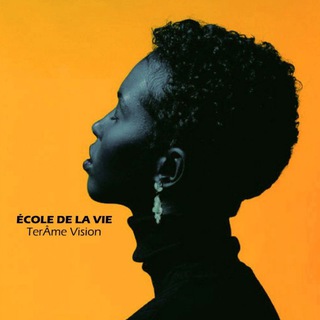
𝗘𝗖𝗢𝗟𝗘 𝗗𝗘 𝗟𝗔 𝗩𝗜𝗘 🕉 TERRÂME VISION
21,353 Members () -
Group

TV__VARZISH
21,353 Members () -
Group

🎵 Vip music 🎵
21,348 Members () -
Channel

•[ MUSIC NABI ]•
21,347 Members () -
Group

MPSC-UPSC Katta
21,345 Members () -
Group

روانشناسی تربیت
21,343 Members () -
Group
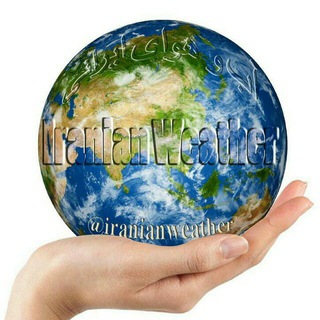
آب و هوای ایرانی
21,335 Members () -
Group

Promos
21,333 Members () -
Group

قرآن كريم🥀أرح سمعك
21,326 Members ()
TG SINGAPORE Telegram Group
Popular | Latest | New
Premium Doubled Limits Sent a picture without adding your usual filter or marking the text you wanted to highlight? Sent the wrong picture altogether? Telegram can help you out. The app allows users to edit photos and even replace them after you have sent it. This update includes over 100 fixes and optimizations to the mobile and desktop apps – eliminating bugs, improving speed, and expanding minor features. iOS users with the latest iPhones and iPads get significantly smoother animations (120 FPS) throughout the app. Android users will notice better audio and video quality in voice and video messages, along with options to set alternative app icons, clear all recent stickers at once and translate user bios or chat descriptions.
Telegram is one of the feature-packed messaging services out there, armed with some neat perks that can put rivals like WhatsApp and Signal to shame when it comes to functionality. While basic Telegram features like the ability to edit messages after sending them are well known, here are some lesser-known, yet incredibly useful things the app can do that could come in quite handy. Search Friends by Username Set Auto-Delete Timer for a Telegram Chat Voice messages can be converted to text for those times you don't want to listen, but want to see what it says. You can rate transcriptions to help improve them.
Bots on Telegram can help you take quizzes, accept payments and even replace whole websites. Bot developers can now include a photo or video in the “What can this bot do?” section of their bots to show off their features. These bots can help you to automate and make your tasks easier to manage while chatting with your friends. Gmail bot is one of my favorite and no need to open the Gmail app and I can reduce my notifications and stress too! To lock your messages, go to “Settings”, “Privacy and Security” and tap on “Passcode Lock”. You will be asked to set a four-digit passcode and confirm it. Once you do that, you will find additional options to “unlock the app with fingerprint” and “auto-lock” it after a specific duration. To start a Secret Chat, you can either tap on the option in the hamburger menu and select a contact to start the chat. Alternatively, you can go to an existing chat, tap on the top bar for the user’s information and scroll down to find the “Start Secret Chat” option at the very bottom of the page. Once you tap on the option, the other person will have to accept your invitation to initiate the Secret Chat.
To mute a chat in Telegram, head over to the chat in question. Next, tap the name at the top and then hit the mute button. However, If you’re still using WhatsApp, Viber, or one of the other messaging app, you may be interested in why Telegram is so popular.
Warning: Undefined variable $t in /var/www/bootg/news.php on line 33
SG