Telegram SG Group List 56
-
Group
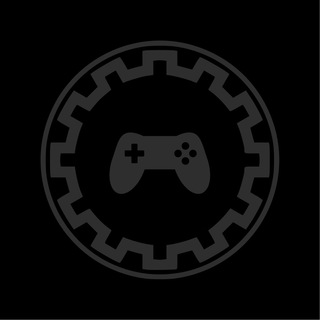 695 Members ()
695 Members () -
Group
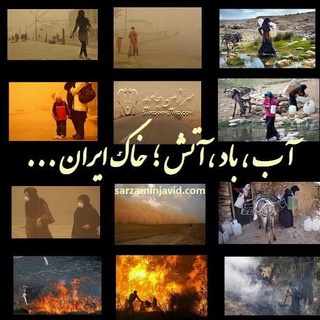
SarzaminJavid سرزمین جاوید
1,299 Members () -
Group

PayCash | Chat
3,451 Members () -
Group
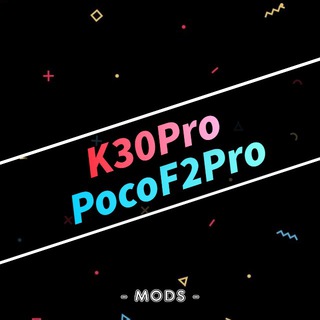
Poco F2 Pro • K30 Pro | Gaming
301 Members () -
Group

بُرد قُمییتِر
3,505 Members () -
Group

The Weeknd
12,578 Members () -
Group

СУ СК России по РСО-Алания | официальный канал
557 Members () -
Group

BangersCrib🧿com
29,543 Members () -
Group

Cambridge International University
4,592 Members () -
Group

JVPCAMBODIA
1,080 Members () -
Group

Ninar FM 🎙 إذاعة نينار
37,029 Members () -
Group
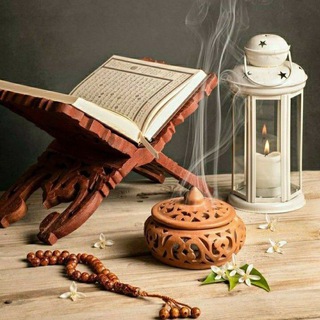
ستوريات.🖋️ اقتباسات📖. قرآن 💞
505 Members () -
Group

⛪️ኦርቶዶክሳዊ ግጥሞች📜
740 Members () -
Group

Новости ЗОЖ
884 Members () -
Group

محمد سوفت
25,656 Members () -
Group
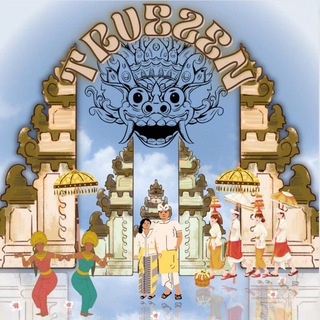
𝐎𝐅𝐂 𝐓𝐑𝐕𝐄𝐙𝐄𝐍
3,345 Members () -
Group

Газпром-Медиа Холдинг
2,273 Members () -
Group
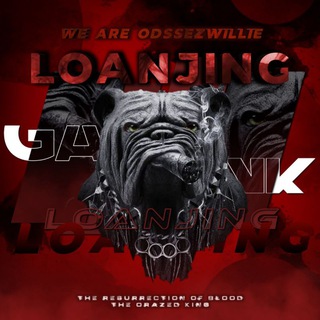
SHITPOST 𝕷OΛNJING 🇲🇪
3,344 Members () -
Group
-
Group

وَحِيد بالطَف.
3,774 Members () -
Group
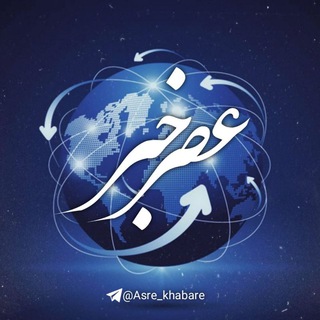
عصر خبر
8,916 Members () -
Group

Paripi Koumei
734 Members () -
Group

🔥..Bordel das Lives🔐🔞😈
1,010 Members () -
Group
-
Group
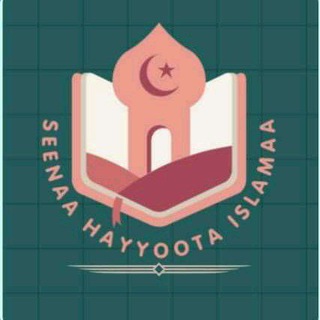
SEENAA HAYYOOTA ISLAAMA
1,552 Members () -
Group

Wilder World
8,386 Members () -
Group
-
Group

سریال خواهر و برادرانم | Kardeslerim
11,969 Members () -
Group

新世界大门🈲导航中转站
10,175 Members () -
Group

◖𝐃𝐎𝐎𝐍𝐘𝐀 𝐑𝐀𝐍𝐆𝐈◗🌱
15,238 Members () -
Group
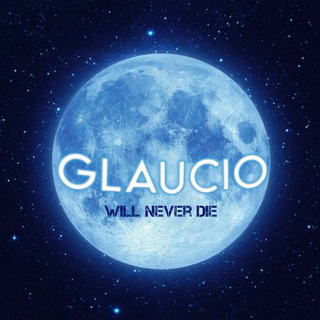
𝗢𝗙𝗖 𝗚𝗟𝗔𝗨𝗖𝗜𝗢
376 Members () -
Group

Sabita Bhabhi Komics Club
4,918 Members () -
Group

DEDEKRAHMAA
8,071 Members () -
Group
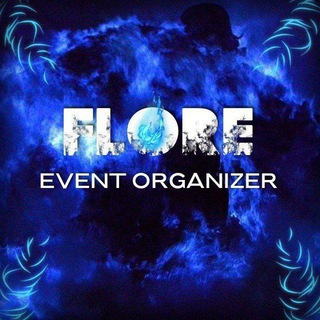
HALL 04 FEO
389 Members () -
Group

شرکت شلوار اسدجامه (تولید به مصرف)
14,802 Members () -
Group
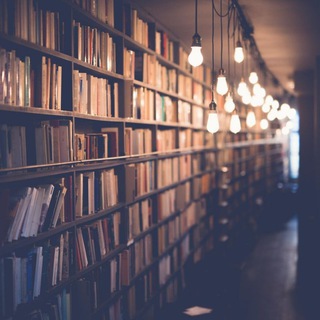
کتاب دانشجویی
17,493 Members () -
Group

[ OPLINK ] 𝗢𝗙𝗖 𝗛𝗔𝗖𝗞𝗡𝗢𝗠𝗨𝗦
5,633 Members () -
Group

@Paid_Links
7,451 Members () -
Group

The 5th International CASPIAN Congress
406 Members () -
Group

Ibrahim Abdelrady ™
778 Members () -
Group

Kiran Rathod 🔞
539 Members () -
Group
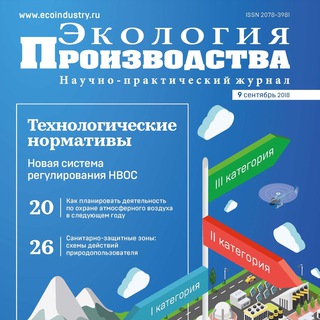
Экология производства
2,797 Members () -
Group
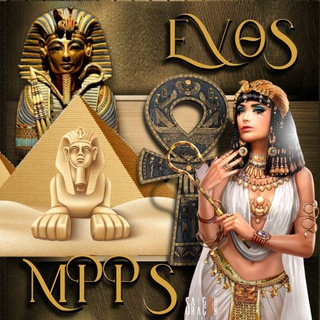
ofc. 𝗲𝘃𝗼𝘀 𝗴𝗮𝗻𝗸
645 Members () -
Group

MOD APPS STORE
8,008 Members () -
Group

小鬼当家-INFO
357 Members () -
Group
-
Group
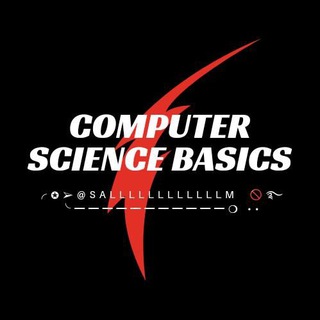
Computer Science Basics
1,210 Members () -
Group

🇰🇷🇺🇿Isazus Cargo | Rasmiy
432 Members () -
Group

"خاتــر جــەم بــە"🤍
622 Members () -
Group

ME NE FREGO ✙ 🇺🇦
11,615 Members () -
Group

Духовна армія України 🇺🇦
338 Members () -
Group
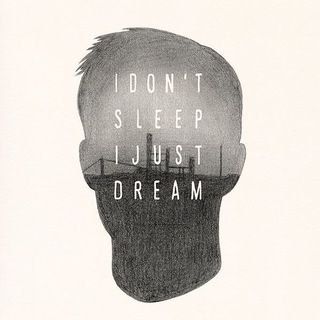
sᴏᴍᴇᴛɪᴍᴇs ʏᴏᴜ ᴅɪᴇ
772 Members () -
Group
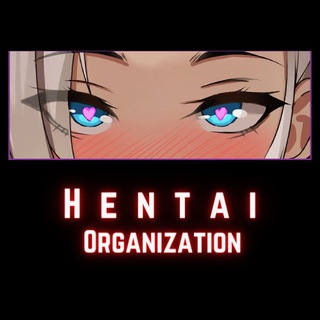
Hentai Org.
1,718 Members () -
Group

🛒TuEnvio Nacional🛒
9,304 Members () -
Group

NASHRIYOT | Ishonchli vakil
717 Members () -
Group

REAL TESTIMONI VIP
686 Members () -
Group
-
Group

Асоціація родин захисників «Азовсталі»
12,482 Members () -
Group

Mouni Roy Lovers ❤
722 Members () -
Group

ㅤㅤㅤأّرجّـأّ أّلَشُــــــــأّهّـيِّ😂🖐.
315 Members () -
Group

iTTG404 Official 🔥
312 Members () -
Group
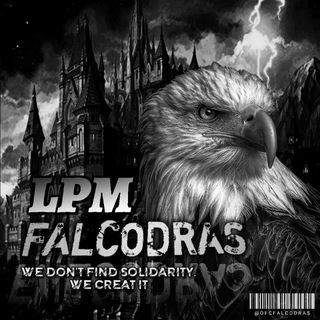
CEK PINNED • LPM FALCODRAS
7,545 Members () -
Group

S10_Challenges
1,075 Members () -
Group

K20p Hangouts Official
792 Members () -
Group

Telegram 中文社群 🅥
199,188 Members () -
Group

喝茶🌈约炮🌈资源🌈上门🍓兼职
22,285 Members () -
Group
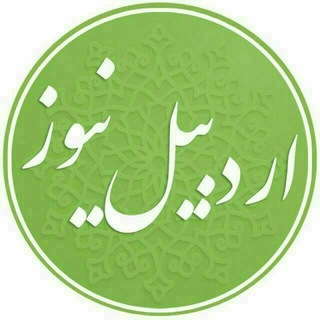
اردبیل نیوز
8,835 Members () -
Group

NFT MOON METAVERSE CHANNEL
8,517 Members () -
Group
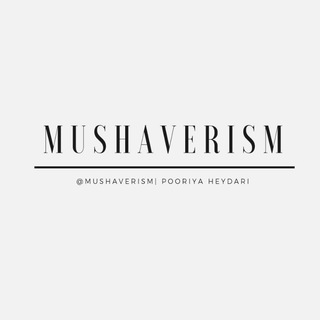
『 دوست خود 』
657 Members () -
Group
-
Group
-
Group

Олд-стандарты
1,185 Members () -
Group

Brokoli Network
8,708 Members () -
Group

Новые Туркестанские ведомости
1,276 Members () -
Group
-
Group
-
Group

Desi Fantasy
650 Members () -
Group

•Mendes Lyrics•
563 Members () -
Group

EduVisions
3,126 Members () -
Group

Активное Долголетие Красногорск
351 Members () -
Group

- 𝐹𝒐𝒓 𝑴𝒚 𝑳𝒐𝒗𝒆♡
403 Members () -
Group

🤑اثبات بوت تمويل ال10مليون$$$🤑
1,166 Members () -
Group

FOREX365 | فارکس۳۶۵
11,532 Members () -
Group

Дагестан 2.0
1,515 Members () -
Group

Сергей Меняйло
7,162 Members () -
Group

تطبيقاتكم
342 Members () -
Group

🌹純陀大姐姐大S🌹工作室
1,602 Members () -
Group

ADADAO Community
7,632 Members () -
Group

БФ «Волонтерский корпус 36»
331 Members () -
Group

一元机场
75,282 Members () -
Group

🎬 کلیپ کره ای 🇰🇷
8,775 Members () -
Group

Zлой Пруф️
337,519 Members () -
Group

Telegram 中文频道 🅥
170,511 Members () -
Group

FGNews.today 🧬
22,930 Members () -
Group

WissensGold
1,530 Members () -
Group

Partnerkin | Арбитраж трафика
31,022 Members () -
Group

كباية شاي ☕🎐
2,163 Members () -
Group

Desi Bhabhi ki Choot Mdisk
3,441 Members () -
Group

Desi Bhabhi Riya Mdisk Video
1,056 Members () -
Group

Free Premium Accounts💦
5,239 Members ()
TG SINGAPORE Telegram Group
Popular | Latest | New
If you want to use Telegram in a region where it's blocked, you'll appreciate the Telegram function that allows you to connect via a proxy server. Most of the time, it's better to use a VPN on your phone, but a proxy can still help you get around regional restrictions. If you don’t want to go through the hassle of customizing your own theme and still want to theme your Telegram, you can do that too. To do that, tap on the search icon and search for the word Themes. In the results, tap on Android Themes Channel. The channel houses the list of all the themes that people create and share. Just scroll to find the one you like. Once you find a theme that you like, tap on the download icon. Once it’s downloaded, tap on it again and then tap on the Apply button. In Telegram, you can use hashtags in your Channels and Groups. When you use a hashtag in a message, that word becomes clickable. And, channel or group users able to click the hashtag to get instant search results from their Telegram messages.
My Contacts: Allow only your contacts to view your profile. Custom Theme Your Telegram 5b Lock Your Chats 1b Join Requests for Public Groups
Tap your profile picture here to see everything you've uploaded in the past. You can scroll across them; tap the Set as Main Photo option that appears on the top-right menu (as three dots on Android or Edit on iPhone) to set an older image as your current profile picture. Telegram Mute Length Telegram is one of the feature-packed messaging services out there, armed with some neat perks that can put rivals like WhatsApp and Signal to shame when it comes to functionality. While basic Telegram features like the ability to edit messages after sending them are well known, here are some lesser-known, yet incredibly useful things the app can do that could come in quite handy. The app also lets you make location-based groups, a local group that works in a small region for co-worders, students, or neighbors. Once you have created the group, users in the vicinity will be able to view it on their device and join.
Furthermore, you can view how much Mobile or WiFi data you have consumed so far. Just tapping on “Data Usage”, and it will show you “Bytes sent” and “Bytes received” of individual file types. Terminate old sessions
Warning: Undefined variable $t in /var/www/bootg/news.php on line 33
SG