Telegram SG Group List 59
-
Group
 10,610 Members ()
10,610 Members () -
Group
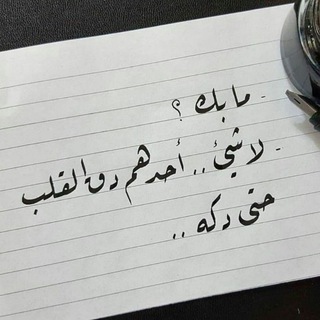
ضــجــيــج💔🖤
1,268 Members () -
Group

乂❤حنين المشاعر ❤乂
321 Members () -
Group

Photos HD
321 Members () -
Group

Desخـطـوط ومـلـحـقـات
822 Members () -
Group

✨رضا الله غايتي🌸🍃
605 Members () -
Group

لـِ أصحابي🧸💛.
15,023 Members () -
Group

يوميات كاتبة ✍
437 Members () -
Group

Приднестровские бабки
326 Members () -
Group

هٰہٰٖمہٰسہٰة ﯛججہٰع •😴🖤
1,346 Members () -
Channel

يوميات فتاة🥰🍭🍯💐
594 Members () -
Group

خـٰ̲ـہوٰاٰطـٰ̲ـہرٰ سـٰ̲ـہوٰدٰاٰنـٰ̲ـہيـٰ̲ـہةًةً • 🐼💞
467 Members () -
Channel

دقة وتين :$💛
358 Members () -
Group

حَــــورآء،، ❥
542 Members () -
Group

Make Money Online ™
512 Members () -
Channel
-
Group

رسائل بريدية📬
413 Members () -
Group

Films Bazaar
3,759 Members () -
Group

خواطر من القلب♥️
4,266 Members () -
Group

💉💊 🧪🌡 أطَّبّْاٍّء بّْلَّاٍّ حّْدٌّوّدٌّ🧬🦠🔬
3,101 Members () -
Channel

Ganza
659 Members () -
Channel

Fun አቢሲኒያ
2,634 Members () -
Channel

بين حُزن,وحُب.
499 Members () -
Group

⁞ ﻟـحٰـــٰ̡ـن,ٲﺂٖﻟڪــٰ̡ـبـريٲﺂٖ۽⁽♕₎
1,652 Members () -
Group

الجنة غايتُنا ✨❄️🛤❄️✨
2,065 Members () -
Group

• ﺄلإمام ﻋﻋلـيّ ، ؏ 💚 ،🕌️)
2,128 Members () -
Group

KINPICKS ALLSPORTS ⚽️🎾🏀 ||| FREE |||
6,705 Members () -
Group

♢كـــــحــولـــــيــات ✔
605 Members () -
Channel
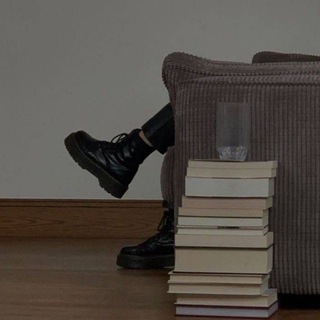
𝗗𝗲𝗽𝗿𝗲𝘀𝘀𝗶𝗼𝗻.
1,645 Members () -
Group

اقتباسات♡عبارات♡خواطر♡
441 Members () -
Group

لـِ مُـهَـآبٓ 𖤐.
1,133 Members () -
Group

𝚊𝚞𝚛𝚘𝚛𝚊
617 Members () -
Channel
-
Group

🌷هـمـس☺️الـحــب🌷
2,298 Members () -
Channel

بُشرى السَكران
1,920 Members () -
Group

☕️「 ڪــافــه پــروفــایــل 」☕️
3,495 Members () -
Group

😉إحـتراف مصـمم♥️
3,240 Members () -
Group

AliExpress | Hot Sale
15,644 Members () -
Channel

「・ﻣدينهۃۂ・𓋁・اﻟمتمرين・」
944 Members () -
Group

Ahvaz Voice | صوت الأهواز
2,248 Members () -
Group

♥وتين قلبي'$
4,364 Members () -
Group
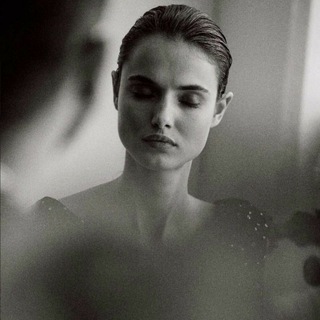
الـ مو بگدك ما يلوحك 💚
704 Members () -
Group
-
Channel

Заметки для мамочек
6,553 Members () -
Group

{-» هّؤٌاجَسّ مُنَ الُقًلُب🎶 «-}
782 Members () -
Channel

| Quotes | 📚
4,218 Members () -
Channel

ميروفااي"!
1,263 Members () -
Group

ضحك المطر 💜🎶
530 Members () -
Group

ቤኪ Gifts,decor & Home Design🏘
7,825 Members () -
Group

Bollywood New Cinemas
11,251 Members () -
Channel

PUBG ALERT
1,367 Members () -
Group
-
Group

Деньги есть везде
120,691 Members () -
Channel
-
Group

منح و فرص K H S
2,375 Members () -
Group

لِـ المتوحّدة ؛
2,444 Members () -
Channel

نسَماتٌ عطِرةٌ | 🌸
6,697 Members () -
Channel

White News
3,367 Members () -
Group
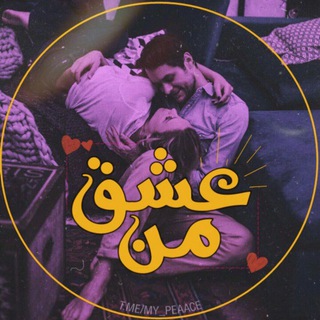
"عشـقِ مَـن♡"
6,247 Members () -
Group

• BIO | بیو لاو •
15,230 Members () -
Group

زَيْنَب؛
2,407 Members () -
Group

لصديقـಿـي🎶💙
2,222 Members () -
Group

❤️شن حالك يا ليبي❤️
2,434 Members () -
Channel

Супер Факты
2,429 Members () -
Channel

✧【 قصص و حكايات】✧
6,788 Members () -
Channel

بوت الباحث القرآني 🍃
378 Members () -
Group

Music Challenges 🎶
619 Members () -
Group

ٳﺳټــڕآﺣﮩﮤ ڪًٵټـﺐ
3,070 Members () -
Group

نـُكـ☻ــتツ
4,922 Members () -
Group

Mercedes Benz®
15,393 Members () -
Group

Cloroformio™- Caffeina
19,466 Members () -
Group
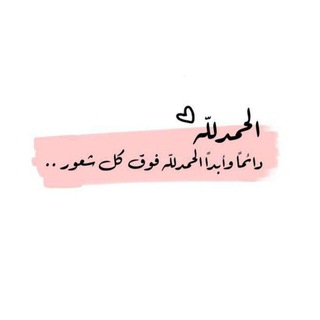
﴿كُنْ منَ ألذاكرين﴾🕊🖤.
404 Members () -
Group
-
Group

Premium Signals Forward
6,877 Members () -
Group

؏ـــشــق 𓅓 بـدو୭ۈﻱً• ٰٰٰٰٓٓٓ⇣😻📻ֆ”
2,493 Members () -
Channel

🌹الشيخ بدر المشاري🌹
793 Members () -
Group

مامۆستا غازی برادۆستی
421 Members () -
Group
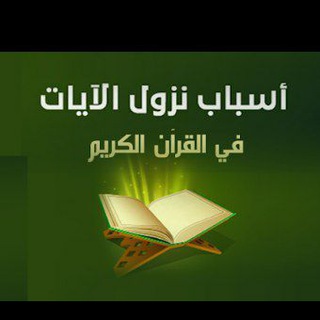
📖 أسباب نزول الأيات 📖
8,744 Members () -
Group
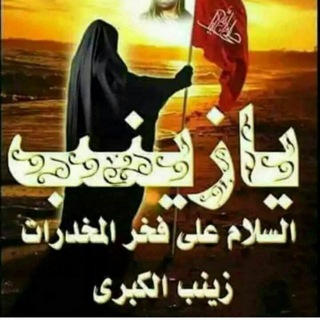
فخر المخدرات زينب ع
1,311 Members () -
Group

📚 MAGAZINE'S World 📚
427 Members () -
Group
-
Channel

Funny memes and Gifs😜😂
898 Members () -
Group

صۛہٰٰوِر وِتَہَٰصۛہٰٰآمٰ̲ہيِٰہمٰ̲ہ ާ҂ֆ͢🌞☄️❥•َْ
367 Members () -
Group

ʟ𓆩♥🗞️𓆪اقـتـبـاسِــات .
15,281 Members () -
Group

أروع الصــ📸ــور الإســلاميـہ
1,607 Members () -
Group

لتّين .
18,341 Members () -
Group

🎮 MOD GAMES / APPS Official ©
3,935 Members () -
Group

Wifistudy (official)®
14,363 Members () -
Group

بعدني اشتاكلك
2,580 Members () -
Channel

-صردردام:)!!♡
18,828 Members () -
Group

彡[M̲̲̅̅e̲̲̅̅t̲̲̅̅a̲̲̅̅l̲̲̅̅i̲̲̅̅c̲̲̅̅a̲̲̅̅V̲̲̅̅P̲̲̅̅S̲̲̅̅]彡
8,217 Members () -
Group
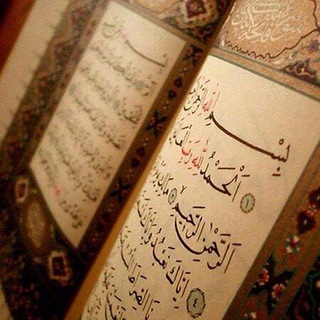
💦حياة القلوب (تفسير كلام علام الغيوب)💦
2,307 Members () -
Channel

{ستوريات_ᴷ7 ! سـيـرلـو}
431 Members () -
Channel

حـمـــاة الـــوطـــن
1,275 Members () -
Group
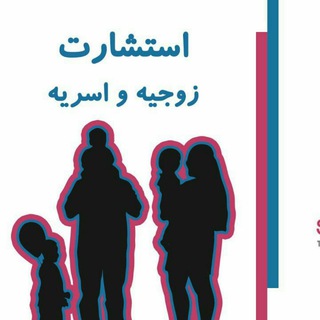
🔞استشارات جنسية 🔞
2,170 Members () -
Group

صور طيور و حيوانات
2,568 Members () -
Channel

- ˼ لنفسي ˹ ↓ .
947 Members () -
Channel

Proxy Vavan
37,664 Members () -
Group

يوسُفيّ _ Yousefy
4,591 Members () -
Group

خادمات للتنازل🌻
518 Members ()
TG SINGAPORE Telegram Group
Popular | Latest | New
If you’ve already downloaded the app, here are some cool tricks that will help you use Telegram more efficiently. We’ve described the features and how to use them. While instructions are specific to Android devices, you can follow them on iOS devices too. Like many communication apps, Telegram includes chatbots. Bots add useful functions both on their own and into your chats; they can do everything from checking the weather to playing games. Stop Being Added to Random Groups
To mute a chat in Telegram, head over to the chat in question. Next, tap the name at the top and then hit the mute button. First and foremost, Telegram’s headline feature is privacy, and to ensure this it employs end-to-end encryption. This is what stops those outside a two-way conversation — be it a company, the government, hackers, or someone else — from seeing what has been sent. Save to Gallery Settings on Android There are many cloud services to select from; each has its own features and costs. Telegram has embraced this functionality in a unique way.
Unlike other cloud-based solutions, Telegram’s personal space has infinite storage. You can also send all kinds of files here. However, note that each file you send must be sized lesser than 1.5GB. To get going, open the Telegram app on your device. Then, head over to a chat and tap on the name of the chat at the top. Generic Telegram stickers on the Honor View 20 on a carpet. Pros of switching
Add Nearby People and Group Telegram Messenger Tricks Appearance section in Telegram
Warning: Undefined variable $t in /var/www/bootg/news.php on line 33
SG